How to manage your ETD Documents
Here's how you can upload your shipping documents to ShippyPro
If you are still using the old interface, we invite you to check this article.
ShippyPro allows you to upload invoices and other paperless shipping documents for international shipments.
So you'll have a smooth customs clearance process and you'll avoid annoying customs delays!
Read more about international shipments here.
Summary
1. Which Carriers support ETD and how to manage it ⚙️
In order to know if your carrier supports ETD Documents, take a look here (column: Paperless). Below the most popular ones:
MyDHL
UPSv2
FedEx
Please remember to disable the Print Commercial Invoice option from your Carrier connection menu if you decide to upload your ETD directly.
2. How to add ETD documents
Please note that you need to upload your ETD Shipping Document before shipping your orders!
You can add the ETD documents during the shipping process under the tab Details & Documents:

Click on Upload file o drop your PDF file.
For documents uploaded via interface the suggested size is max. 2 MB, for documents uploaded via API UploadPaperlessDocumentation the maximum size allowed depends on the API documentation of each courier.
📌 At the moment it is not possible to upload the Shippypro invoice on a manual shipment.
Now select the type of document you have uploaded (Invoice, Air Waybill, Proforma, Certificate of Origin, NAFTA Certificate of Origin, Commercial Invoice, Customs Declaration, Other) and click on Confirm:

Remember, if you use the ShippyPro platform, you must upload the ETD document before shipping the order!
If you ship via API, however, you have two options:
- Upload the ETD via the UploadPaperlessDocumentation call before making the Ship call.
- Upload the ETD via the UploadPaperlessPostShip call after making the Ship call.
If you get the error "The selected order is not valid for this operation" when performing the UploadPaperlessPostShip API call, make sure you insterted the PostShipmentETD: True parameter in the Ship call
You will be able to check whether the ETD has been correctly attached to the shipment directly on the label.
e.g. on FedEx label:
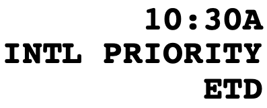
e.g. on DHL label:
-4.png?width=338&name=image+(2)-4.png)
All ETD documents associated with shipped orders will be saved in the Shipments > My Documents section.
3. Managing ETD for International Returns
The above points also apply to return shipments. If you are using Easy Return for international shipments and you wish to send custom documents electronically, please make sure that you disable the automatic return approval in your return rules and kindly upload the invoice before generating the return label.
Alternatively, you could opt out of ETD and send the physical invoice instead along with the label.
4. Troubleshooting & Errors
❓How can I fix the error "There was an error uploading ETD to FedEx: Authentication Failed. Please try uploading a new ETD for this order''?
We suggest you contact your FedEx account manager to check your account settings and verify whether they have activated your API for Paperless shipments.
❓I sent back the order to "Ready to Ship" and reshipped it, but the Carrier tells me that they have not received my document. Why is that?
When an order is returned to "Ready to Ship" and the Carrier chosen for shipping is changed, the documentation must be attached to the order again, even if the file is the same.
🔑 Upgrade your plan to an Annual Plan to remove our Logo from invoices!