How to fix MyDHL errors
Learn how to solve the issues you may face with DHL Express
❓ How do I check and fix an error in the "Errors" section?
-
Go to Orders > Errors from your ShippyPro dashboard.
-
Look for the Error Type message.
-
Click How to Fix? to view detailed instructions.
-
Use the wrench icon to correct the shipment data.
If you don't see MyDHL carrier anymore at the carrier selection step, click on Excluded carriers section and check if you see any error.
❓ 996: The requested product(s) not available for the requested pickup date. Process ID associated for this transaction — what should I do?
This happens when your pickup date falls on a bank holiday and the system cannot process it.
➡️ Go to Carriers > MyDHL > Edit.
➡️ Adjust Select the default amount of additional weekdays required to prepare the shipments.
-
If tomorrow is a holiday → set to Same Day or 2 days.
-
If the next two days are both holidays → set to 3 days.
➡️ Repeat this setting across all MyDHL connections, even if you mainly use only one.
❓ Error returned from DHL webservice : SV012a : The system could not verify your shipping account number — how do I fix this?
DHL cannot validate your shipping account number.
➡️ Contact DHL Customer Service directly to verify and resolve the issue.
❓ Error returned from DHL webservice : SV011a : Cannot determine destination service — what does it mean?
There’s an issue with the recipient’s address.
➡️ Double-check the recipient’s data.
➡️ Add or correct any missing details.
❓ No rates found — how can I solve this?
This happens if your credentials or carrier settings are incorrect.
➡️ Go to Carriers > Edit > Save.
➡️ If a specific error appears, search our Help Center for a solution.
➡️ Ensure your credentials are valid and activated by your DHL Sales contact.
➡️ Remove any spaces in your credentials.
➡️ Under Product Code, select All Services.
❓ Error 400 during shipment creation step (in Excluded carriers section) or Undefined Error. Status Code: 400 — how can I fix this?
This usually means your credentials are not enabled for production.
➡️ Enable Test Mode under Carriers > MyDHL > Edit.
➡️ If it works in test mode:
-
Log into DHL Developer profile.
-
Go to MYDHL API > App Name.
-
Enable Production environment.
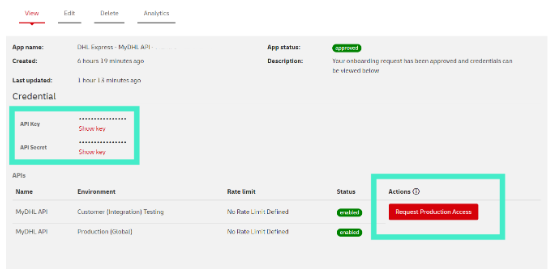
❓ Error while booking the pickup: Order XY does not belong to configuration #CONFIGNUMBER — what should I do?
The pickup is being booked with a different MyDHL connection.
➡️ Always select the same MyDHL connection used for the shipping labels.
❓ #/customerDetails/shipperDetails/addressLine1: expected maxLength: 45, actual: XX while creating the shipments — how do I fix this?
The shipper’s address exceeds 45 characters.
➡️ Go to My Profile > Sender Info.
➡️ Shorten the Street + Number so the total (including spaces) is ≤ 45 characters.
❓ #/content/exportDeclaration/lineItems/0: required key [manufacturerCountry] not found — what does this mean?
The CN22 customs form wasn’t filled in.
➡️ Move the order back to To Ship.
➡️ Fill in the CN22 form before shipment.
➡️ If using API, include the CN22 tag in your Ship request.
❓ The #/content/exportDeclaration/lineItems/[0]/manufacturerCountry value provided is invalid — how do I solve this?
The country code is not valid.
➡️ Use a correct ISO 2-digit country code (e.g., DE, IT, FR).
❓ 410137: Product filtered out on delivery side because actual delivery time configured in TTS is greater than marketed delivery time configured in GREF, 1/- — how do I fix it?
You tried to use a Priority service not supported at the destination.
➡️ Reprocess with a Standard service.
❓ #/customerDetails/receiverDetails/postalAddress/addressLine3: expected maxLength: 45 — what does this mean?
The Carrier Notes field is too long.
➡️ Reduce the text in the Carrier Notes field to ≤ 45 characters.
❓ #/content: required key [declaredValue] not found on MyDHL orders with amounts over £1000 — how can I solve this?
The declared value format is incorrect.
➡️ Check the value format.
➡️ Use , or . only for decimals (not thousands).
❓ 8010: The Freight Payer Account is invalid — how do I fix it?
This appears when using Incoterm EXW and the payer account number is wrong.
➡️ Check the third-party account number entered when creating the shipment.
Q: 998: [ISC.0082.9464] Value is shorter than minimum length ---- /shipreq:ShipmentRequest/ RequestedShipment/ Ship/Shipper/Address/StreetLines2''
Address Line 2 is too short.
How to fix it:
-
Check for blank spaces or too few characters.
❓ 998: [ISC.0082.9464] Value is shorter than minimum length ------------ /shipreq:ShipmentRequest/ RequestedShipment/ Ship/Recipient/Address/StreetLines3 — how can I fix it?
Address Line 2 is too short.
➡️ Check for blank spaces or too few characters.
❓ [ISC.0082.9464] Value is shorter than minimum length —/shipreq:ShipmentRequest/ RequestedShipment/ Ship/Recipient/Address/StreetLines3 - what does it mean?
This applies to the Carrier Notes field.
➡️ Ensure no blank spaces or too few characters are in Address Line 3 / Carrier Notes.
❓ #/accounts/0: required key [number] not found, #/accounts/1: required key [number] not found — how do I fix this?
You selected EXW incoterm but did not provide an account number.
➡️ Always enter the payer’s account number when using EXW.
❓ Requested product not available for pickup date — how do I fix it?
This happens around bank holidays.
➡️ In Carriers > Connection > MyDHL > Edit, increase the default number of weekdays required.
➡️ Apply this setting to all MyDHL connections.
❓ 7008: The requested Special Service Code ‘WY’ is not available between this origin and destination. Please validate the products and services combination (via the /rates or /products service) or contact our customer service. (or The rate you selected does not support Paperless Trade or The rate you selected does not support ETD uploads) — what does it mean?
This error relates to Paperless Trade.
➡️ If the shipment is domestic or intra-EU → disable Paperless option in Carriers > Edit.
➡️ If extra-EU destination doesn’t support it → remove Paperless option.
➡️ Remove ETD from Invoice Manager.
➡️ Optionally flag Generate Invoice with DHL format.
❓ 7008: The requested Special Service Code #/valueAddedServices/0/serviceCode ‘SA’ is not available — how do I fix this?
The Delivery Signature option is not supported.
➡️ Check with DHL which destinations support this service.
💡 Note: “Delivery Signature” (SA) ≠ “Direct Signature” (SF).
❓ 7008: The requested Special Service Code #/valueAddedServices/0/serviceCode ‘FD’ is not available — what does it mean?
This concerns the GoGreen service.
➡️ Disable GoGreen from Carriers > Edit > Additional Services.
➡️ Check with DHL which GoGreen version your contract supports:
-
FD = GoGreen Plus Basic
-
FE = GoGreen Plus Customized
-
FT = GoGreen Plus Occasionale
❓ 7008: The requested Special Service Code #/valueAddedServices/0/serviceCode ‘AA’ is not available — what does it mean?
Saturday Delivery isn’t supported for that destination.
➡️ Remove Saturday Delivery option.
❓ 7120: Required either #/outputImageProperties/imageOptions where typeCode=invoice or provide #/documentImages — how do I fix it?
➡️ In Carriers > Connections > Edit, activate Print Commercial Invoice, or
➡️ Upload the ETD file.
❓ 100002: Null Validator: SHIPMENT_ID not found in request map., 100002: Null Validator: SHIPMENT_ID_CHECK_DIGIT not found in request map.— what should I do?
This is an internal DHL issue preventing AWB/JJD assignment.
➡️ Usually temporary → retry later.
➡️ If it persists, contact your DHL representative.
❓ #/customerReferences/0: required key [value] not found, #/outputImageProperties/customerBarcodes/0: required key [content] not found — how do I fix this?
The mandatory order ID is missing.
➡️ Ensure you’ve entered the order ID.
❓ 1001: The requested product(s) (P) not available on your search criteria.(409224511) — what does it mean?
Destination city is invalid.
➡️ Verify the postcode/city in DHL’s database: https://dct.dhl.com/
❓ 1001: The requested product(s) (W) not available based on your search criteria — what should I do?
The selected service is not eligible.
➡️ Choose another service.
❓ 410138: Requested product(s) not available at payer, H/- — how do I fix it?
The DHL product code is incorrect.
➡️ Verify the correct service with your DHL representative.
❓ Invalid Credentials — what does it mean?
Your DHL login details are wrong.
➡️ Check credentials in Carriers > Connection > Edit.
➡️ Remove extra spaces in API Key/Secret.
❓ Value is shorter than minimum length — how can I fix it?
Sender VAT or recipient IOSS number is missing.
➡️ Add VAT/IOSS numbers in your profile.
❓ 8009: Shipper Billing Country must either be same as Billing Country of Shipment Origin or the Shipper Account must be an Impex Account — what does it mean?
Return shipments often trigger this error.
➡️Configure a return account number in MyDHL. For more info on how to correctly configure your account for the return shipments, please check out the section 🔁 Print Return Labels
➡️ Ensure the correct incoterm is selected.
❓ Unedfined Error. Status code: 400 — how do I fix it?
API credentials not activated.
➡️Log into DHL developer portal → check Production activation.
➡️If still blocked, contact DHL.❓ #/content: required key [description] not found. — what does it mean?
Shipment description missing.
➡️In Profile preferences, select ShippyPro number as reference.
➡️Check for missing data in shipment call.
❓: Unable to send this shipment with the selected rate. Please try again or use a different rate. — what should I do?
The selected rate cannot be used.
➡️Push order back to To Ship, or
➡️ Create a manual shipment, or
➡️If shipping via API:
-
-
If using All Services, include CarrierService + RateID in Ship request.
-
If using a specific service, RateID is not required.
-
❓ 7121: #/content/exportDeclaration is mandatory when provided product is dutiable, please update and try again. — how do I fix it?
Duties require customs documentation.
➡️ Enable Paperless Trade in Carriers > Connection.
➡️Complete all CN22 details.
❓ My live rates for DHL are not displayed at the checkout screen in Shopify! Why?
This is often caused by an address that’s too long.
➡️ Ensure return address is ≤ 45 characters.
➡️ If still not showing, contact ShippyPro Support.
❓ 420505: The destination location is invalid. — how do I fix this?
Destination not served by DHL.
➡️ Verify postcode and/or city on https://dct.dhl.com/ or with your DHL representative if needed
➡️ Only use Latin characters (avoid Cyrillic, Japanese, Chinese).
❓ 152 : Billing segment Billing Account Number Conditional Required Error — what does it mean?
EXW shipment without payer account number.
➡️ Insert payer account number under EXW option.
➡️ If already done but still failing → verify correctness.❓ 152 : Shipment Details segment Contents Conditional Required Error — what should I do?
Content description missing.
➡️Add a Content Description for international shipments.
❓ 8007: Failed to retrieve Shipper Account details — what does it mean?
Shipper account number is invalid.
➡️ Verify the account number under Carriers.
➡️ Remove extra spaces.
❓: 998: The account number is not found or invalid. Please check the account number and retry — what should I do?
Account not valid.
➡️ Check the account number in Carriers.
➡️ If correct but still failing → confirm with DHL.
❓ Why is the field Contact empty on my MyDHL labels?
GDPR restrictions hide personal data.
➡️ Contact details (phone/email) are sent electronically to DHL but not printed on labels in GDPR-restricted countries.
➡️ They appear only in countries where GDPR doesn’t apply.
❓ 8018: This Operational Country of Shipment Destination can't have Duty and Tax billed outside its Billing Country — how do I fix it?
Your incoterm/service is incompatible.
➡️ Check compatibility of selected Incoterm and service.
❓ 410301: Products not available between this origin and destination (network segment) — what should I do?
The selected service cannot be used with the given shipment data.
➡️ Check weight, dimensions, extra services.
➡️ Ensure origin/destination combination supports the service.
❓ A verifier: 7008: The requested Special Service Code #/valueAddedServices/0/serviceCode 'PT' is not available between this origin and destination. — how do I fix it?
The “Extend label validity duration” option is causing issues.
➡️ In Carriers > MyDHL > Edit, disable Extend label validity duration (Data Staging).
❓ ErrorMessage: "#/content/exportDeclaration/lineItems/0: required key [price] not found, #/content: required key [declaredValue] not found — what does it mean?
Declared value missing.
➡️ Goods cannot be valued at 0 unless they are documents.
➡️ If using API: add CustomInfoContentsType field to your Ship API. This field allows you to declare the type of product you are shipping for customs purposes in the case of cross-border shipments. For more information, please consult our API Documentation.❓ 7008: The requested Special Service Code #/valueAddedServices/0/serviceCode 'KB' is not available between this origin and destination. — how do I fix it?
Cash on Delivery (COD) not supported.
➡️ Remove COD.
➡️ Check restrictions with DHL.
❓ 7008: The requested Special Service Code #/valueAddedServices/0/serviceCode 'DD' is not available between this origin and destination. — what should I do?
Duties & Taxes Paid not supported.
➡️ Remove Duties & Taxes Paid option.
❓ 8035 Product code provided not matching the account's network type code. Please update and try again — how do I fix it?
You are using a non-contracted service.
➡️ Verify contracted services with DHL.
➡️ Use only allowed services.
❓ 413 Request Entity Too Large — what does it mean?
Payload too large.
➡️ Retry later (temporary issue), or
➡️ Reduce ETD file size.
❓ Error: 1001: The requested product(s) (Q) not available based on your search criteria. — what should I do?
Invalid field in API request.
➡️ If shipping via API, remove "CustomInfoContentsType": "documents".
❓ 7024: The Paperless Trade (PLT) image file size of the export documentation is too large. — what should I do?
ETD file is too large.
➡️ Ensure files are ≤ 5 MB and in PDF, JPG, or PNG.
➡️ If needed, remove/re-upload in Invoice Manager.
❓ 1001: The requested product(s) (D) not available based on your search criteria. - how do I fix it?
DOC service not supported.
➡️ Contact DHL for supported services.
❓ 1001: The requested product(s) (H) not available based on your search criteria — what should I do?
The selected Economy service is wrong.
➡️ Try ECONOMY SELECT EU (ESU) for intra-EU shipments.
➡️ If extra-EU, ask DHL for correct service.
❓ #/content/description: string [x1] does not match pattern ^[^\s] — what does it mean?
Description formatting issue.
➡️ Go to My Profile > Preferences.
➡️ Under Content Description Printed on Labels, enable:
-
-
SKU + Quantity
-
Order Description
-
➡️ If your order has no SKU, disable SKU option.
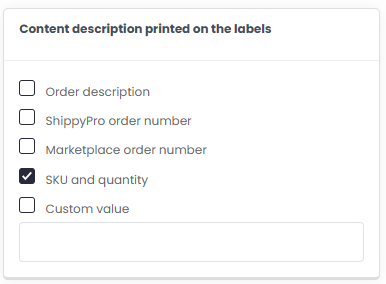
❓ 7125: Domestic shipment for Mexico is not allowed for your username. — what does it mean?
Your account doesn’t support domestic Mexico shipments.
➡️ Contact your DHL Sales Representative to enable domestic Mexico.
❓ #/customerDetails/shipperDetails/contactInformation/phone: string [] does not match pattern .\S+. — what should I do?
Phone number missing.
➡️ Provide a valid phone number.
➡️ Always include the country code (e.g., +1).
❓ MYDHL 1001: The requested product(s) (N) not available based on your search criteria. - how do I fix it?
Wrong service type used.
➡️ Ensure you’re not using a domestic service for international shipments.
❓ #/documentImages/0: required key [content] not found — what does it mean?
ETD document missing.
➡️ Re-upload the ETD file and try again.
❓ Origin country is not allowed — what should I do?
Your contract doesn’t allow shipments from that country.
➡️ Confirm with DHL if your account supports shipments from that origin.
❓ #/content/description: string [] does not match pattern ^[^\s] — what does it mean?
There’s a leading space in the description.
➡️ Remove spaces before the first character of the item description.
❓ MyDHL: To check: 7116: Duplicate values found in #/customerDetails/receiverDetails/registrationNumbers/typeCode — what does it mean?
Duplicate VAT/EORI submitted.
➡️ If VAT/EORI already exist in My Profile, don’t add them again in Carrier Options.
❓ 7008: The requested Special Service Code #/valueAddedServices/0/serviceCode 'II' is not available between this origin and destination. - how do I fix it?
Insurance option not supported.
➡️ Remove insurance and retry.
❓ Error while booking the pickup: 202115: Ready time cannot be greater than close time – how do I fix it?
The ready time you entered is later than the close time, which is not valid.
➡️ Adjust the pickup times so the ready time is earlier than the close time.
❓ 5006: Pickup is not allowed – how do I fix it?
This indicates a failed collection attempt due to a prohibited item, incomplete paperwork, or another issue preventing the carrier from accepting the parcel.
➡️ Contact DHL Customer Service to confirm the reason for the restriction and resolve it.
❓ Why am I unable to ship my non-EU orders with MyDHL?
How to fix it:
This issue occurs when the required customs documentation hasn’t been correctly attached in digital format (“Paperless” mode). MyDHL requires all documentation to be submitted electronically so it can automatically send it to customs in the destination country.
➡️ Check that all necessary customs documents are properly uploaded in “Paperless” mode within MyDHL, then try creating the shipment again.
❓What does this error mean "Requested products) not available, U/-" ?
You're requesting rates for code U, which is the service for international shipments within the EU.
➡️ Check if you're creating a domestic shipment for this service
❓What does this error mean: 8009: The Shipper Account is invalid. Account is not IMP enabled and cannot be used as Freight Payer account for the shipment booking. Please provide another valid account a articolo MyDHL ?
This MyDHL error occurs when the DHL account number used to pay for the shipment is not enabled for IMP (Import) billing.
In simple terms:
-
You are trying to book a shipment where freight charges are billed to an importer account
-
The selected DHL account does not have Import (IMP) privileges
-
MyDHL blocks the booking to prevent invalid billing
This commonly happens with:
-
Third-party billing
-
Importer-paid shipments (DAP, DDP, or EXW scenarios)
-
Newly created or restricted DHL accounts