Tracking Page FAQs & Errors
Are facing some issues with the Tracking Page?
Here's how you can fix them case by case:
What does Assistance on Shipment on my Tracking Page mean?
You may have noticed a menu titled Assistance on Shipment on the bottom right of your Tracking Page. What's it for?
Trough Assistance on Shipment your Customers will be able to write you a message that will be directly forwarded to your Customer Care section on ShippyPro.
-2.png)
You can decide to Enable/Disable it or redirect messages to another email address from Tracking > Customer Care.
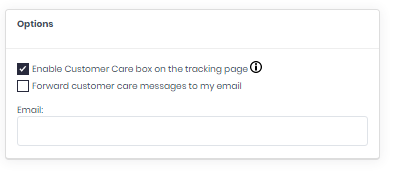
Why my Tracking doesn't work?
Keep reading to know what may be the reason of the problem.
-
Carrier Disconnected
Remember, once you delete your Carrier from Carrier section, all the tracking codes won't be valid anymore.
-
Credentials are wrong / not updated
In case you made some modifications to your carrier credentials, you need to update them also from Carriers > Edit section in order to receive correctly the tracking updates. -
Wait for the next day
Some Carriers will generate a valid Tracking Code only after a certain hour, so wait for the next day to verify it.
-
Tracking Activation
It's also possible that your Carrier needs a Tracking activation, contact you Carrier's Sales Person to request it. - End of the Day
Verify to have correctly proceeded with the End of the Day in case you have set it on Manual from Carriers > Edit.
If your Carrier's icon presents the Green Tick ✅, it means the Carrier received shipment's information.
How can I change sender info for tracking emails?
If you'd like to change your info displayed on Tracking Emails, it couldn't be any easier!
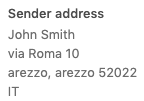
Enter My Profile > Sender Info and add there all the data you'd like to show to your customers, then click on Save.
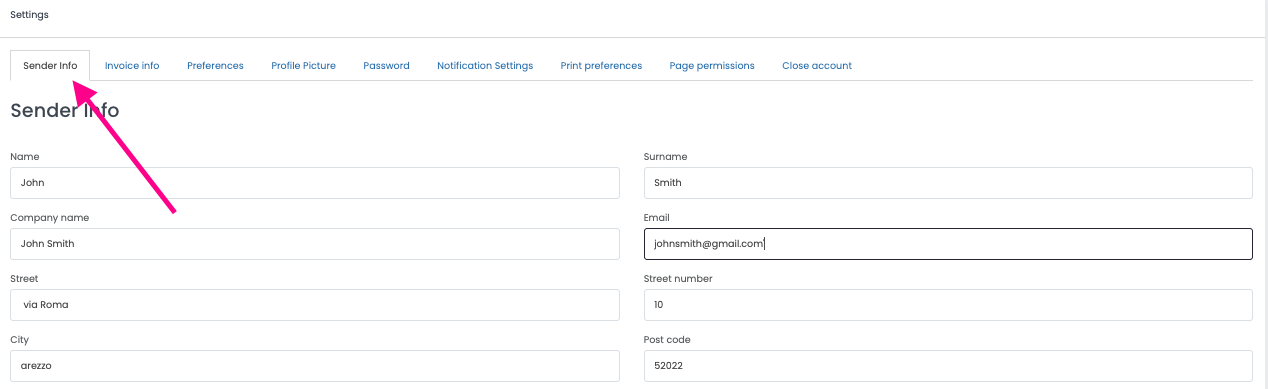
The new informations will automatically be attached to your next Tracking update Emails.
-
How to remove the estimated delivery date from my Tracking page
If you'd like not to show the delivery date for your shipments you can decide to disabled the dedicated option from Tracking > Tracking Page > Content: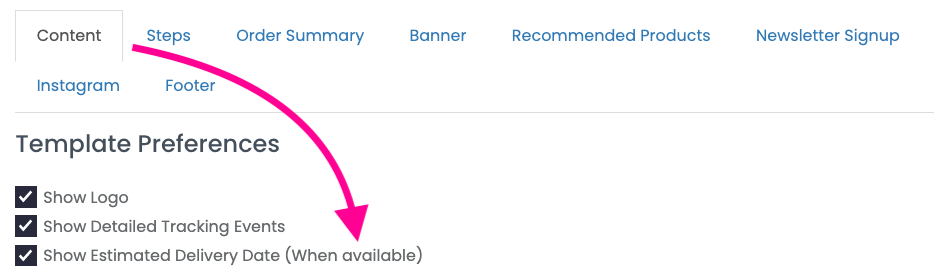
SSL Invalid Certificate error
If you encounter the SSL invalid certificate error try to follow again the procedure to configure the custom domain since the error could be due to the fact that before confirming the DNS, the propagation has not been performed properly, which could have resulted in a damaged certificate.
Can I remove ShippyPro logo from my Tracking page?
Yes, of course! It's possibile to remove ShippyPro logo from your Tracking page only if you have an Annual Plan. Here is our pricing and our plans.
If you'd like to know more about how an Annual Plan works, send an email to sales@shippypro.com!
Please note that the disclaimer is not part of the logo and it cannot be removed.