GLS France has planned a deprecation of this web service. If you are a new user, please proceed with connecting > GLS generic connector instead
Connect GLS France to your ShippyPro account will only take you a few minutes! 🙌
-Apr-15-2024-09-02-59-0566-AM.gif)
Summary:
1. Before you start
You can connect GLS France by requesting to your GLS Sales Person the activation of your WebAPI credentials, as well as assigning you a Counter.
Please note that GLS France doesn't support international shipments.
You can connect GLS to manage those shipments.
2. Connection steps
Add your API Credentials
Once received email confirmation, you'll be able to connect GLS from Carriers > and then add your Carrier's Rates.
Click on GLS France Logo to connect the Carrier. Here's the pop up that will show up with the fields to fulfill:
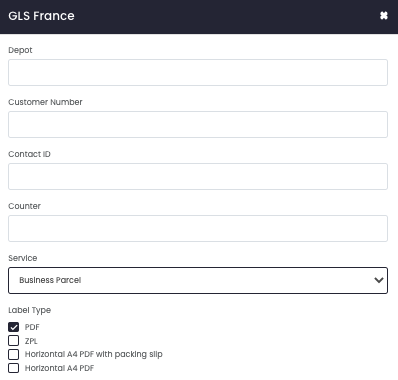
Add there your Depot, Customer Number (CN format: 25000XXXXX), Contact ID, Counter and select the Service you're going to employ.
To avoid issues in case of multiple GLS France connections, please remind to add an higher Counter value in order not to overlay each Counter value.
Eg. GLS France connection 1: 200000
GLS France connection 2: 300000
You'll also see Label Type option, it gives you the possibility you to choose the correct label format for your printer.
You can choose between:
ZPL
Horizontal A4 PDF with packing slip
Horizontal A4 PDF
If you want, you can also enter a Custom Label to recognize the connection among all the others.
3. Errors & Troubleshooting
Go to this link to check common errors and resolutions: