How to connect UPS v2 to ShippyPro
This guide explains the process to integrate UPSv2 with ShippyPro. Follow the steps below to establish the connection and access additional features.
Overview:
1. Before You Start
Starting from June 2023, to connect to UPS, you no longer need the UPS user ID, password, and Access Key, but only the account number associated with your UPS contract. However, you will still need the credentials you use to access the UPS portal, as they will be required in one step of the connection. If you already have them, you can proceed with the courier connection!
In case you insert your credentials and you don't get re-routed back to ShippyPro, check if you have a Campus Ship account.
UPS Campus Ship account can only be used to access the Campus Ship application, it cannot be connected to ShippyPro.
2. Carrier's Configuration
Once you retrieved all the required data you can follow the below steps:
-
Click on Carriers > Connection and click on the UPS logo.
-
You will be redirected to the UPS portal where you will need to log in with your account credentials.
-
Once logged in, you will need to accept the UPS terms and conditions, which authorize ShippyPro to connect with the courier.
-
After completing this step, you will be redirected to ShippyPro where you will need to enter:
- Account number (You can sometimes find it referred to as the Shipper Number on paper or electronic invoices for registered senders at the UPS Billing Center. Alternatively, you can search for the tracking number of a package that was shipped using your UPS account. Look for the six-digit alphanumeric string immediately following "1Z" – that is your Account Number.)
- Service Type* - see below
- Return Service Type: Specify the type of return service, for handling returns from the recipient back to the sender.
- Label Type
- Email Notification: Choose when email notifications need to be enabled for updates on the shipment.
- Emails to Notify (max 5, separated by ;): you can send up to 5 QV emails. Separate them by a ;
- Delivery Signature Option: No Signature Required, Adult Signature Required, Signature Required
- Request UPS Commercial Invoice along with the label: This option returns the commercial invoice generated by UPS along with the label.
- Request UPS Commercial Invoice along with the return label: it will return the commercial invoice generated by UPS along with the return labels
- Residential Delivery: Marks shipments as residentials
- Use your company info as a default shipper: This option will send the company’s information as the default shipper, ignoring the order sender for the Shipper block.
- Use your company info as a default shipper on returns: This option will send company’s information as the default shipper for return shipments, ignoring the order sender for the Shipper block on returns.
- View rates Time in Transit: This option will return rates with time in transit in the UPS response.
- Enable return label in the box: both the outbound and return labels will be created
- Test Mode: flag this option if you have test credentials
- Renew token: if you get error “Invalid refresh token” (or similar) while shipping, click on the refresh token button to renew it.
3. Additional Features
Destinations
- National: Available
- International: Available
Features
- Label Type: PDF (A6, 10x20, 10x18), ZPL
- Track & Trace: Available
- Paperless: Available
- PickUp/DropOff (PUDO): Available
- Cash On Delivery: Available
- Live Rates: Available
- Return Labels: Available
- Return Labels (in the box): Available
- Book/Schedule Pickup: Available
- Address Check: Available
- Proof Of Delivery (POD): Available
- Non-Delivery Options: Not Available
- Insurance: Available
- Multiparcel: Available
- Delete Shipment (Void): Available
- Closeout: Not Available
- CN22: Available
- CN23: Not Available
- Credentials Validation: Not Available
*Service Types
- Next Day Air
- 2nd Day Air
- Ground
- Express
- Expedited
- UPS Standard
- 3 Day Select
- Next Day Air Saver
- UPS Next Day Air® Early
- UPS Worldwide Economy DDU
- Express Plus
- 2nd Day Air A.M.
- UPS Saver
- First Class Mail
- Priority Mail
- Expedited Mail Innovations
- Priority Mail Innovations
- Economy Mail Innovations
- Mail Innovations (MI) Returns
- UPS Access Point® Economy
- UPS Worldwide Express Freight Midday
- UPS Worldwide Economy DDP
- UPS Express® 12:00
- UPS Heavy Goods
- UPS Today Standard
- UPS Today Dedicated Courier
- UPS Today Intercity
- UPS Today Express
- UPS Today Express Saver
- UPS SurePost® less than 1 lb
- UPS SurePost® 1 lb or greater
- UPS Worldwide Express Freight®
Return Services
- UPS Return Service 1-Attempt (RS1) - no label will be generated
- UPS Return Service 3-Attempt (RS3) - no label will be generated
- UPS Electronic Return Label (ERL) - no label will be generated, the return will be sent electronically via email
- UPS Print Return Label (PRL) - to be used for the return label in the box
- UPS Exchange Print Return Label
Carrier Options
|
Name
|
Slug
|
Type
|
Description
|
|
Pickup Point Mode
|
point_mode
|
Select
|
|
|
Pickup Point ID
|
point_id
|
Drop Off
|
Maps
|
|
Invoice Number
|
invoice_number
|
Text
|
Specify the invoice number
|
|
Documents Only
|
documents_only
|
Checkbox
|
Flag if the shipment contains only documents
|
|
Recipient Tax Id
|
recipient_tax_id
|
Text
|
Specify the ID of the recipient for billing purposes
|
|
Purchase Order Number
|
purchase_order_number
|
Text
|
Order Number
|
|
Additional Handling
|
additional_handling
|
Checkbox
|
Flag if the shipment needs additional handling
|
|
Residential Delivery
|
residential_delivery
|
Checkbox
|
Flag if the shipment is residential
|
|
Large Package
|
large_package
|
Checkbox
|
Flag if the shipment contains a large package
|
|
Direct Delivery Only
|
direct_delivery_only
|
Checkbox
|
Flag if the shipment is allowed only for direct deliveries
|
|
Declared Value
|
declared_value
|
Text
|
Declared value of the shipment
|
|
Carbon Neutral
|
carbon_neutral
|
Checkbox
|
Flag if the shipment is Carbon Neutral
|
|
Adult Signature Required
|
adult_signature_required
|
Checkbox
|
Flag if the shipment requires an adult signature
|
|
Signature Required
|
signature_required
|
Checkbox
|
Flag if the shipment requires a signature
|
|
Incoterm - Bill Consignee
|
bill_consignee
|
Checkbox
|
Flag if the payment of all the expenses is the consignee
|
|
Incoterm - EXW Only Duties Taxes
|
exw_only_duties_taxes
|
Checkbox
|
Flag if in case of EXW only duties will be paid by the shipper
|
|
Sunday Delivery
|
sunday_delivery
|
Checkbox
|
Sunday Delivery
|
|
Saturday Delivery
|
saturday_delivery
|
Checkbox
|
Saturday Delivery
|
|
Email Notifications
|
email_notifications
|
Select
|
Same as modal selection. Has priority
|
|
Return Service Type
|
return_service_type
|
Select
|
Same as modal. Has Priority
|
|
EXW Third Party Zipcode
|
exw_third_party_zipcode
|
Text
|
Custom zipcode for third party EXW. If not set the receiver one will be set
|
|
EXW Third Party Country
|
exw_third_party_country
|
Text
|
Custom country for third party EXW. If not set the receiver one will be set
|
|
Barcode Indicator
|
barcode_indicator
|
Checkbox
|
Prints customer reference as a barcode on the label
|
|
Voec Number
|
voec_numberType
|
Text
|
Voec Number
|
|
Hmrc Number
|
hmrc_numberType
|
Text
|
Hmrc Number
|
|
Hazardous Materials
|
hazardous_materials
|
Checkbox
|
Enables Dangerous Goods.
|
|
Hazmat Chemical Record Identifier
|
hazmat_chemical_record_identifier
|
Text
|
|
|
Hazmat Tunnel Restriction Code
|
hazmat_tunnel_restriction_code
|
Text
|
|
|
Hazmat transport category
|
hazmat_transport_category
|
Select
|
|
|
Hazmat Commodity Regulated Level Code
|
hazmat_commodity_regulated_level_code
|
Select
|
|
|
Hazmat Transportation Mode
|
hazmat_transportation_mode
|
Select
|
|
|
Hazmat Regulation Set
|
hazmat_regulation_set
|
Select
|
|
|
Hazmat Emergency Contact
|
hazmat_emergency_contact
|
Text
|
|
|
Hazmat Emergency Phone
|
hazmat_emergency_phone
|
Text
|
|
|
Hazmat Packaging Instruction Code
|
hazmat_packaging_instruction_code
|
Text
|
|
|
Hazmat Packaging Group Type
|
hazmat_packaging_group_type
|
Select
|
|
|
Hazmat Proper Shipping Name
|
hazmat_proper_shipping_name
|
Text
|
|
|
Hazmat Id Number
|
hazmat_id_number
|
Text
|
|
|
Hazmat aDR packaging group letter
|
hazmat_adr_packing_group_letter
|
Text
|
|
|
Hazmat aDR item number
|
hazmat_adr_item_number
|
Text
|
|
|
Hazmat packaging Type
|
hazmat_packaging_type
|
Text
|
|
|
Hazmat UOM
|
hazmat_uom
|
Text
|
|
|
Hazmat Subrisk class
|
hazmat_sub_risk_class
|
Text
|
|
|
Hazmat Reference Number
|
hazmat_reference_number
|
Text
|
|
|
Hazmat Reportable Quantity
|
hazmat_reportable_quantity
|
Checkbox
|
|
|
Hazmat Additional Description
|
hazmat_additional_description
|
Text
|
|
|
Hazmat Hazard label Required
|
hazmat_hazard_label_required
|
Checkbox
|
|
|
Hazmat Quantity
|
hazmat_quantity
|
Text
|
|
|
Hazmat Class Division Number
|
hazmat_class_division_number
|
Text
|
|
|
Hazmat techical name
|
hazmat_technical_name
|
Text
|
|
|
Hazmat package type quantity
|
hazmat_packaging_type_quantity
|
Text
|
|
|
Recipient address line 3
|
recipient_address_line_3
|
Text
|
If you want to assign only customs duties or only shipping costs to a third-party account with UPS, you can use and select the relevant UPS Carrier Options:
Third Party Account Number, Third Party Duties & Taxes, and Third Party Shipping Charges.
Can I use UPS to ship to a P.O. Box?
Unfortunately, UPS only accepts shipments destined for a valid street address, so it does not deliver to P.O. Boxes. If a sender needs to ship to a P.O. Box, it is necessary to include the recipient's phone number on the label. Your package addressed to a P.O. Box may experience delays, will not be covered by any UPS service guarantee, and an address correction fee will be charged. In addition, the courier does not accept deliveries to Army Post Office (APO) and Fleet Post Office (FPO) addresses.
Validate UPS invoices
The process is not automatic, so you will need to do it manually.
To have your invoice number added to the invoice created together with the Label, you'll need to add it during Shipment Creation from To Ship section.
Proceed as usual till the Carrier selection step, then click on + Carriers Option > UPS INVOICE NUMBER and Save.
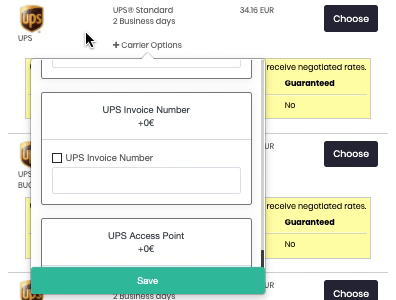
Display EDI for UPS shipments
In order to display EDI inside your UPS labels you'd need to first ask your UPS person to activate the service on your contract, then you'll be required to make a specific registration inside UPS Portal.
Once done EDI will automatically displayed for your shipments!
International shipments
UPS v2
✅ supports the upload of ETDs inside the order;
✅ supports the upload of ETDs via API (UploadPaperless);
✅ supports the generation of UPS Commercial Invoice, also valid as ETD flagging:
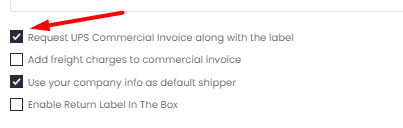
If the Request UPS Commercial invoice option is selected, UPS will return 3 copies of the commercial invoice by default in one single file, this is an expected behavior of the carrier and we cannot modify this.
There is no dedicated flag in ShippyPro to enable UPS Paperless for customs documents. You only need to make sure that Paperless feature is activated on your UPS account. Once it is enabled, you can upload your ETDs directly when creating your international shipments: How to manage your ETD Documents
Windsor Framework
If you are shipping between Great Britain and Northern Ireland, make sure to include the following information on your commercial invoice:
- The designation "At Risk" or "Not At Risk," depending on the type of shipment;
- EORI number;
- VAT number;
- UKIMS number.
If you selected the "Request UPS Commercial Invoice" option, use the "Invoice Declaration" Carrier Option to add the necessary details to the invoice.
For more information about the Windsor Framework, please click here.
4. Errors & Troubleshooting
Go to this link to check common errors and resolutions:
How to fix UPS errors