How to fix Mondial Relay errors
Have you correctly connected Mondial Relay but you're facing some issues during label creation? Here's how you can fix them case by case.
❓ How do I check and fix an error in the "Errors" section?
-
Go to Orders > Errors from your ShippyPro dashboard.
-
Look for the Error Type message.
-
Click How to Fix? to view detailed instructions.
-
Use the wrench icon to correct the shipment data.
❓Why do I see "TransactionID must be max 15 digits"?
This error means that the Order ID used is too long.
To solve the issue, go to My Profile > Preferences > Order reference printed on the labels and switch to the ShippyPro order number instead of using the marketplace one.
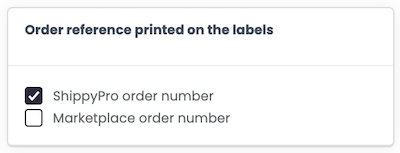
❓Why do I see "Error generating labels: Incorrect delivery Point Relais number or the Point Relais is not opened at the moment"?
This error occurs when using a Point Relais service without selecting the correct carrier options.
Make sure to enable the "Send to Point Relais" Carrier Option.
If the error persists, check with your Mondial Relay sales advisor to confirm that the selected Point Relais is still active.
If shipping via API, ensure the Point Relais number is included in the request.
If a point you'd like to ship to isn't shown among Point options, it means that Mondial Relay doesn't allow shipments to that specific point for that particular shipment, therefore you don't see it in ShippyPro. A certain point might not appear for various reasons, for example, if it has a "special" category and is only capable of receiving very small packages.
❓Why do I see "Problème de formatage du XML"?
This error may occur if the Transaction ID (usually the marketplace order number) or the carrier note field contains special characters like #, /, etc.
Remove any special characters and try generating the label again.
❓Why do I see "Le produit de livraison n'est pas autorisé"?
This means the shipping product selected is not enabled in your contract.
Please check directly with your carrier to make sure the service you're trying to use is active for your account.
❓Why do I see "Error generating labels: Incorrect phone number"?
The phone number format is incorrect.
Try removing any prefixes (e.g. +33) and re-confirm the order.
Use a local phone number format instead.
❓Why do I see "Le produit Home (HOC) n'accepte pas les points de retrait"?
This happens when you select a drop-off point while using a home delivery service.
Make sure to choose either a home delivery or a Point Relais option, but not both.
❓Why do I see "El producto de entrega no se permite"?
This means that the selected shipping service is not supported for the specific origin and destination country combination.
Check your shipping settings or choose a different service.
❓Why do I see "Error generating labels: Incorrect address (L1)"?
This error usually appears when a character limit is exceeded in address fields.
For example, both sender and recipient names or addresses must not exceed 32 characters per field.
Try shortening the text in the respective fields.
❓Why do I see "Error generating labels: Incorrect address (L3)"?
This indicates that the Sender's Address 1 field is too long.
Please shorten the value and try again. Couriers often have strict character limits for address fields.
❓Why do I see "Error generating labels: Incorrect Merchant shipment reference"?
The Marketplace Transaction ID used is too long.
Please shorten it to a maximum of 15 characters.
❓Why am I facing issues with telephone number format?
This suggests that the phone number provided is not in the correct format.
Refer to the carrier-specific formatting rules, and avoid using country prefixes like +34, +39, etc.
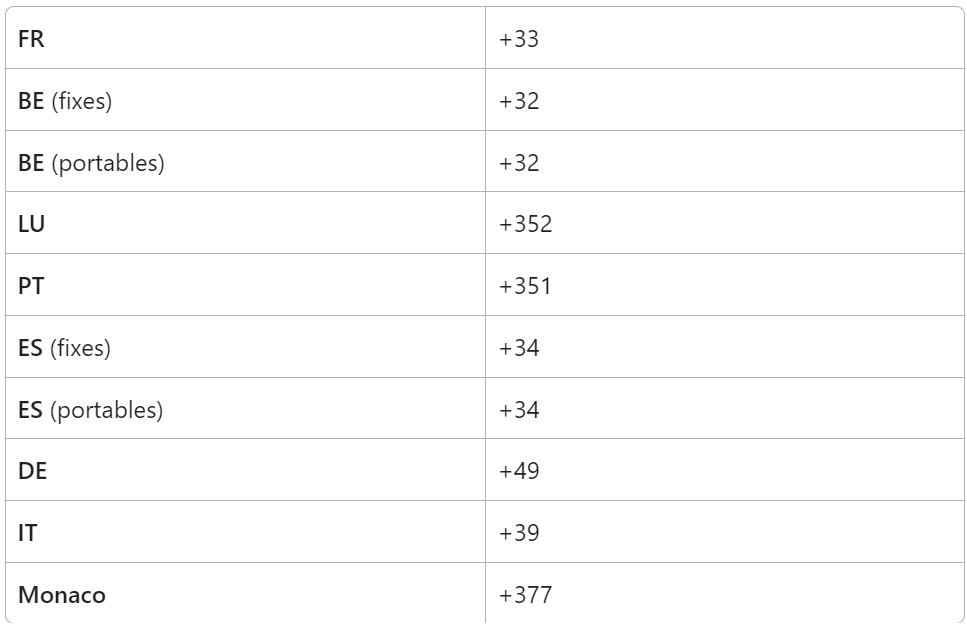
❓Why do I see "Why can't I display my Mondial Relay drop off points?"?
Mondial Relay drop-off points are only available in France, Belgium, Luxembourg, Spain, Netherlands, Austria, and Germany.
Also, only points within 10 km of the recipient's ZIP code are shown.
Make sure your shipment is going to one of the supported countries and within range.
❓Why are there more delivery points on Mondial Relay's website than on ShippyPro?
Only Point Relais locations that are currently available for shipments will appear in ShippyPro; by contrast, Mondial Relay's website may also display points that are temporarily unavailable—such as those closed for holidays, at full capacity, or not suitable due to size limitations.
❓Why do I see "Generic error of service system"?
This error usually means that the carrier has not activated the selected Point Relais type (e.g. Locker) for your account.
Ensure that "REL" is selected as the Collection Mode in your carrier connection and that "Send to Point Relais" is enabled.
❓Why do I see "Erreur de génération d'étiquettes : Aucune information donnée par le plan de tri. Si vous voulez faire une collecte ou une livraison au Point Relais, veuillez vérifier que celui-ci est disponible. Si vous voulez faire une livraison à domicile, veuillez vérifier si le code postal existe." ?
Mondial Relay is experiencing issues validating the recipient's information or the selected shipping method. It appears that you may not be able to send packages to this specific drop-off point.
Please double-check the details. You can also visit this webpage for more information about Mondial Relay drop-off points: https://www.mondialrelay.fr/trouver-le-point-relais-le-plus-proche-de-chez-moi
❓Why do I see "Error generating labels: Error Fetching http headers"?
This is a timeout error from the carrier's server.
Wait a few minutes and try again.
The issue is temporary and due to carrier responsiveness.
❓Why do I see "Tracking updates not working (status 'Unknown')"?
This may happen if required tracking credentials are missing or incorrect.
Check the following fields in your Carrier connection:
-
Customer ID
-
Private Key (API password for tracking)
-
Dual Carrier Password (API password for label generation)
❓Why do I see "Le plan de tri est introuvable pour le produit Point Relais L (24R)"?
Make sure that the carrier option for Point Relais has been correctly included in the API Ship call.
Follow the structure shown in the official documentation.

❓Why do I see "Le multi-colis n'est pas autorisé pour le produit Point Relais L"?
Multiparcel shipping is only supported within France for this product.
For international shipments, create one parcel per shipment.