How to connect eBay to ShippyPro
Learn how to connect eBay in just a couple of minutes!
Connect eBay to ShippyPro and start taking advantage of one of the most famous and used marketplaces in the world.
Unfortunately, there is no API available to retrieve the buyer's phone number for PickUpInStore orders at the moment.
Summary:
1. Connection steps
-
Click on Marketplaces from your ShippyPro profile and click on the eBay logo.
-
Click on Link my account: eBay to start the connection.
-
You'll be then redirected to the eBay Login Page.
-
Add your login credentials and finalize the connection.
-
By clicking on To Ship, all your unfulfilled orders will be imported and you will be ready to start with ShippyPro.
You cannot connect the same eBay account to multiple ShippyPro profiles or within the same profile. Therefore, your eBay store can be connected to ShippyPro once.
2. Additional options
By clicking on Edit from the Marketplaces section you'll have some different options that will help you personalize eBay to use on ShippyPro:
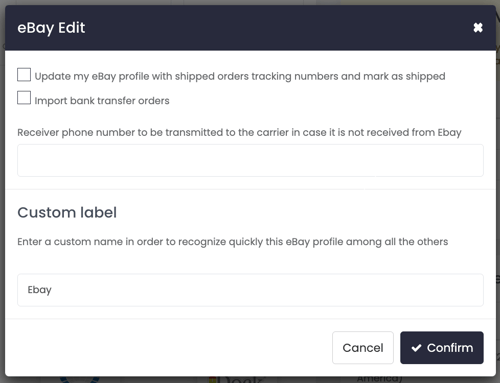
Updated eBay profile
Update my eBay profile with shipped order tracking numbers and mark them as shipped. Enabling this option all your orders will be automatically updated with shipment info.
Import bank transfer orders
ShippyPro imports all your paid orders, by selecting this option also Bank Transfer Orders and not paid yet orders will be imported together with the others.
Receiver phone number to be transmitted to the carrier in case it is not received from eBay
In some cases Ebay does not transmit the recipient's telephone number (e.g. in the case of shipment to a pick-up point). By entering a static number to be transmitted to the courier in such cases, any orders in error due to a missing telephone number can be avoided.
Custom Label
Insert a custom label to personalize your connection and make it as easy as possible to recognize from others.
a. How eBay Importer works
For some reason, you may need to force the import of eBay orders.
Let's see when you might need to and how to do it!
-
I renewed my eBay Token but some orders haven't been imported into ShippyPro
Once a year, you need to renew eBay Token from Connections > Marketplaces.
Please note that orders received after the token has expired, won't be automatically imported into ShippyPro, not even after the Token Renewal.
This will be true also if the token has been renewed before the expiration
-
I accidentally cancelled an eBay order from To Ship page. How can I retrieve it?
If you have accidentally clicked on X under the column Action for an eBay order, don't worry! You'll still be able to import it again with eBay Importer.
-
I've just connected eBay and my orders have been imported without product images. What can I do?
If you have just connected eBay to ShippyPro and the first imported orders show no product image, you'll only need to delete all the orders wrongly imported by selecting all orders in bulk and clicking on the red button Delete more orders and import them again with eBay Importer
-3.gif)
Here are the steps to follow for all the above cases:
-
Click on Admin > eBay Importer and select the eBay store you'd like to verify
-
Select the day(s) you want to import orders from and click on Load
-Apr-15-2024-08-54-54-5626-AM.gif)
-
You'll then find the orders that weren't imported into ShippyPro. Click on Import on the right side of the page to import them in To Ship:
-Apr-15-2024-08-54-50-9194-AM.gif)
If you renewed the token and forced the order importation via Ebay importer, but still getting the error that the Token is expired, verify directly with Ebay if they revoked the Token for some reason.
3. Errors & Troubleshooting
Go to this link to check common errors and resolutions: