How to get in touch with ShippyPro Support Team
Learn how to contact the ShippyPro Support Team, when to use each support option, and where to find instant answers through our Help Center and Chatbot.
Summary
1. How can I request support?
The ShippyPro Help Center is the best starting point to find all the information you need in a self-service and immediate way.
You can access detailed guides, troubleshooting articles, and video tutorials to quickly solve any issue or question.
We always recommend checking the Help Center first, as it contains answers to almost all common questions.
👉 Visit the ShippyPro Help Center
Label Errors
If your question is about a label error, you can find the solution directly in the platform, right next to the error message.
Click on “How to solve?” to view the suggested fix instantly.
Learn more here:
👉 How to fix and solve errors
API Documentation
If you are using our APIs, you can find all technical details and guides in our Developer Portal.
👉 ShippyPro Developer Portal
Contacting Support
If you cannot find the information you are looking for, you can contact our Support Team directly from your account.
Steps to Contact Support
-
Log into your ShippyPro account.
-
Click the “Help” button located at the bottom left corner of the platform.
-
Choose one of the available options:
Open a Ticket
-
Send your request through our ticket system.
-
You will receive the first reply within a few minutes (please also check your Spam folder).
-
You can open a new ticket here:
👉 Open a ticket
Chat with Us
-
Talk to our Live Chatbot, available 24/7.
-
Get instant answers powered by our Help Center knowledge base.
Availability
-
Support Team: Monday to Friday, from 08:00 to 19:00 (CET).
Replies are sent via ticket (email) as soon as possible. -
Live Chatbot: Available 24/7 with real-time responses.
Premium Assistance
If you have an Enterprise Plan, you will receive dedicated Premium Support immediately after opening a ticket.
ℹ️ Note: Premium Support is available only for requests sent via ticket, not through the Live Chat.
2. Where can I find my open tickets?
You'll also be able to keep track of all your previous cases at every moment directly from your support tickets history clicking on See your tickets:
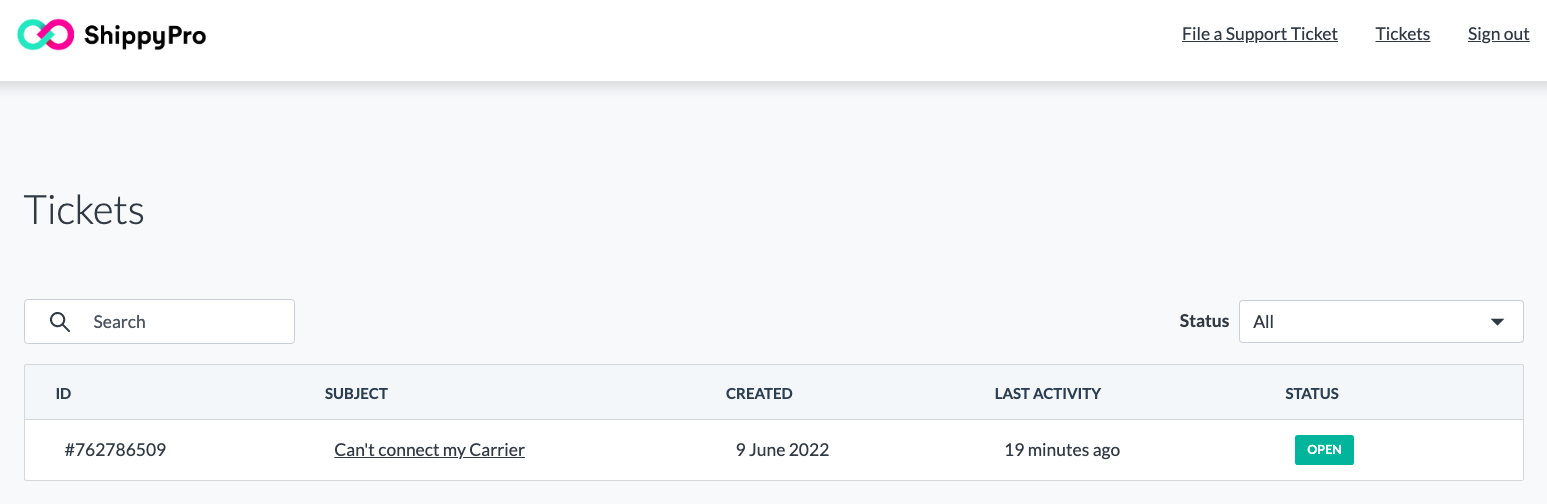
You can check them by ID, subject, created, last activity and status:
-
Open - waiting for a reply from ShippyPro Support Team. You can reply here or via email.
-
Closed - we've resolved and archived your inquiry
Once your inquiry has been resolved, please click the "Mark as Closed" button to close the ticket:
If the ticket is closed, but you want to reopen it, just go to your inbox and reply by e-mail.
3. FAQ
❓I'm having some issues with accessing your support, the chat bubble isn't opening at all, what can I do?
In this case, try to follow these steps:
-
update the browser to the latest version
-
temporarily disable your antivirus program
-
disable browser extensions you don't use
-
clear your browser's cache
❓I can’t find your reply to my support ticket, but the ticket is still open
⚠️ Attention: The first reply to your ticket is an automated response, so it will not appear in your ticket history within the Support Portal.
To find it, please check the inbox of the email address you used to submit the ticket — and don’t forget to check your Spam folder as well.