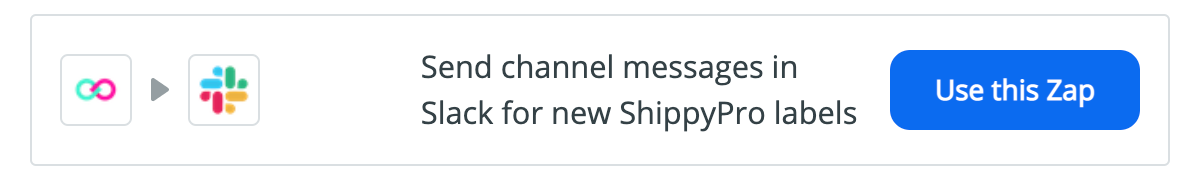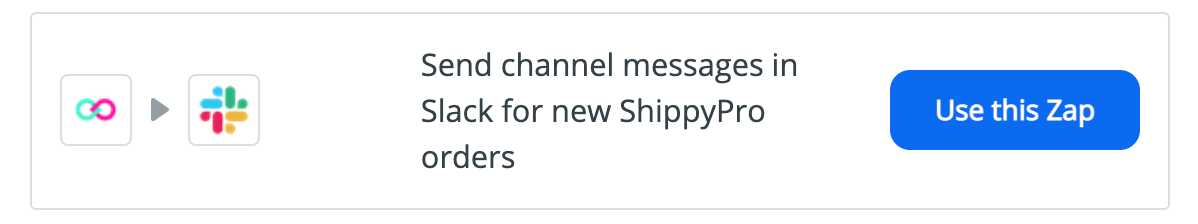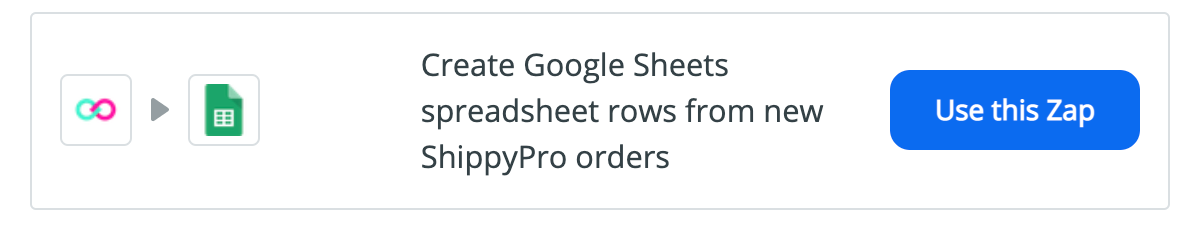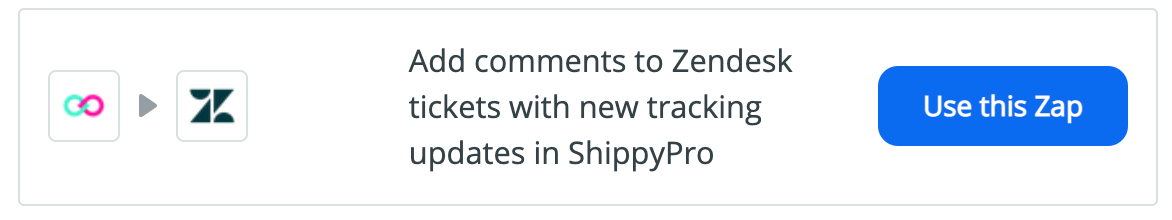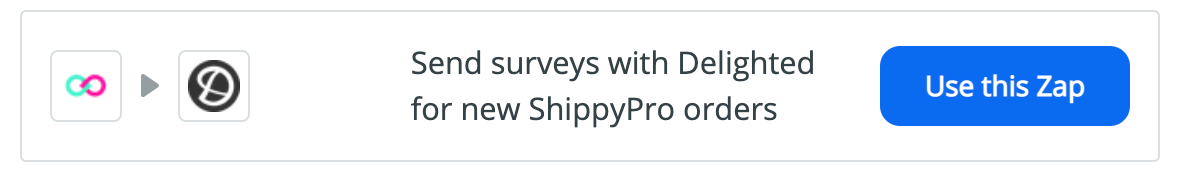How to connect ShippyPro to hundreds of other apps with Zapier
ShippyPro and Zapier integration and automation ideas
Integrating Zapier and ShippyPro can be really useful to automate some of your most repetitive tasks and optimize your shipping management workflow.
For example, you can decide to send a message or an email every time that a new label, order, or return has been created on ShippyPro.
Let’s see how it works, how to connect ShippyPro to Zapier and some examples of useful automation!
Summary:
- How does the Zapier and ShippyPro integration work
- How to connect ShippyPro to Zapier
- Some of the automation you’ll love and workflow ideas
- Errors & Troubleshooting
1. How does the Zapier and ShippyPro integration work
Zapier lets you connect ShippyPro to 3,000+ other web services. Automated connections called “Zaps”, which you can set up in minutes with no coding, can automate your day-to-day tasks and build workflows between ShippyPro and other Apps that otherwise wouldn't be possible.
Each Zap has one app as the “Trigger”, where your information comes from and which causes one or more “Actions” in other apps, where your data gets sent automatically.
2. How to connect ShippyPro to Zapier
1. Firstly, select Zapier app from Integrations > Plugin. You should see your API Key in the box above. Click on the button Confirm to save the connection.
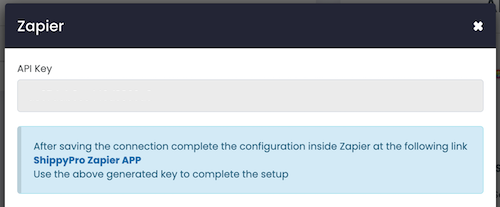
2. Sign up for a free Zapier account. If you already have one, just log in.
3. Navigate to My Apps from the top menu bar.
4. Now click on Add connection and search for "ShippyPro"
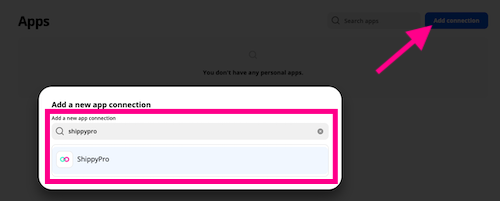
5. Use the generated API Key to connect Zapier to your ShippyPro account 🔑
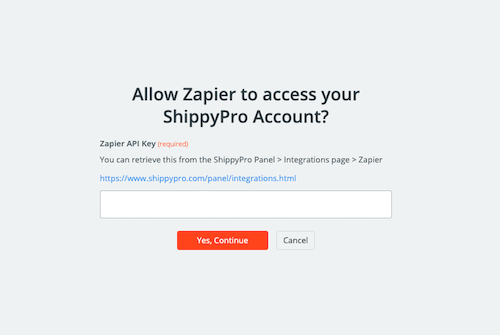
6. Once that's done you can see ShippyPro inside your connections:
-1.png)
Now you are ready to create an automation! Use a pre-made Zap or create your own with the Zap Editor. Creating a Zap requires no coding knowledge and you'll be walked step-by-step through the setup.
3. Some of the automation you’ll love and workflow ideas
Need inspiration? See everything that's possible with ShippyPro and Zapier.
Here we’ve put together some ideas for fantastic automations that you can use everyday!
You can create a workflow starting from 4 ShippyPro triggers:
-
New Label: triggers when a new label is created.
-
New Order: triggers when a new order is imported into ShippyPro.
-
New Return: triggers when a new return is created.
-
New Tracking Update: triggers whenever a tracking status is changed.
Depending on the App that you choose, you can get different solutions. Here some examples:
ShippyPro + Slack📤
Staying up to date with real-time Slack messages has never been easier! Get new alerts can help you better handle your shipping management. 💪🏻 Your Team can be timely informed with automatic channel messages:
-
When a new ShippyPro Label is ready
-
As soon as new Orders are imported in ShippyPro
Check this link for more details: How to connect ShippyPro to Slack via Zapier
ShippyPro + Google Sheets📊
Having all your orders automatically imported in real-time on a spreadsheet can be really useful, especially if you want to monitor them or create specific filters.
When new ShippyPro Labels or Orders are created, Google Sheets can automatically create new spreadsheet rows.
Additionally, you could decide to Get Rates in ShippyPro as soon as new spreadsheet rows have been added in Google Sheets.
Check this link for more details: How to connect ShippyPro to Google Sheets via Zapier
ShippyPro + Mailchimp ✉️
Have you ever struggled to follow up with new clients? With this Zap, whenever an order is imported in ShippyPro, the new customer can be automatically added to a Mailchimp's list, and you don’t have to manually update your contact lists anymore.
ShippyPro + Zendesk 💬
Automating your customer service is possible! Once it's in place, this automation allows you to generate a customizable comment in your Zendesk tickets for each new ShippyPro tracking update.
ShippyPro + Delighted 📣
Sending surveys is a nightmare? Use this Zap to do it in just a few minutes! With this automation you can easily send survey requests through Delighted whenever a new order is imported into Shippypro.
There's much more you can do with Zapier + ShippyPro, discover all the functionalities integrated by adding Zapier to your ShippyPro account now! 🎉
4. Errors & Troubleshooting
Error: Unfortunately your Zap ShippyPro Update Notifications could not be switched on. Please try enabling it again, and if you still experience issues, get help.
In this case you'd need to select the option as enabled, then whenever an update will be available it will work.
Indeed, if you try to make a test Zapier will directly make a call to us, and if there aren't updates the test will eventually fail.
Authentication failed: the app returned 401
Please make sure that you clicked on Zapier logo from Integrations > Plugin section, and then confirmed the connection by clicking on "Confirm" - that will activate the API key.
Once you make the connection, you should complete the configuration inside Zapier at the following link > ShippyPro Zapier APP and use the generated key to complete the setup.