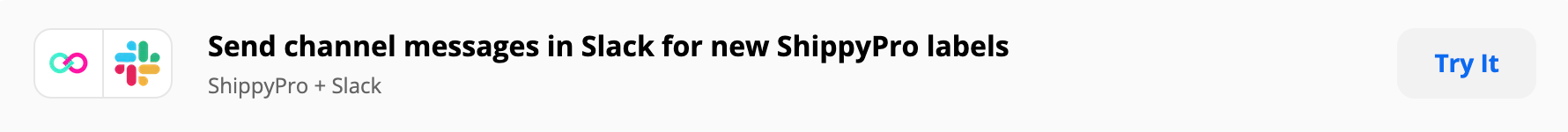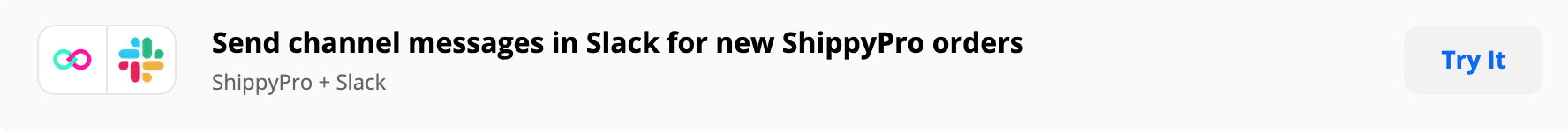How to connect ShippyPro to Slack via Zapier
Discover how to connect ShippyPro to Slack via Zapier to get messages on tracking updates and much more
Connecting ShippyPro to Slack allows you to get messages whenever your orders change their status and many other automations. This way you can be informed with useful automated alerts and make your shipping management workflow even smarter!
Let’s see how to connect ShippyPro to Slack via Zapier in just a few steps!
1. First of all, you need to connect ShippyPro to Zapier following the steps that you can find in this guide 🔗
2. Select Slack app from ShippyPro in Integrations > Plugin, you can find it inside the Team Chat section 💬
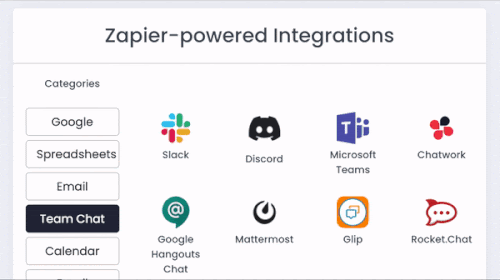
3. From the ShippyPro + Slack Integrations page, you can:
-
See some of the most popular ways to connect ShippyPro and Slack, such as:
-
Send channel messages in Slack for new ShippyPro Labels 🏷️
-
Send channel messages in Slack for new ShippyPro Orders 📦
-
Receive new Tracking updates in ShippyPro onto Slack 📍
-
-
Start creating your workflow by setting the triggers and actions directly from the list:
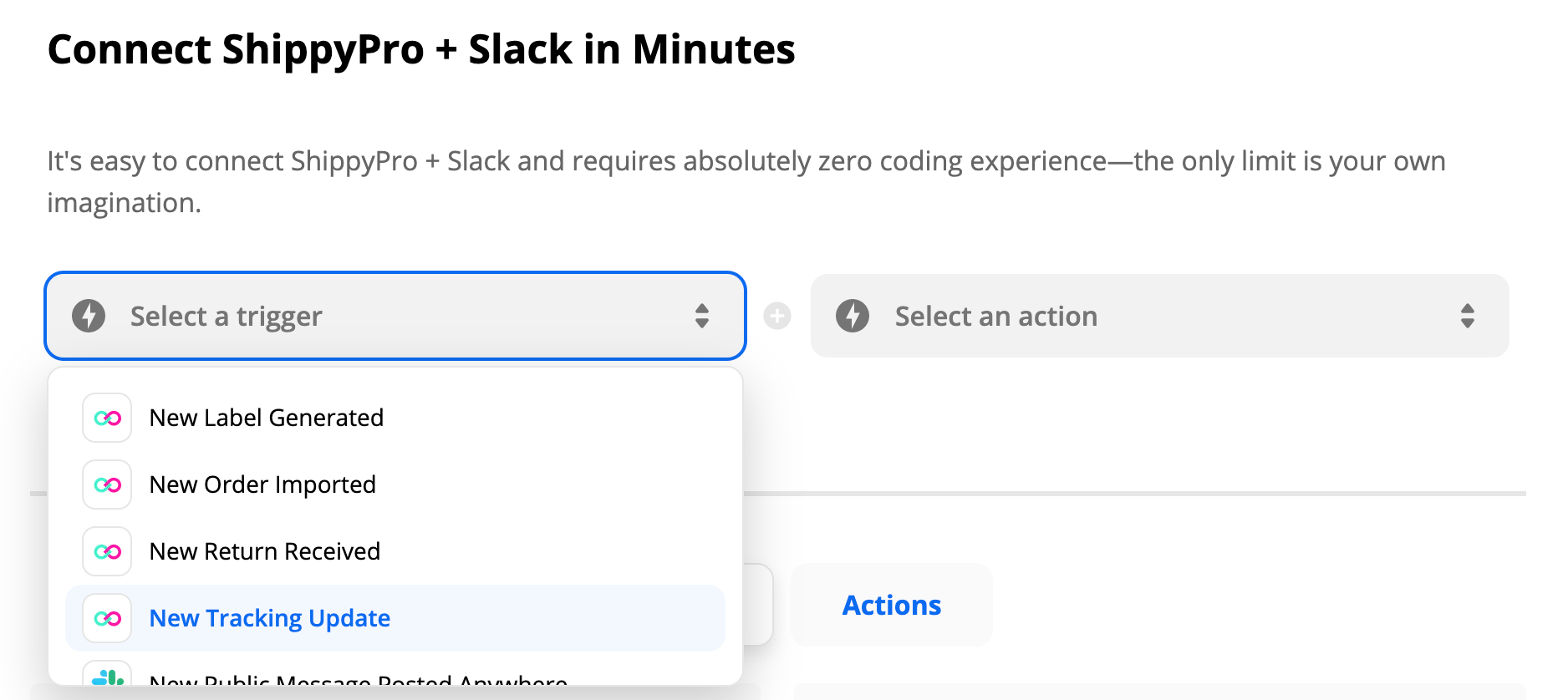
4. To proceed, you need to authenticate ShippyPro and Slack. Either if you start choosing a Zap template or selecting your triggers and actions, you will have to sign up to ShippyPro and Slack.
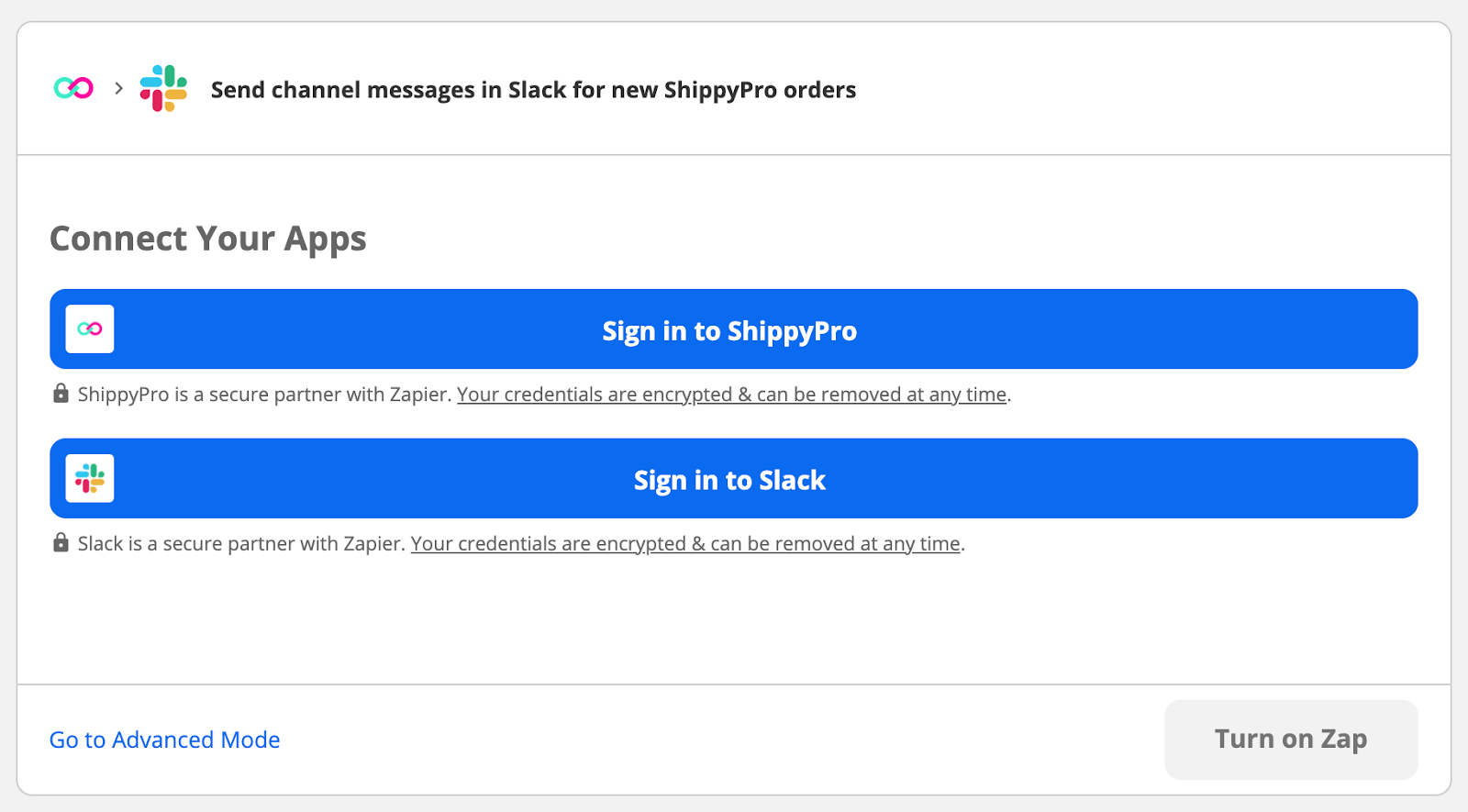
5. Now you’re ready to unleash your creativity with a new automated workflow!
Choose one trigger, which will kick off your automation. For example, you can find 4 ShippyPro triggers:
-
New Label Generated
-
New Order Imported
-
New Return Received
-
New Tracking Update
Choose the action as the results in the other app and the information you want to move between the apps. Among Slack actions that can be performed starting from a trigger, you can find:
-
Send Channel Message: post a new message to a specific #channel of your choice or schedule a predefined message.
-
Send Direct Message: send a direct message to a user or directly to yourself from the Slackbot or schedule a predefined message.
-
Send Private Channel Message: post a new message to a private channel you choose or schedule a predefined message.
-
Update Profile: update your profile with fields like name or title.
-
Find User by Email, ID, or Username
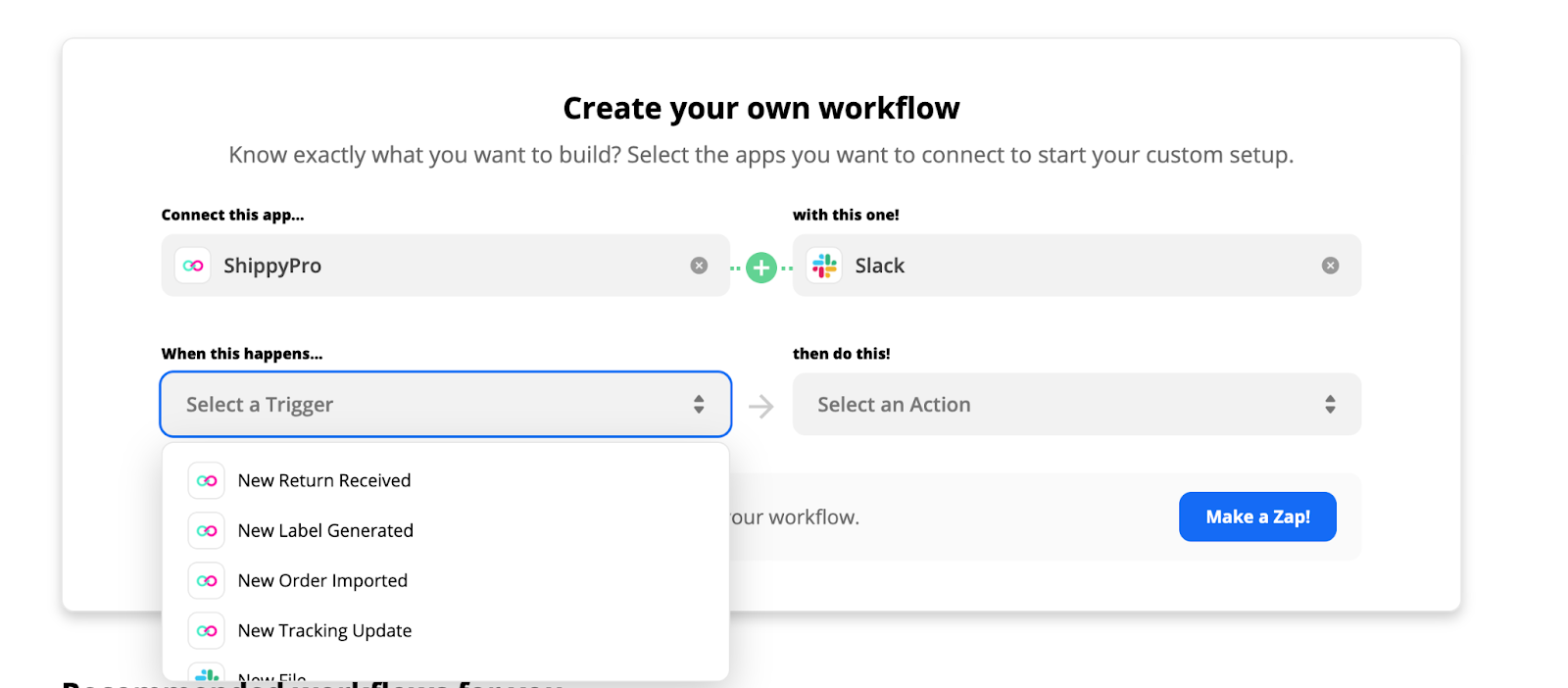
How to receive tracking updates in Slack
Creating a new Zap is easy and fast! You can decide, for example, to get a new Slack message every time that order changes the status in just a few minutes!
-
Choose “New tracking updates” as a trigger and the action you prefer, like “Send Direct Message in Slack”.
-
Select your ShippyPro account, test the trigger to confirm that the right account is connected, and if you want, you can even add a custom name to your Zap!
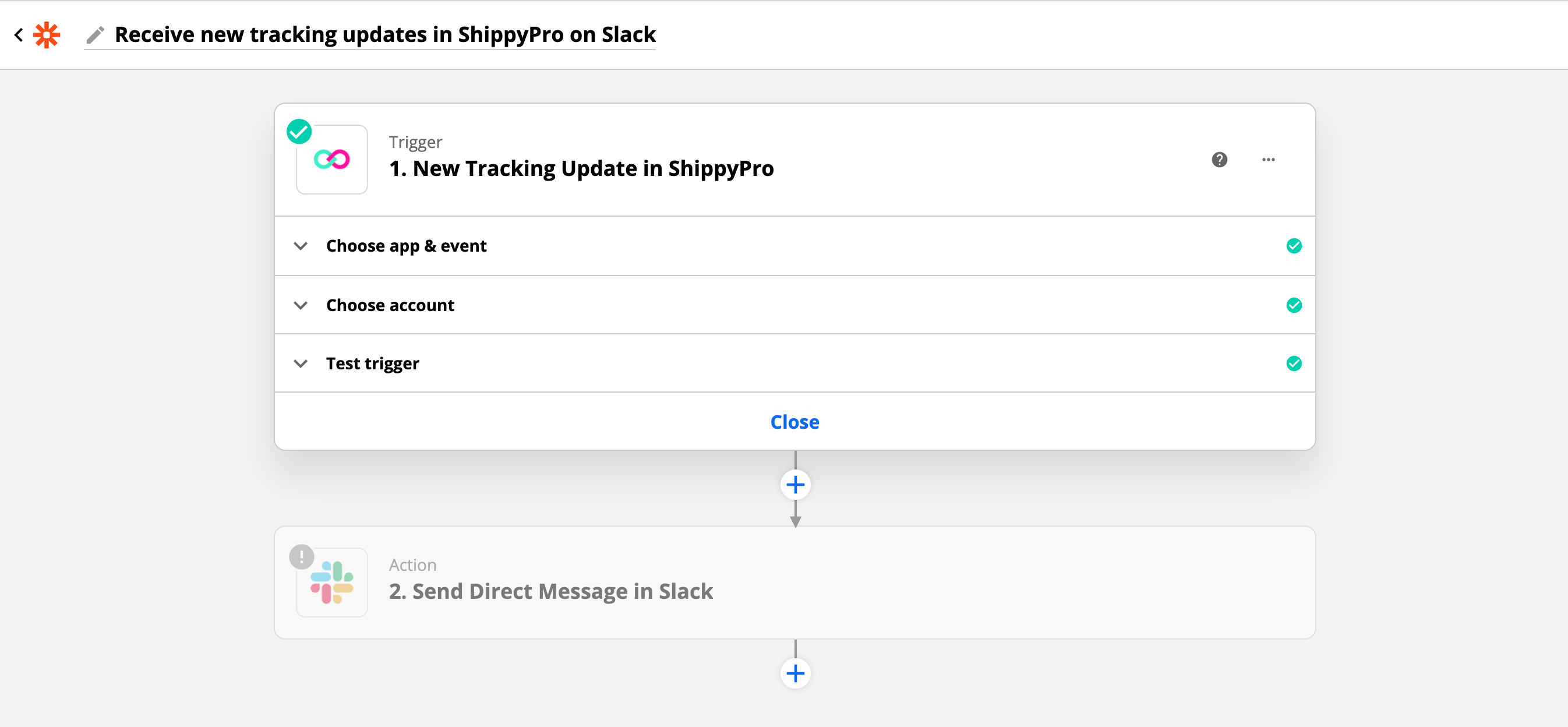
-
Select your Slack account and set up your action in detail. What data do you want to be sent? You can decide who will be the recipient of the direct message, customize the text to be sent, add links, schedule the message, and much more.
-
When everything is ready, you can finally turn on your Zap and see all the tracking updates messages on Slack! 🙌
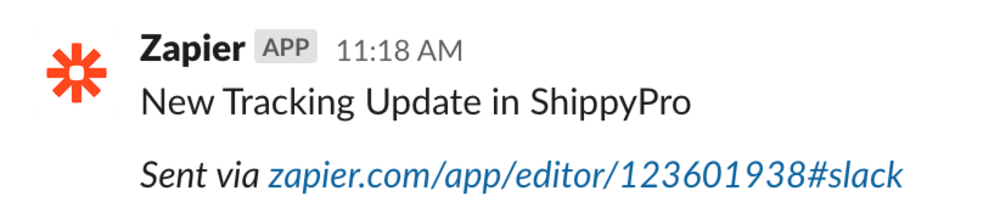
This is just one example of the many automated workflows that you can create by connecting ShippyPro and Slack via Zapier. Discover hundreds of possibilities by integrating Zapier into your ShippyPro account!