How to Connect Express One to ShippyPro
Let's see how you can connect Express One to ShippyPro in just few steps.
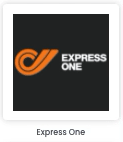
Kindly note that Express One only supports domestic shipments.
Summary:
1. Before you start
As a first thing, in order to connect it you need to write at it@expressone.hu to retrieve:
-
Company ID
-
Username
-
Password
2. Connection steps
Then add your credentials from Carriers > Express One Logo:

Select then the Product you're going to use:
- Next business day delivery
- Express delivery by 12 noon
- Express One Export
- Evening delivery
- Express delivery until 8 p.m.
- Express delivery until 10 o'clock

You'll also be able to tick the Label Type you prefer:
-
PDF
-
ZPL
As well if enable Test Mode to let you make some test shipments.
If you want, you can also enter a Custom Label to recognize the connection among all the others.