How does Pick & Pack work?
Discover how you can manage your logistic easier than ever
As you may already know, ShippyPro gives you the possibility to create your Picking Lists to prepare your shipments.
Haven't you heard about our Picking Lists yet? Then take a look here!
With our Pick & Pack feature you'll be able to make a step forward on your orders' management.
Open a Support ticket to ask for the activation and once received confirmation this is how it will show up on your account:
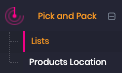
Let's get a more detailed look on how Pick and Pack works.
Product Locations
This section represents the first step for your Pick & Pack lists creation.
Click on Import Products to upload an Excel File containing SKU and Position of your products.
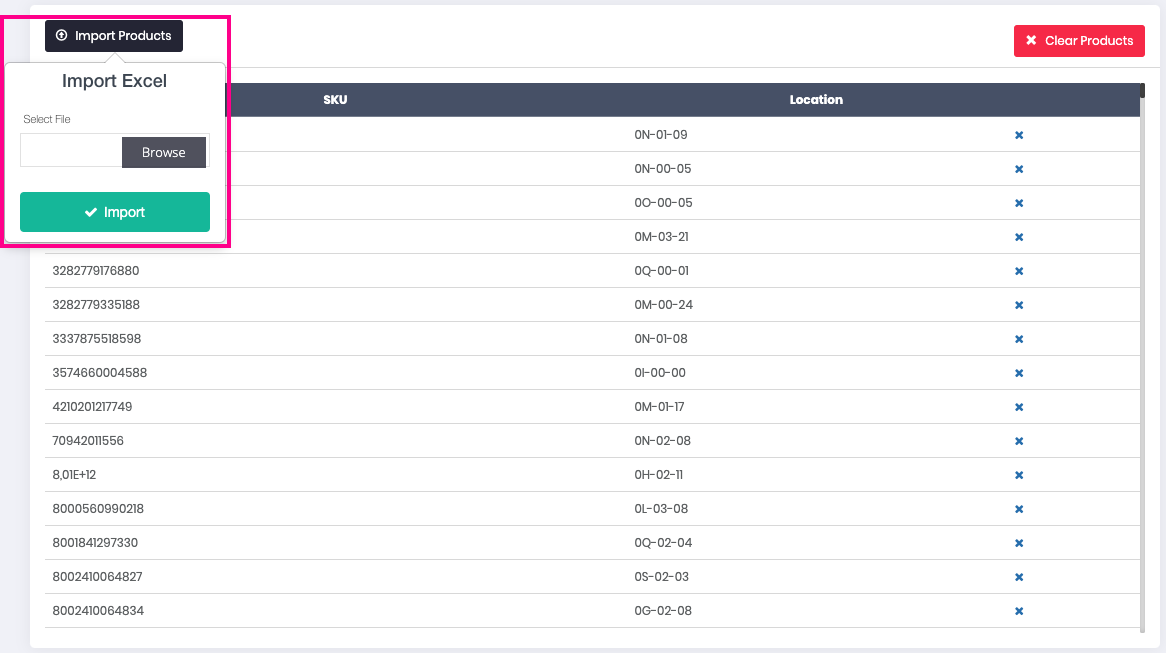
You can decide wether to:
-
Group them by order
-
Group by SKU and order by location
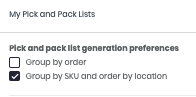
from Lists section that we'll see more in detail later on.
To get right to the point, and so how to create the lists, enter To Ship section. Then select the orders that you'd like to include and click on Create Pick & Pack List.
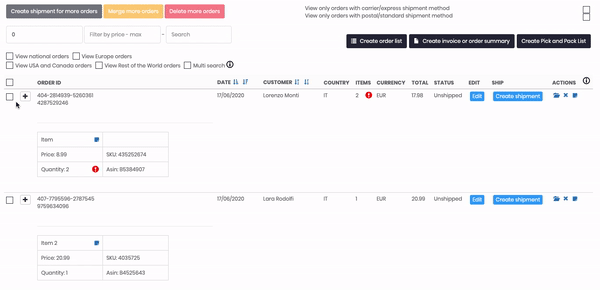
Done! You'll be then redirected to a new tab with your Pick & Past List on it. You can either print it or download it directly!
In order to consult all the lists ever created click on:
Lists
Here you'll find all the Lists made for your orders. They are ranked per Number, Date, Orders Count of the orders included in the List, Link to the Documentation and Operator.
On their right you also have the Actions column.
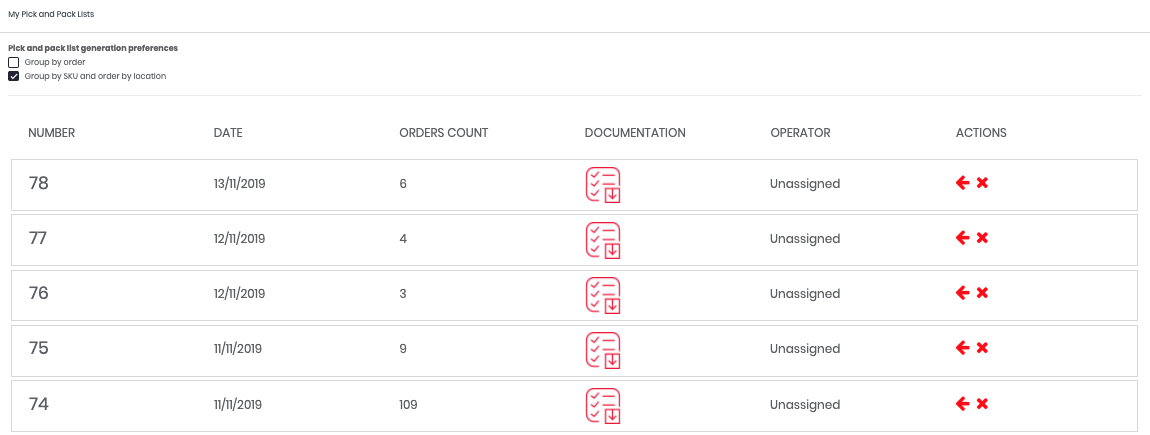
To open the file click on the red icon under Documentation column, here an example of how it will look like:
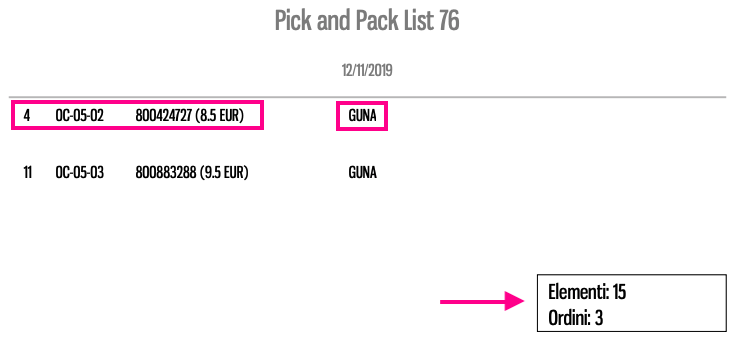
The arrow indicates the total amount of items and orders, while the data highlighted indicate:
-
the number of items
-
their position at the Warehouse
-
the order number
-
item description
Pick & Pack organizes items by SKU only if the "Location" field is filled in; items without this value will be arranged in random order.