How to connect GSO / GLS US to ShipptPro
Discover here how connect GSO is super easy
Let's see how you can connect GSO to ShippyPro in just few steps.

Please note that GSO was formerly GLS USA!
Summary:
1. Before you start
To connect GLS USA you need to ask to your GSO Account Manager the API Credentials.
2. Connection steps
Once received them, fill with the information requested the fields from Carriers > Click on GSO Logo.
Once connected you should be able to display the following options:
Label Type
PDF
PDF A6
ZPL
Adult signature
Send SMS notification
Send Email notification

3. Specific requirements
Kindly note that you can only choose for email OR SMS. Indeed, it's not possible to employ both options at the same time.
Fill Tracking Label field with maximum 3 uppercase characters to differentiate GSO Tracking from the others.
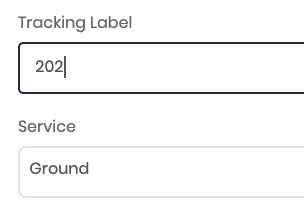
When you'll add your rates from Carriers > GSO > Edit Prices, it's necessary to convert your GSO weights from lbs to kgs.