How to connect Lettre Suivie to ShippyPro
Let's see how you can connect Lettre Suivie to ShippyPro in just few steps. 🔍
1. Before you start
📌 Important: at the moment you can integrate your La Poste account as Lettre Suivie.
-4.gif)
2. Connection steps
To connect your Lettre Suivie (Groupe La Poste) account to ShippyPro go to the Carriers section and click on Lettre Suivie Logo.
Then choose your Integration Type between:
Prelabel (contract Port Payé)
API (contract Affranchissement Lettre Suivie)
For Prelabel (Port Payé) you will need to insert your N° Coclico and contract number MA (you can find this information in your contract).
Also, you will need to contact your Account Manager in order to give you the Tracking Range for your connection.
Fill in the other information with your contract:
- Contract Number
- Account Number (usually, it has 6 digits)
- Prefix (write "2L")
- Postage Number (like a stamp)
- Post Office Name
- Coclico
While for API connection type asks for:
- Contract Number
- Account number (usually, it has 6 digits)
- API Username
- API Password
The API connection actually corresponds to Affranchissement Lettre Suivie contract.
Ask La Poste to upgrade for this contract.
Lettre Suivie ECOPLI is the only service which doesn't need a Tracking Range so you can add a value between 0 e 10000000 during the setup.
3. Additional options
You'll also see some further options, let's take a look at them!
-
Enable the Test Mode if you'd like to make some test shipments.
⚠️ The "Test Mode" option should be flagged only if you have test credentials, not production credentials! -
Print Item Description lets you print your content details on the label.
-
Label Type allows you to decide label format to be applied, you can decide between: PDF, Horizontal A4 PDF with packing slip to be printed automatically and ZPL.
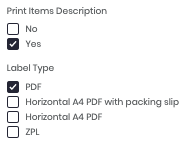
- Range Min - Range Max: enter the minimum and maximum range to create the tracking code for your shipments.
If you want, you can also enter a Custom Label to recognize the connection among all the others.
4. Specific requirements
End of day
In order to transmit the shipment data of your daily orders to the carrier, you should perform the end of day.
Choose Lettre Suivie end of day if you selected the Standard Service
Choose Lettre Suivie ECOPLI end of day if you selected the ECOPLI Service
📌N.B.: Performing the End of Day will also automatically download a zip file with the Manifest in Lettre Suivie format.

5. Troubleshooting & Errors
No ranges available
If you're trying to create your Lettre Suivie labels but this error occurs, verify to have included Rates for your Carrier from Carriers > Edit Prices.
To discover everything you need to know about Carriers Rates, please take a look here: