How to connect Magento 1 to ShippyPro
Learn how to connect Magento 1 step by step
Connecting Magento 1 to ShippyPro takes only a few minutes!
Follow these guidelines and start shipping your orders. Let's begin!
Before proceeding, make sure to check that the status of the orders to be imported corresponds to actual orders to be imported.
Update the orders already shipped in order not to block unfulfilled orders to be imported.
Summary:
1. Before you start
The connection between ShippyPro and Magento 1 will be in SOAP. This protocol will handle the data exchange.
1. First of all, log in to your Magento 1 Account. Click then on System > Web Services > SOAP/XML – RPC – Roles:
-3.gif)
2. Click on the button Add a New Role on the right:
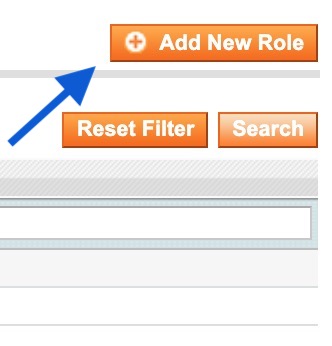
3. Click on Role Info and add your current Admin and Password inside Role Name:
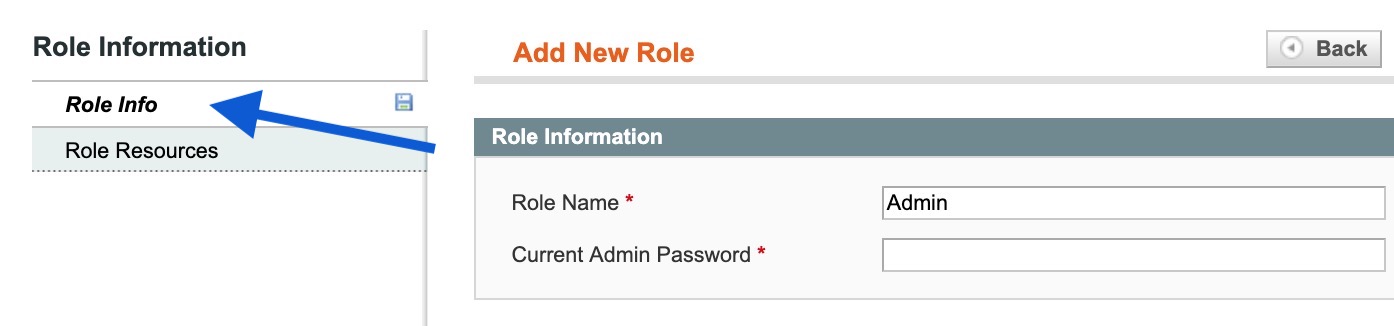
4. Click then on Role Resources and select custom in Resource Access. Flag then ALL the available boxes:
-3.gif)
5. Go back to the first step and click on on System > Web Services > SOAP/XML – RPC – USERS:
-Apr-15-2024-09-05-06-6890-AM.gif)
6. Click on Add New User on the right:
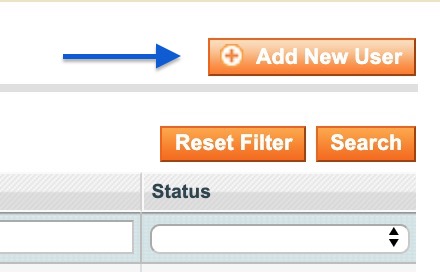
7. Set up your User Info as following:
-
Add ShippyPro as User Name, First Name, and Last Name.
-
Enter then support@shippypro.com as Email.
-
Current Admin Password: please insert your admin password.
-
API Key and API Key Confirmation: insert a password.
Your SOAP User will be ShippyPro
Your SOAP Password will be the one you set in API Key.
Please be sure that you note your password since you'll need to add it inside your ShippyPro profile.
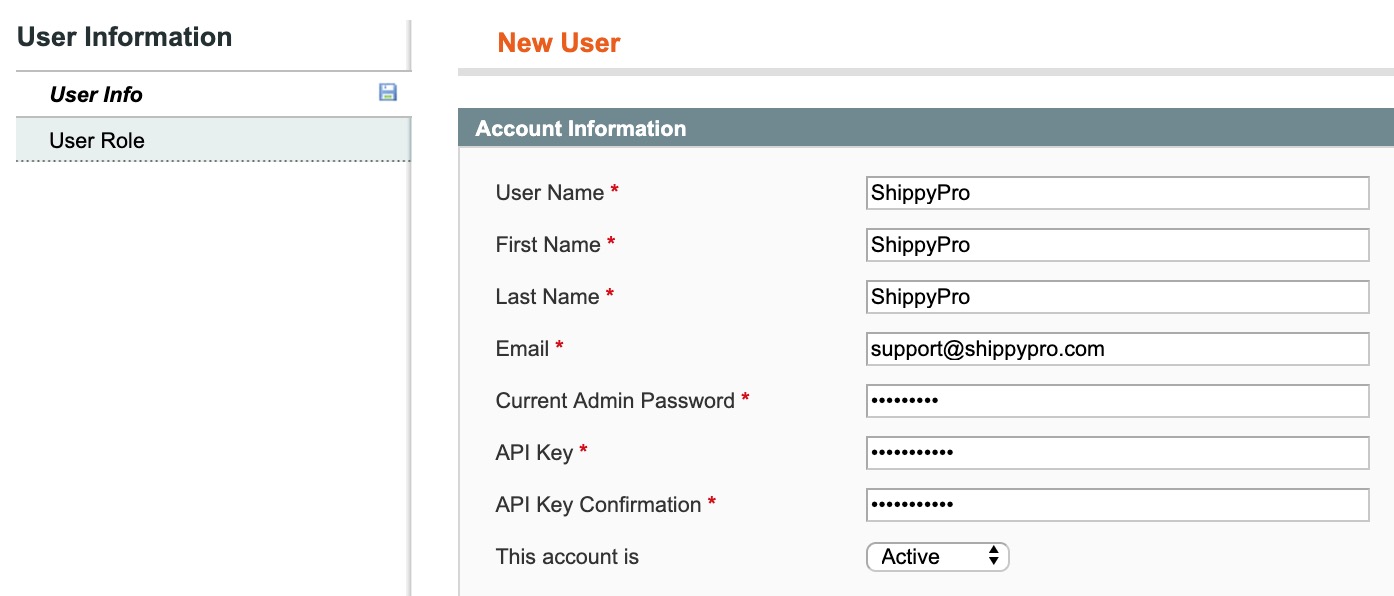
8. From USER select the role you want to link (Admin) and click Save User:
-1.gif)
2. Connection steps
Go back to your ShippyPro account > Marketplaces and click on Magento logo:
-Apr-15-2024-09-05-04-2612-AM.gif)
Fill then all the required fields. Insert the URL of your website with http or https (https://www.example.com) and the SOAP Username and SOAP Password you just set in Magento.
You need to add your production live URL, any under maintenance website URL won't be accepted.
-1.jpg?width=400&height=473&name=ezgif_com-resize+(7)-1.jpg)
Need more info about the other options displayed in the menu? Then keep reading!
3. Specific requirements
Store IDS
By leaving this field empty, all your stores' orders will be imported in a unique Magento folder on ShippyPro.
If you'd like to differentiate your stores in multiple folders in To Ship section, add a new Magento connection for all of them including the specific Store ID of each one as well as a Customized Label in order to recognized them.
Filter by Status
You can decide which orders you'd like to import on ShippyPro. Select all the statuses you'd like to include by pressing on ctrl (Windows) or cmd (iOS) while clicking on a specific status, like this:
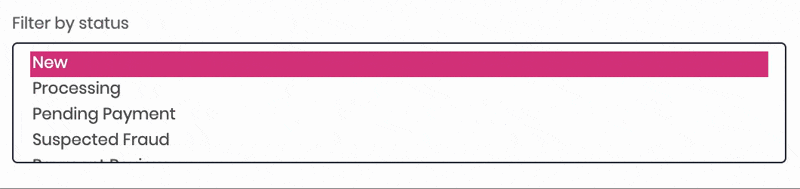
If you would like to import custom statuses currently not present in the Magento module, Upgrade your plan to Annual and reach out to our > Customer Support Team, we'll be happy to assist you!
Filter by State
Here the most common status assigned to orders on Magento 1:
-
New: The order hasn't been shipped yet and doesn't have an invoice.
-
Processing: The order has an invoice but hasn't been shipped yet.
-
Pending Payment: The order has been shipped and the invoice created.
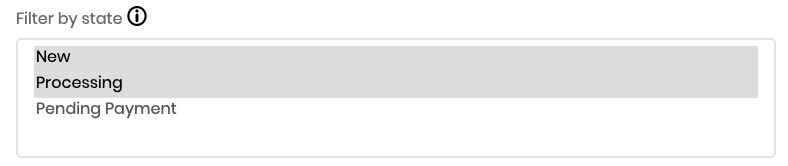
If, for example, you'd like to import all new orders in Magento 1, you'll need to select New both in Filter by Status and Filter by State.
We don't take into consideration the payment method when importing the orders, only the order status!
-
Through Import orders from the last "n" days you'll be able to select from when start to import your orders:
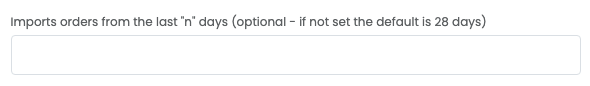
Please keep in mind that this is optional, if not specified we'll import the orders from the last 28 days.
-
Update my Magento profile with shipped orders tracking numbers and mark as shipped
-
Use WS-I compliance - this option allows you to make some extra checks on your API calls by first enabling your Webservice on Magento as WS-I Compliant.
-
Url rewrite Disabled
-
Custom url
-
Exclude external orders - allows you to exclude Amazon or eBay orders you have inside Magento.
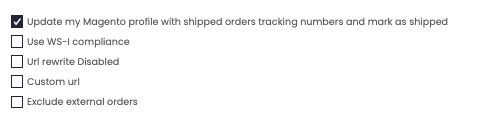
4. Troubleshooting & Errors
Are you facing some issues? Please visit the following page: