Customize your shipping labels with Label Design
Reflect your brand identity on your labels and optimize your warehouse management with Label Design for the most unique shipping experience
With ShippyPro Label Design you can customize your labels including barcodes, custom text, your logo, and additional papers for the most unique shipping experience.
In this way, you'll reflect your brand identity on your labels and optimize your warehouse management... just like the big players!
Good to know:
- All the edits will be applied on API shipments only, they therefore won't be available for shipments created through Shipping section.
- Additional papers: you can add additional papers to the label as long as the format (PDF or ZPL) matches with the label format you have in the carrier's connection.
Contact our Sales Team to activate this feature:
Summary:
1. Why customize your shipping labels
With ShippyPro Label Design, you can style your labels to take the shipping experience to a brand-new level.
Simplify your B2B shipments management
By adding a barcode or additional text such as the Order ID, you can recognize your parcels at first sight by double-checking them right before shipping.
Offer your customers a fantastic return process
Attach return instructions together with the return label inside the box. This will encourage customers to order again.
Customize your labels per carriers, marketplace or country
Through some simple rules, you can even decide for which Sales Channels, Marketplaces or countries to apply your edits.
Here are some practical examples of which information you can add:
-
Custom barcode: It comes in handy for the return phase and for double–checking. See which parcel ID is leaving the warehouse and manage multi-parcel orders in your B2B process.
-
Custom text: The order reference can be required by the Marketplace where you sell or it can be the key to speeding up the picking process for B2C and B2B flows. Please note that only for orders managed via API you can add order ID, order attributes and parcel attributes.
-
Additional papers: Just like the big brands do, you can include a PDF of your choice to print along with the label, such as return instructions in case of a return label inside the box.
-
Logo: Make your labels recognizable during the whole shipping journey by adding your logo directly onto them.
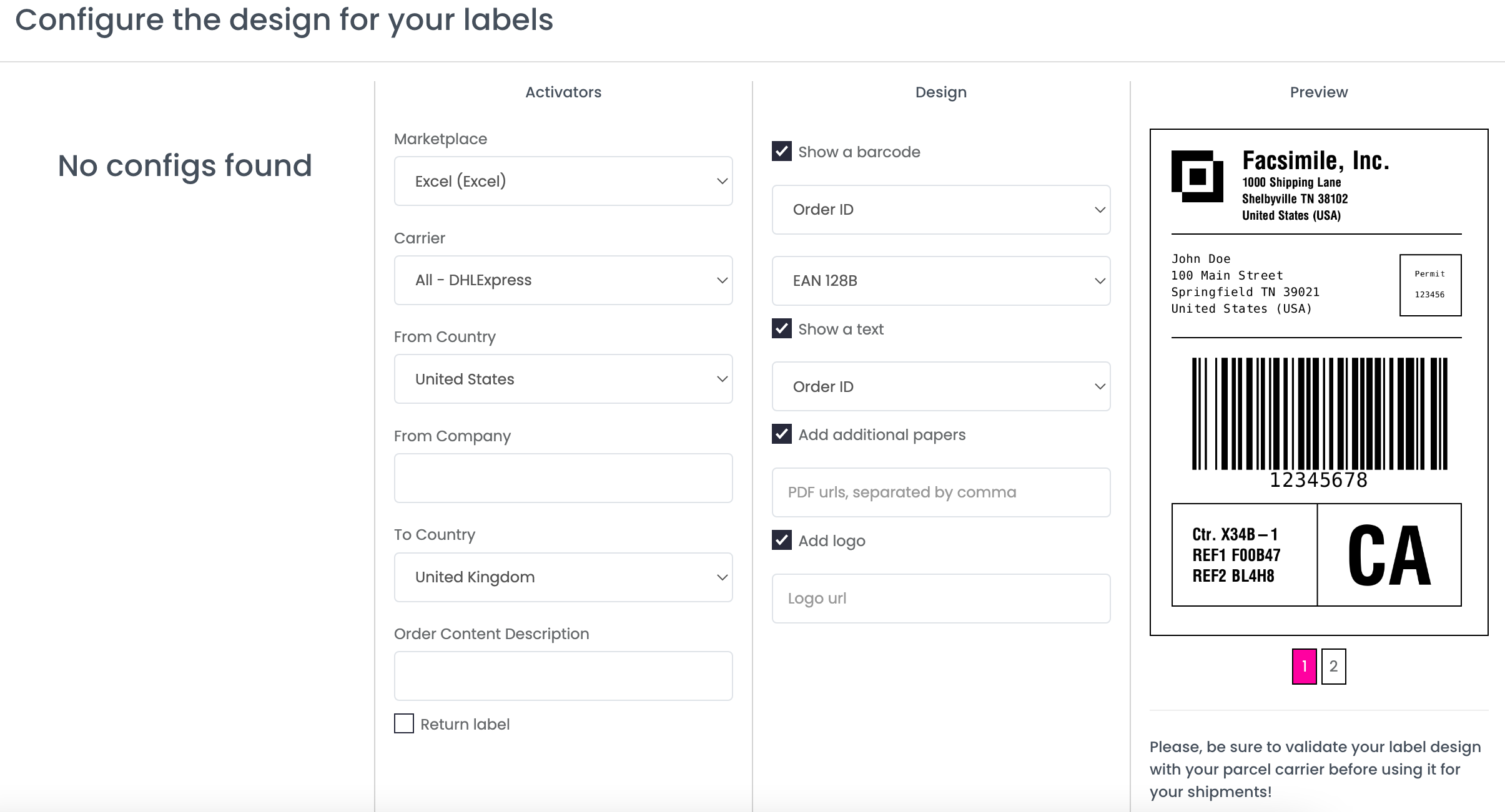
Curious to know how to make your labels unique? It's easier than you think, with no code involved, all from one interface.
2. How Label Design works
Firstly, contact our Sales Team and verify whether your Carrier supports label customization and which data can be included in the label.
Then proceed with the activation of this option and once you receive confirmation, you can access the Label Design page.
You'll see that the options are divided into two columns, Activators and Design, while in the third one on the right you can display the preview of your label.
Activators
Under the Activators section, you can set some rules to decide for which options you'd like to apply all your edits (for example Marketplace, Carrier or Country) and optimize the customization process to the max. By enabling the return label checkbox, you'll add them to your return labels only.
Design
Have you ever thought about customizing your shipping labels with the Order ID or a barcode? Adding the order reference can be required by the Marketplace where you sell or it can be the key to speeding up the picking process for B2C and B2B flows.
With Label Design, you can customize the outbound or return shipping label based on Marketplace, Carrier, country, or for a specific company (if you have a multi–level account). Here are some things you can add:
-
Barcode and custom text field: with Order ID, Transaction ID, Order Attributes, and Parcel Attributes. Useful to identify the order reference in case of returns or B2B shipments.
-
Pick the Barcode type that best suits your needs:
-
EAN 128B
-
CODE 128A
-
CODE 128B
-
CODE 39
-
CODE 93
-
-
Adding the order reference can be required by the Marketplace where you sell or it can be the key to speeding up the picking process for B2C and B2B flows.
-
-
Additional documents: Tick the option "Show a text" if you'd like to show an additional text which can either be the Transaction ID, Order Attributes etc. Then decide whether to add additional papers and specify the URL of the PDF containing the return instructions or any other additional info you prepared for your customers.
-
Custom logo to enhance your brand awareness. You'll also have a direct preview of your choices shown on an example label:
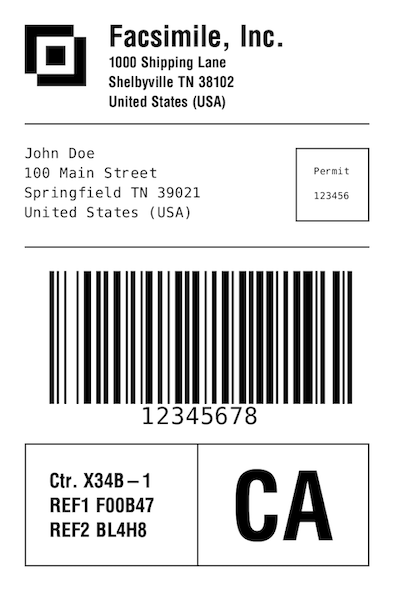
Click on Save Configuration to apply all your edits. Now you're ready to offer your customers the most unique shipping experience just like bigger brands do.
Please remember to validate your label design with your Carrier before using it for your shipments. ShippyPro won't be responsible for any Carrier's complaint if the labels were not validated before.