How to connect DPD UK to ShippyPro
Discover here how to connect DPD UK in just few steps
Let's see how you can connect DPD UK to ShippyPro in just few steps. 🔍
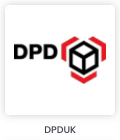
Summary
1. Before you start
To connect DPD UK you need to enter the same credentials from https://www.dpd.co.uk/ in Carriers > DPDUK Logo, such as: Account Number, Username, Password
2. Supported services
Select then your service among the ones in the list below:
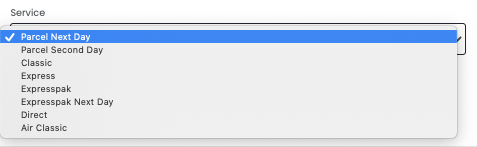
-
Parcel Next Day
-
Parcel Second Day
-
Classic
-
Express
-
Expresspak
-
Expresspak Next Day
-
Direct
-
Air Classic
- Parcel Saturday 10.30
- Parcel Saturday 12.00
- Parcel Saturday
- Parcel Sunday
- Parcel Sunday 10.30
- Parcel Sunday 12.00
- ExpressPak5 Saturday
- ExpressPak5 Saturday 10.30
- ExpressPak5 Saturday 12.00
- ExpressPak5 Sunday
- ExpressPak5 Sunday 10.30
- ExpressPak5 Sunday 12.00
3. Additional options
Label Type: it gives you the possibility you to choose the correct printer between:
-
Citizen Printer
-
Eltron Printer
-
PDF
Use DDP as default incoterm: you can select this option if you want to apply DDP as default Incoterm.
If you want, you can also enter a Custom Label to recognize the connection among all the others.
Windsor Framework
If you are shipping between Great Britain and Northern Ireland, please be aware that, in accordance with specific carrier directives, we transmit individual product details to the carrier.
-
B2C Shipments: The HS Code must be exactly 6 characters long.
-
B2B Shipments (Both 'At Risk' and 'Not At Risk'):
-
When filling out the CN22 form, ensure that:
-
The total weight of the items does not exceed the parcel weight.
-
The total unit value of the items does not exceed the total shipment value.
-
-
The HS Code must be exactly 10 characters long.
-
-
B2B 'Not At Risk' Shipments:
-
Ensure to have added at My profile > Sender Info:
-
UKIMS number (must be 32 characters long).
-
EORI number (must be 14-15 digits long).
-
-
For more information, please click here.
4. Troubleshooting & Errors
SHIPMENT_BILLING_TERM_DT1_NOT_AVAILABLE
The DT1 Incorterm (which is DPD equivalent of the DDP incoterm) is not available in your contract. If you would like to activate it, contact your DPD account manager, as you will require a specific set up.
errorCode: 1021, errorMessage: Service Denied, obj: consignment.networkCode
How to solve:
- Check if the postcode is correct and matches the city name.
- Consult your DPD representative to determine the appropriate service for this type of shipment.
errorCode: 1037, errorMessage: Invalid must be 8 or 10 digits, obj: consignment.parcel.parcelProduct.productHarmonisedCode
Please check the HS Code inserted in the CN22 and make sure is correct and compliant with the carrier requirements.
Number not in range, obj: consignment[0].totalWeight
Please check the weight and make sure it is compliant with the range accepted by the carrier