ShippyPro Brexit guidelines 🇬🇧 (legacy)
This legacy version will soon be discontinued. To activate the new version, click the toggle in the top left:
-2.png?width=170&height=94&name=image%20(4)-2.png)
If you are already using the new interface, we invite you to check this article.
Since January 1st 2021 the UK is no longer part of the European Union, leading merchants to follow new terms to ship from and to the United Kingdom.
So, how can you manage your shipments through ShippyPro after that date?
Keep reading to discover all the required steps!
Print the Invoice
As for standard international shipments, you need to print your Invoices in English, for UPS, DHL Express and Fedex instead you'll be able to upload them via ETD/Paperless.
Include a detailed items description
All shipments will require a detailed items description included inside the Invoice (description as "spare parts", "samples", "gift" won't be accepted).
Items value
In case items value is higher than 135£ you need to set DDP as Incoterm, DDP (Delivered Duty Paid), for which the vendor pays all custom duties charged at export and import in the country of destination.
EORI Number
As new mandatory data, you'd require to add your EORI Number from My Profile > Sender Info.
CN22
The CN22 is mandatory: Description, Weight, Quantity and Unit Value fields will be automatically filled only for orders coming from a Marketplace.
We can import automatically Origin Country (manufacture country) from Ebay and Shopify with an Annual Plan subscription .
For manual shipments or orders imported via Excel, you will have to manually add all the details:
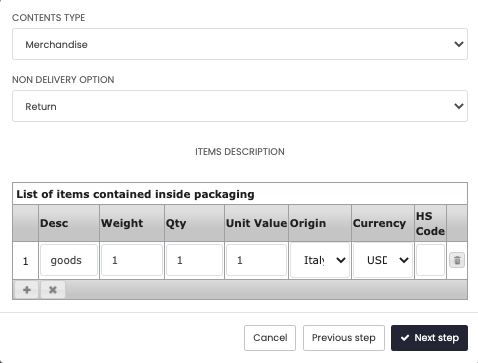
Do you still have some questions about the CN22? Try to take a look at the guide below!
HS Code
The HS Code is the Harmonized Code referring to the specific product that you're shipping, you can check here what's your HS Code.
We can only import the HS Code automatically from Shopify with a Annual Plan subscription.
Otherwise, you'd need to either:
-
Add it manually for every shipment;
-
Assign your HS Codes to each SKU from Admin > My Addresses and Parcels > Customs info through an Excel file by specifying Item Name, SKU, HS Code and Country of Origin, you can find our template for the upload here.
The field Country of Origin can be left empty. If empty, we'll fill it with Shopify data or we'll retrieve the Country from Profile > Sender info.
📌 Please remember to cancel the Title line from the file before importing it:
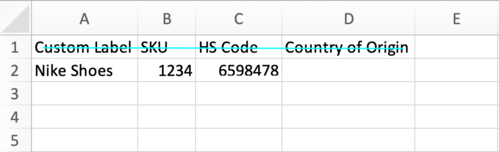
Then the correct HS Code will automatically be assigned to your shipments.
Windsor Framework guidelines 🇬🇧
Windsor Framework is a post-Brexit legal agreement among the European Union (EU) and the United Kingdom (UK) which rules the goods exchange from Great Britain (GB) to Northern Ireland (NI). Click here for more information.
And that's it! By following the steps above you'll be ready to start shipping to UK without further ado!