How to connect MyGLS Eastern Europe
If you ship from Hungary, Slovakia, Czech Republic, Romania, Slovenia, or Croatia, you can connect your MyGLS Eastern Europe contract through one single integration and in just a few steps!
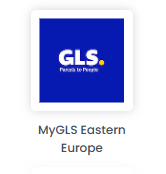
Let's see how to do it!
Summary:
1. Before you start
To connect the carrier, you need to first ask your MyGLS Eastern Europe Sales Person for credentials such as:
-
Username
-
Password
-
Account Number
2. Connection steps
Now you can insert the credentials in the Carriers page and configure connection by following these steps:
-
Select your country.
-
Choose the service you wish to enable:
-
Standard > Standard delivery service for packages.
-
Pick & Ship > The carrier picks up the parcel on a specified location (at a Third Party address as well) and delivers it to the recipient address.
-
Pick & Return > The carrier picks up the parcel on the recipient address and returns to sender (at a Third Party address as well) - reverse of Pick & Ship
3. Specify the label type you want to use.

GLS CZ endpoint can only generate PDF labels
3. Additional Options
Besides your credentials, you'll also see some further options. Let's take a look at them!a
-
Sender Address: You can define a fixed sender address, which will automatically populate the sender field for all outbound shipments and serve as the default return address for all return shipments
-
Test Mode: Enables you to perform test shipments. Flag this option only if you have test credentials, not production ones
4. Troubleshooting & Errors
Invalid timestamp 20230828110907
You can encounter this error if you want to ship to some countries (e.g. Romania) as this version is nor longer valid to ship there. You need to integrate the new version called MyGLS EE from the Carrier page.

PrintLabelsError : Unauthorized
You probably forgot to ask for the activation of your API credentials. Please ask your GLS Sales Person.
PrintLabelsError : Nullable object must have a value
The GLS Eastern Europe connection is only valid if you ship from Hungary, Slovakia, Czech Republic, Romania, Slovenia, Croatia.
Internal Server Error
Check if your MyGLS Eastern Europe connection is in Test Mode.
Invalid Credentials
Verify that the Username, Password, and Account Number are entered correctly.
Invalid service parameter, Service 'PSD'
Verify that a valid mobile phone number has been entered for both the sender and the recipient. The service is not available with landline phone numbers.