How to connect Deutsche Post to ShippyPro
Discover here how to connect Deutsche Post in just few steps
Let's see how you can connect Deutsche Post to ShippyPro in just few steps. 🔍
-2.gif)
Summary:
1. Before you start
To connect Deutsche Post to ShippyPro you'd need to take into account two categories:
-
"Combinable" services (WarenPost services)
-
Defined services (all the others)
⚠️ All WarenPost International services should now be connected as DHL Paket. Read more here.
2. Supported services
The components to consider for WarenPost services definition are:
-
Parcel dimensions (XS, S, M, L);
📌 Note: is crucial to select the correct dimensions of each parcel while creating the shipment in order to avoid that the service offered doesn't match the actual dimensions of the parcel shipped.
-
Parcel destination (UE or not);
-
Type of service selected inside the connection menu between Warenpost Tracked (0), Warenpost Untracked (1) e Warenpost Signature (2);
-
Whether if Kilotariff option is enabled and parcels dimensions match item's dimensions so to overwrite other services.
eg. XS00 dimensions XS, not EU, Warenpost Tracked (0)
Our system will then provide to assign the corresponding product, while the service level will always be STANDARD.
On the other hand, for all the other services the matching is deployed as following:
Product Name - Product Code - Service Level
Letter - GMM - STANDARD
Letter Plus - GMR - PRIORITY
Business Mail Standard - GMM - Standard
Business Mail Priority - GMM - Priority
Business Mail Registered - GMR - Registered
Global Mail is available on ShippyPro. It can be found under Deutsche Post Packet Services:
Packet - GMP - Standard
Packet Priority - GMP - Priority
Packet Tracked - GPT - Priority
Packet Plus - GPP - Priority
3. Connection steps
To proceed with the connection you need to ask your Deutsche Post representative to activate API transmissions on your credentials and then verify:
📌If you don't have WarenPost Service, add your Portokasse Account Number + Username/Password + Select your service from WarenPost Tracked, Untracked or Signature from Carriers > Click on Deutsche Post Logo and contact your Deutsche Post Sales Representative to activate API and be ready to go!
Same thing if you manage to use Warenpost International service.
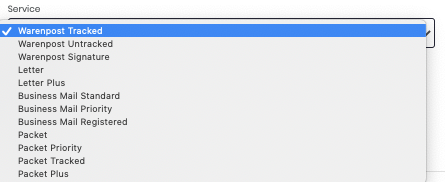
📌If you have WarenPost Service, add your Portokasse Account Number + Username/Password from Carriers > Click on Deutsche Post Logo and you'll be ready to start shipping!
For Warenpost International service you can retrieve Portokasse credentials from
https://portokasse.deutschepost.de/portokasse/#!/ -> "Passwort vergessen"
4. Additional options
You'll also see some further options, let's take a look at them!
-
Label Type gives you the possibility you to choose the correct label format for your printer.
-
Test Mode lets you make some test shipments.
⚠️ The "Test Mode" option should be flagged only if you have test credentials, not production credentials!
-
Prefer Kilotarif (Warenpost service) to select only if you use Warenpost services.
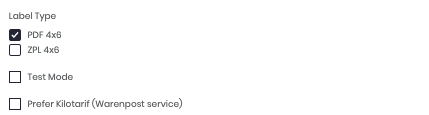
If you want, you can also enter a Custom Label to recognize the connection among all the others.
📌Please not that we currently don't support Domestic shipments for this service unless you employ WarenPost V62WP from DHL Parcel.
5. Specific requirements
How do I close my Deutsche Post shipments? 📫
-
Ship your order as always by selecting Deutsche Post within the day and retrieve your shipments' label.
-
Proceed closing your shipments of the day by clicking on Carriers > Deutsche Post end of the day (close ONLY ONE order and all others will be closed accordingly), but do so only at the end of the day when all the daily shipments have been created. This will create a single Airway Bill (AWB) reference as requested by the carrier.
-
ShippyPro will then create the Manifest for your Deutsche Post shipments.
Please contact our Customer support team in order to enable this feature!
6. Troubleshooting & errors
Combination of product [GMP] and service level [STANDARD] is invalid.
This error means that the service selected in your connection module is not compatible with shipment’s characteristics.
GMP can be both standard or priority, ship the order with service Packet Priority.
items[0]: Destination country is invalid for this product.
If this error is displayed, it means that shipments to a specific destination may be suspended for a variety of reasons. Please check with the carrier and see if there are particular blockages.
paperwork.jobReference: size must be between 0 and 17
The order number must be less than 17 characters long, please check under My Profile> Preferences > Order Reference and select ShippyPro Order Number
User 'developer@shippypro.com' has no permission
This error means that your API credentials are not active and you need to request API activation to the carrier. You can ask your Carrier Sales Representative for the activation of API according to some business requirements that Deutsche Post will inform you about.
Unauthorized : Token has expired. Status: 401
Check your carrier credentials, try to re-create the connection from scratch in ShippyPro and if you still encounter the error, contact your Deutsche Post point of contact to refresh your credentials.