How to Connect Aramex to ShippyPro
Let's see how you can connect Aramex to ShippyPro in just a few steps.
-3.gif)
Summary:
1. Before you start
To connect Aramex you should request your API credentials from Aramex
2. Connection steps
Then you can add your Contract Number and Password from Carriers > Aramex Logo.
Add:
-
ARAMEX Username
-
ARAMEX Password
-
ARAMEX Account Number
-
ARAMEX Account Entity
-
ARAMEX Account Pin
-
ARAMEX Account Country (2 digits)
One connection is enough for all services.
Once proceeded to add your credentials, enable Print Return label if you'd like to automatically print the return label together with the shipping one.
It's important that you remember to add your addresses, as well as your Company name (which shouldn't exceed 30 characters limit), in My Addresses page.
More info about here.
By activating Test Mode you'll be able to make some test shipments.
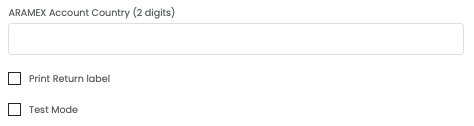
If you want, you can also enter a Custom Label to recognize the connection among all the others.
4. Troubleshooting & Errors
In case you are not able to display rates, please check your credentials or sender address.
Please note that even email address field will be checked, for this reason in case of issues during Carrier selection check that it has been fulfilled correctly.
Shipper customer account doesn’t exist for entity (entity)
This error means that the Account Number inserted does not match the Aramex Account Entity in Carriers>Aramex>Edit, please check those data with your point of contact in Aramex: