Once connected Shopify to ShippyPro, all Plans Payments will be conveyed through Shopify, unless you decide to disable Shopify from your ShippyPro account.
How does payment work?
On the checkout page, a "Pay with Shopify" button will be displayed, which will redirect you to the store page to approve the payment.
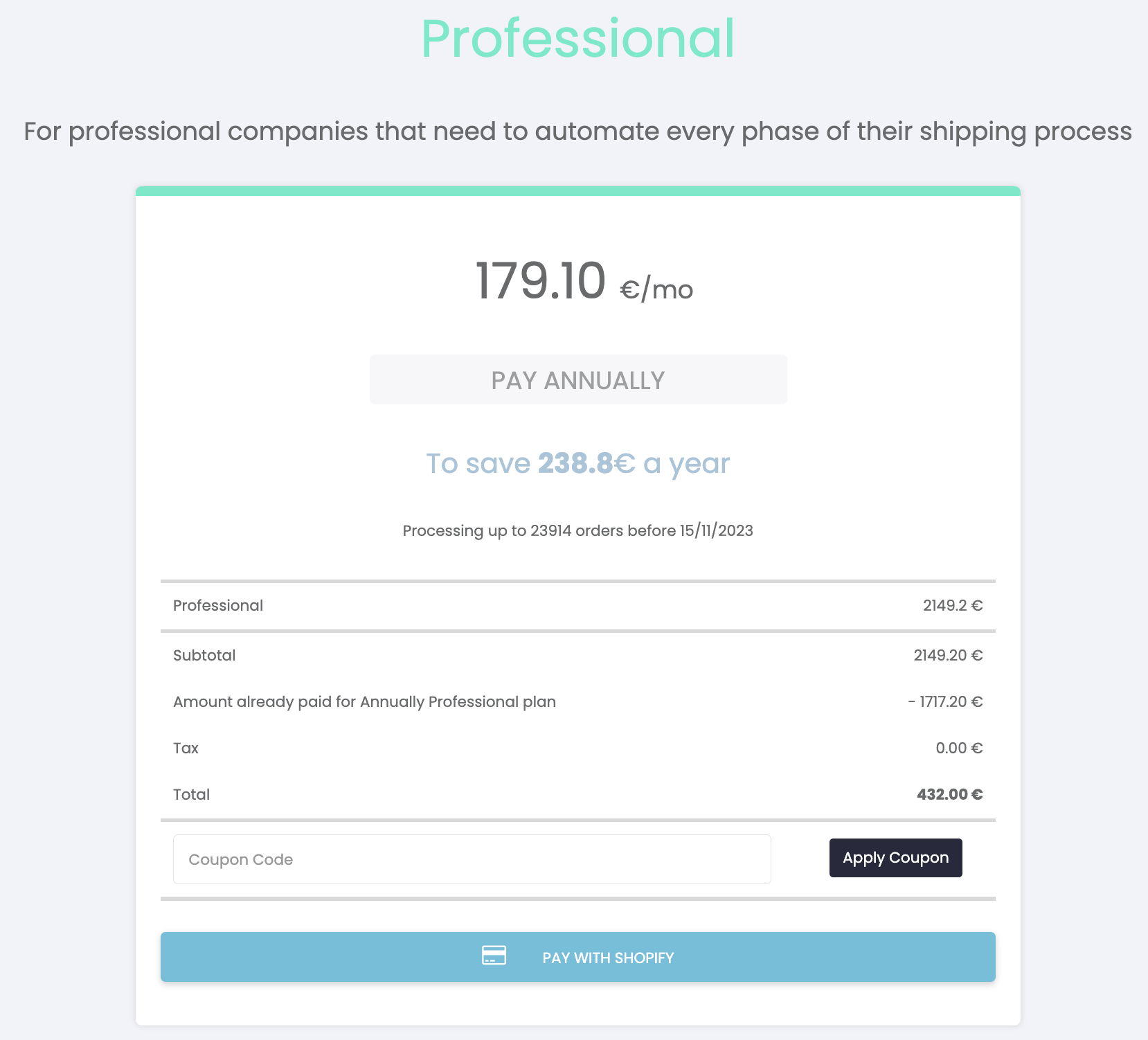
How do I activate auto-renewal?
Once the first payment is made and confirmed, you will be automatically redirected to Shopify's subscription approval page.
In this case, when the subscription is confirmed, no additional payments will be performed.
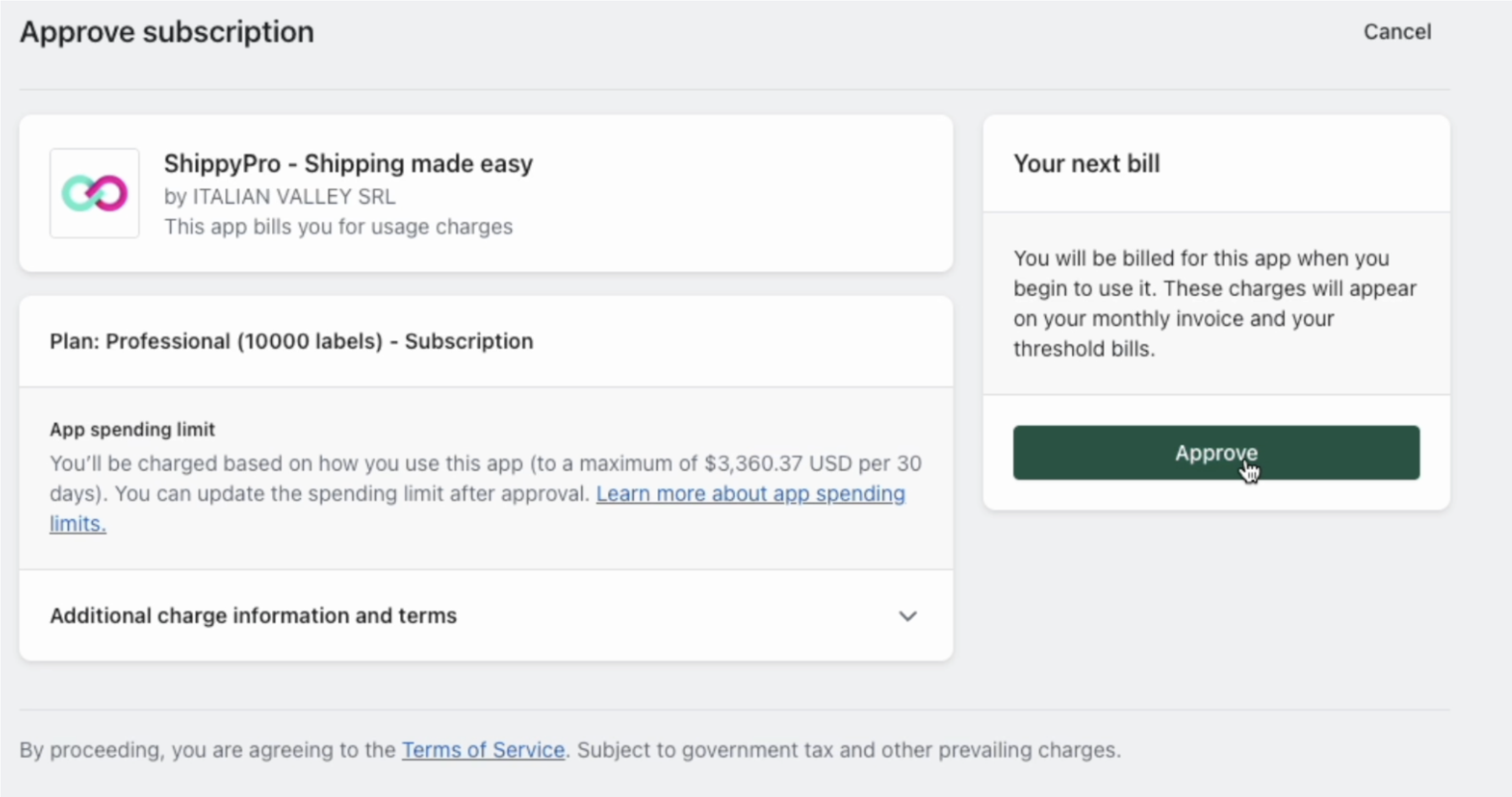
Have you multiple Shopify accounts connected and you don't know how payment will be pursued?
If you have more than one Shopify account linked to ShippyPro, you can decide which one to use for your plan payment!
How? Simply go to the Marketplaces page and, from the table on the right, select the Shopify store to use by activating the specific button in the "Plan Payment" column.
The selected store will be used by default for plan payment.
You can change your selection at any time.
Please note: it is not possible to select more than one store at a time.
If you have activated auto-renewal, once you have changed the default store used for plan payment, you will need to activate a new subscription, following the flow described here.
For more information on how to manage your connection to Shopify or how to connect your store, please see the article Connect Shopify to ShippyPro.
Why when I try to renew my plan through Shopify I receive the error “Your account does not have the authorisation to view this page“?
If when you are trying to renew your plan through Shopify you see this error message, please make sure that your account has billing permissions over your Shopify store - You can reach out to the Shopify Customer Support team directly in case you are not sure who has the appropriate permissions.