How to connect DHL eCommerce Solutions America to ShippyPro
Let's see how you can connect DHL eCommerce Solutions America to ShippyPro in just a few steps.
-Apr-15-2024-08-59-00-8046-AM.gif)
We are currently integrated with version 4 of DHL eCommerce America API.
Summary:
1. Connection steps
In order to connect DHL eCommerce Solutions America, input the following data from Carriers > DHL eCommerce Solutions America logo:
-
Client ID: your Username
-
Client Secret: your Password
-
Pickup Account Number: you will receive this info after the on-boarding with your DHL eCommerce Solutions sales and customer implementation team
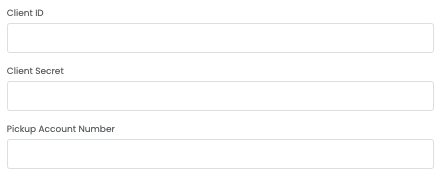
- Distribution Center: select the distribution center where your packages are going to be lodged after the pickup.
Requires a valid US distribution Center Code.
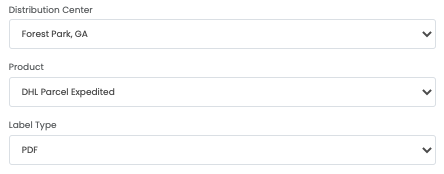
- Service and Label Type
- As last step, enable Test Mode if you'd like to use your Test Credentials:

If you want, you can also enter a Custom Label to recognize the connection among all the others.
2. Supported services
These are the Service offered by DHL:
- DHL Parcel Expedited
- DHL Parcel Expedited Max
- DHL Parcel Ground
- DHL BPM Expedited
- DHL BPM Ground
- DHL Parcel International Direct
- DHL Parcel International Standard
- DHL Packet International
- DHL Parcel International Direct Priority
- DHL Parcel International Direct Standard
Kindly note that in order to print the return labels you'll need to create a new connection for DHL eCommerce Solutions America selecting one of the following services:
-
DHL SmartMail Parcel Return Ground
-
DHL SmartMail Parcel Return Plus
-
DHL SmartMail Parcel Return Light
3. Errors & Troubleshooting
Error: {"type":"https://api.dhlecs.com/docs/errors/400.1304002","title":"Static Validation Failed","invalidParams":[{"name":"companyName","path":"/shipperAddress/companyName","reason":"expected maxLength: 30
The carrier has a limit of 30 characters for Name & Company fields