How to connect NES eCommerce Swiss Post
Discover here how to connect NES eCommerce Swiss Post in just few steps
Let's see how you can connect NES eCommerce - Swiss Post International service - to ShippyPro in just few steps.
Summary
1. Connection steps
To connect NES eCommerce you need the requested info from Carriers > NES eCommerce Swiss Post Logo to your Sales Person in Swiss Post.
If you can't figure how to do it try to take a look at the following example:
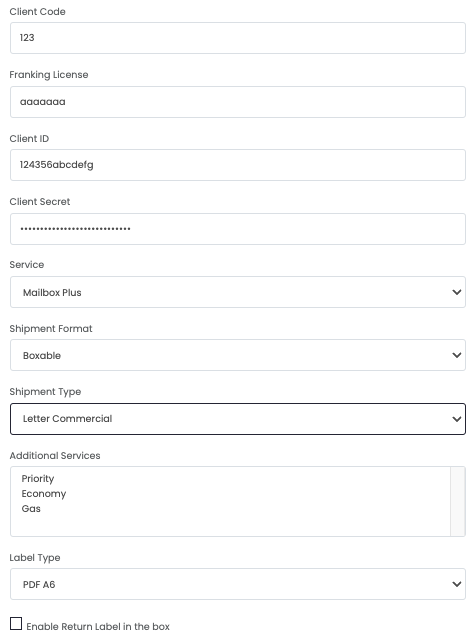
2. Supported services
-
Standard
- Economy
- Priority
3. Additional options
Besides your credentials, you'll also see some further options, let's take a look at them!
Shipment Format: select the format of package to be used
Shipment Type: select among Letter commercial, to ship documents, and Postpac, to ship goods
Additional Services: you can choose one or more additional services among Priority, for fast shipments, Economy, for low-cost shipments, and Business reply label (GAS) to create an outbound shipment combined with a return (e.g. distance selling, exchange of goods, empty-for-full)
Label Type: choose the correct label format for your printer
Enable return label in the box allows you to print outbound and return labels together while you ship your orders. You can even set a specific address as destination of your returns, by selecting Enable Fixed Return Address for Return Label in the box. All shipments will be directed to a Swiss Post hub. They will take care of the final return phase to the destination country.
Test Mode lets you make some test shipments.
The "Test Mode" option should be flagged only if you have test credentials, not production credentials!
If you want, you can also enter a Custom Label to recognize the connection among all the others.
4. Troubleshooting & Errors
Internal Server Error
Check if your NES eCommerce connection is in Test Mode.
Grossweight of all items in mailpiece 996016059200588331 should not be higher than 30000.
The weight of the parcel is multiplied by each product included in the CN22 form, therefore the total must not exceed the maximum 30 kg accepted by the courier.