How to create a Packing Slip
Creating and managing your Packing Slips is really simple.
It may be useful to include the Packing Slip in the package to give customers a summary of the order
Let's see how it works! 🔎
Summary:
1. How to do it
You can generate Packing Slips from Shipping, both in the Ready To Ship and Labels generated tab. This means that you can create this document before or after shipping your orders. your orders.
You can either select and create your shipping document for one order or multiple orders at one time.
We recommend creating up to 50 packing slips at a time to ensure optimal performance.
Ready to Ship
Select the orders and click on Create Packing Slip
Labels generated
Select the orders and click on More actions > Create Packing Slip
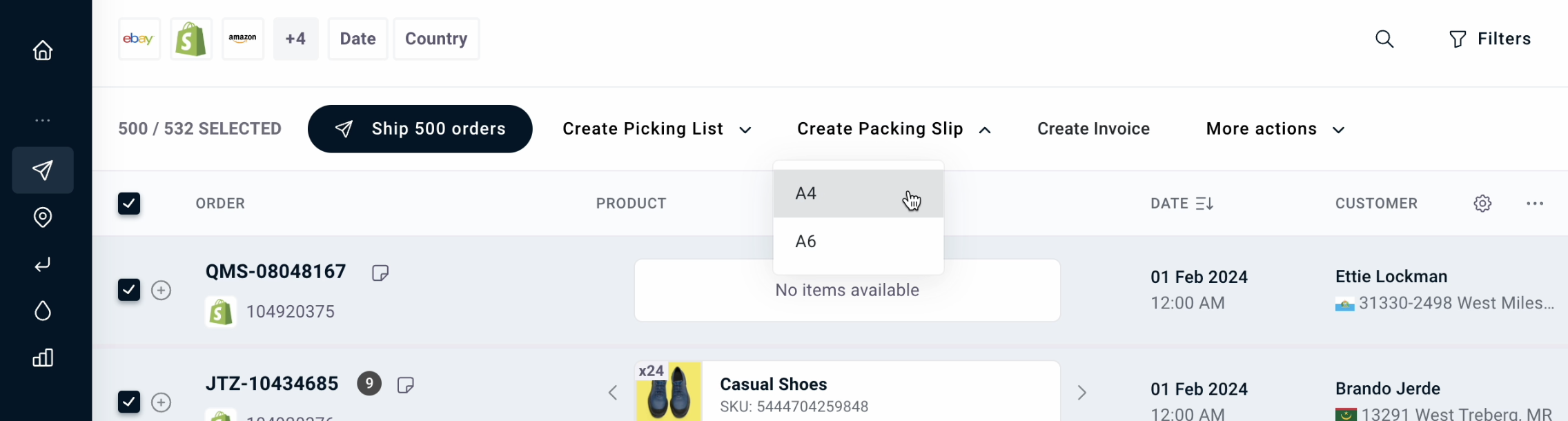
Packing Slip is available in two formats:
-
A4 with preferences settings
-
A6
If you select Packing Slip > A4, a window pops up and is automatically filled with Order Data. However, you'll be able to edit your Packing Slip Details and as well as the Packing Slip preferences:
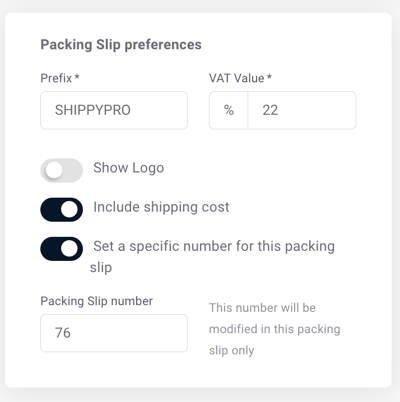
Click on the order number to review the order details
📌 If an information is missing you will see a red alert:

The description and the items are taken from the order, but you can edit them or add new products by clicking on the +.
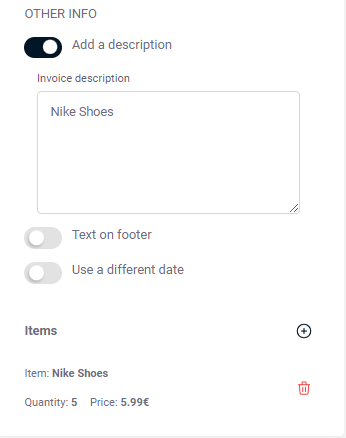
N.B: in the Packing Slip the Items Description has a limit of 60 characters per line
📌 Please note that we do not import fiscal information of your customers, for this reason you need to add the VAT number manually.
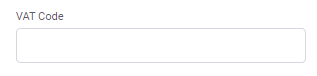
Now click on Create Packing Slip to open the document in a new tab. You can either print it or download it directly!
🔑 Upgrade to an Annual Plan to remove the ShippyPro logo from your Packing Slips!
2. FAQ
Why am I receiving the error "Invalid input: please, check your data" when trying to generate my Packing Slip?
Make sure to delete the less-than character < in your items' description.
To avoid any future issues, you should remove these special characters directly from your marketplace, it will not be accepted by the system due to security reasons.
Why do I see the wrong image associated to an item in the packing slip?
Check if the SKU of that item is also associated to any other item and note that only one image can be associated with a single SKU, and in ShippyPro, the first image linked to that SKU is the one that will be displayed.