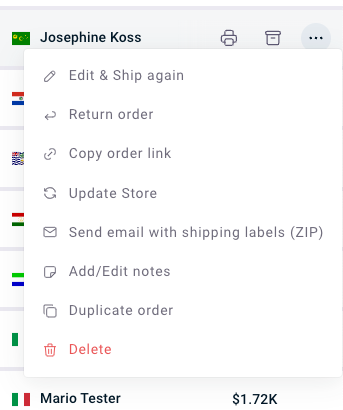How can I duplicate an order with the same shipping data?
During your daily agenda you may require to duplicate an order already shipped.
With ShippyPro it can't be easier than that! 🙌
You have the following 3 options to duplicate your orders:
- On the Orders page, locate and click on the "Create manual shipment" button in the upper right corner:
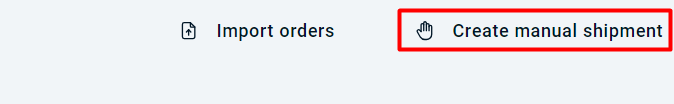
You'll see the "Copy from shipped orders" option on the top right of the Sender menu, paste there your Marketplace or ShippyPro ID number or select it from the list:
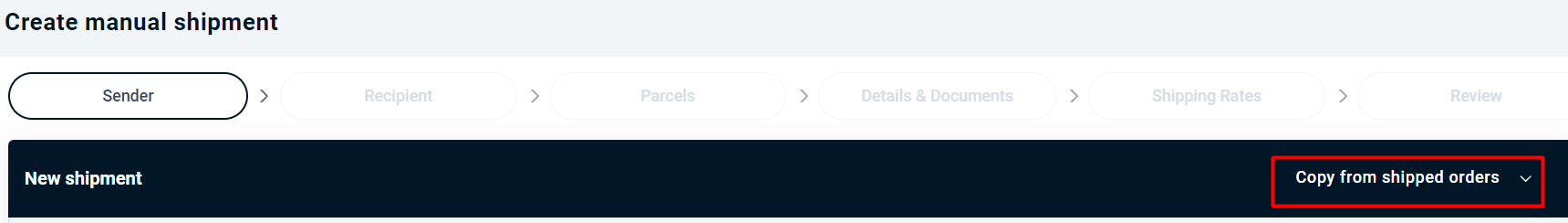
At this point, in case you shipped multiple times to the same recipient, it will automatically be assigned the last order, but in the drop-down menu, you can choose between the other ones.
Then proceed with the next steps as usual to create your shipment.
2. Select an order, More actions > Duplicate order
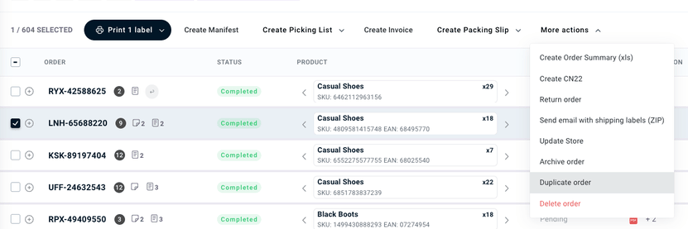
3. Click on the contextual menu > Duplicate order