With ShippyPro you can automatically send SMS and WhatsApp notifications to update your customers at every step of the delivery journey directly on their mobile phones. Give a boost to your open rate to retain them and ask for feedback on their shopping experience.
Contact a member of our Sales Team to activate them now on your ShippyPro account.
Summary:
1. What’s SMS Notifications
SMS notifications allow you to keep your customers updated in the most immediate way and notify them of changes in order statuses in 5 different languages according to their country. 🌎
From ShippyPro, you can decide for which tracking statuses your SMS texts will be sent and you can even combine them with email notifications.
2. What's WhatsApp Notifications
As per SMS notifications, WhatsApp notifications allow you to keep your customers updated and notified instantly about the changes in their order statuses with a WhatsApp message on their mobile phones.
3. How to activate the feature
Once this option is enabled, you'll be able to access to Track & Trace > Mobile Notification tab. There you'll see three sections called Conditions, Templates and Analytics.
Before starting: some Carriers provide an SMS option directly, please make sure you untick the SMS notification option from Carrier > Edit first to avoid sending double notifications.
Let's unwrap the three sections together!
a. Conditions
From this section, you can select the order statuses for which you want to send mobile notifications. By default, no status is selected so that you can choose which to enable or not.
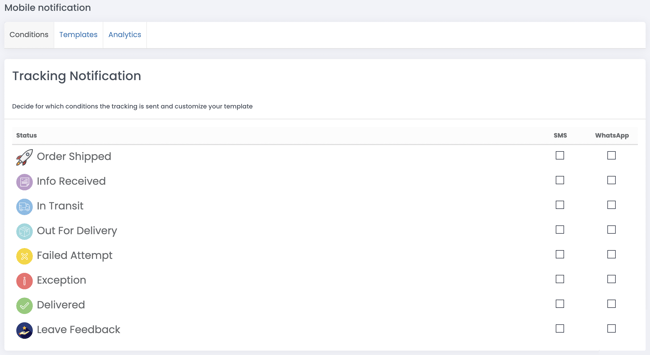
Here below you can find the list of the statuses provided:
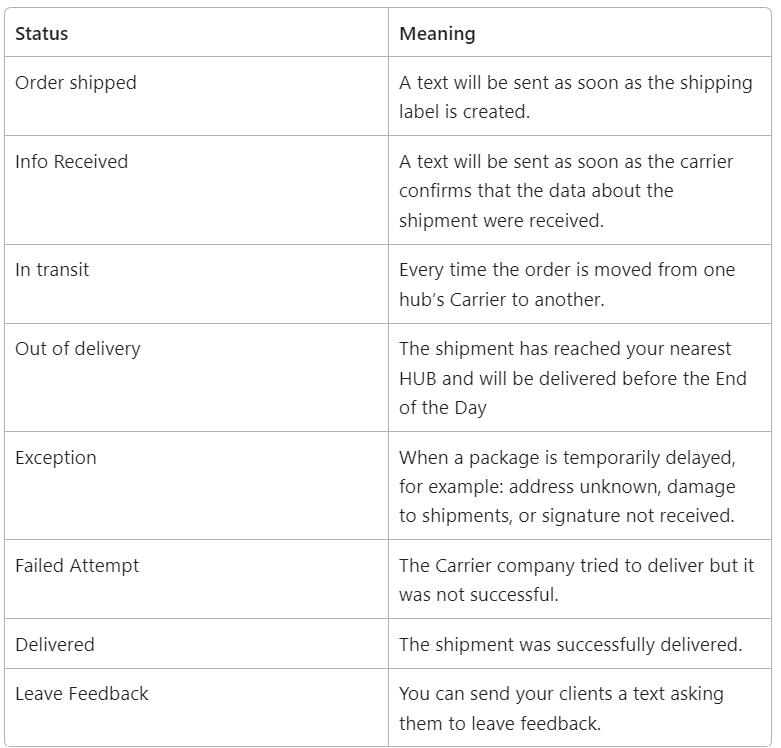
Some statuses may repeat depending on the type of update the courier communicates to Shippypro (e.g. if there are 2 In Transit status updates, 2 segments will be scaled).
SMS message will be send only for the active Marketplaces under the status notification board. You can activate or disactivate them with a click on the icon.
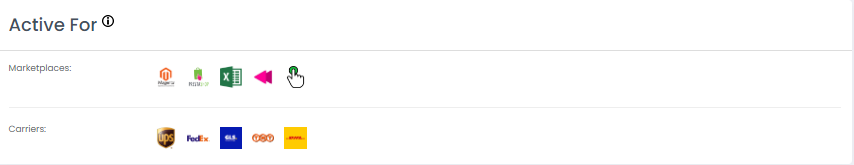
b. Templates for SMS
From Template section, you can look at the current email templates available for your SMS notifications, just click on C > SMS to start.
You'll be able to customize the templates for each order status with your own text, adding more specifications, editing the already existing template, and customizing the sender.
Some useful notes to take into consideration:
-
Sender field: it allows at least 11 characters, spaces included. Special characters are not allowed. Please, keep in mind that the sender is not currently customizable.
-
Message body: it allows a maximum of 160 characters (spaces included). The structure of placeholders needs to remain the same and cannot be changed.
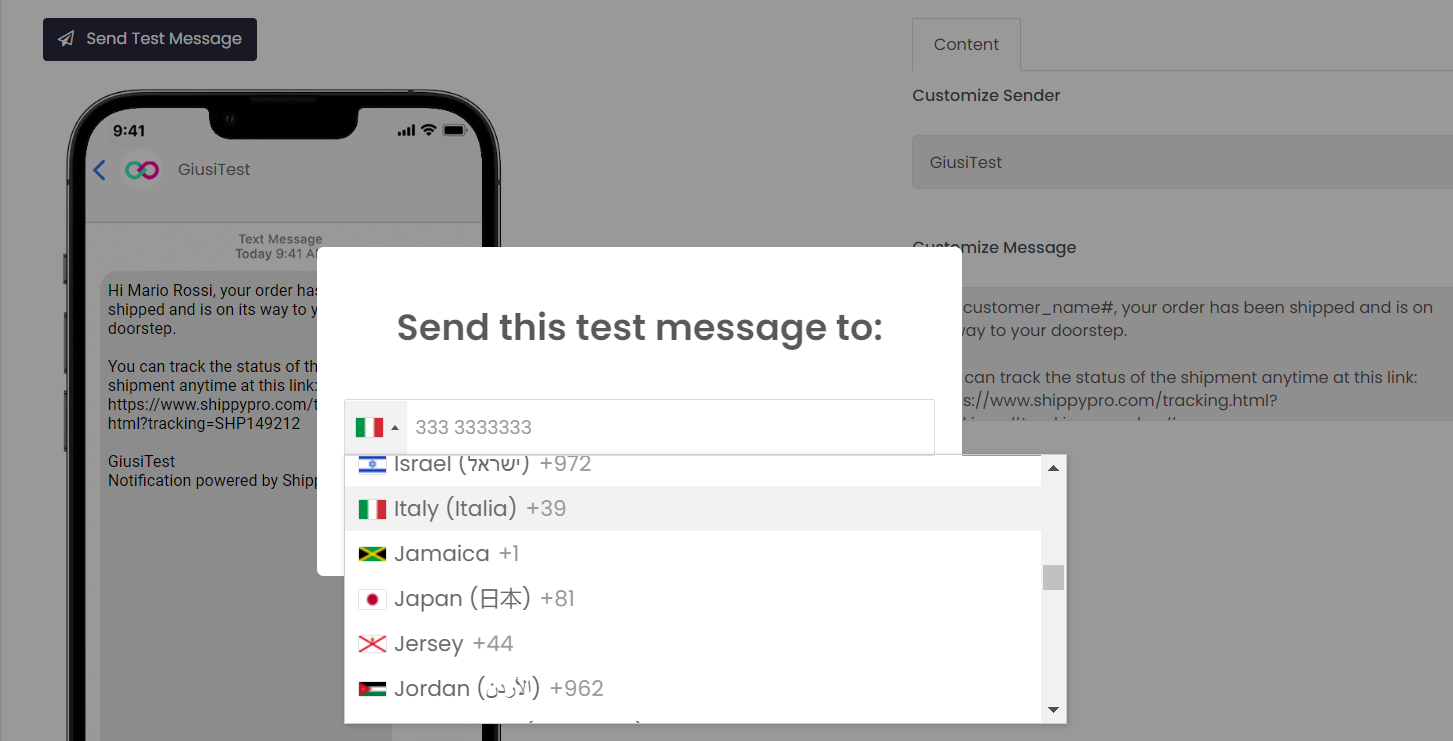
c. Templates for WhatsApp Notifications
With Whatsapp notifications you'll be able to redirect buyers to your support for assistance if needed or use custom links to ask for positive reviews from Leave a Feedback tab increasing brand awareness while automating.
Click on Channel > WhatsApp to start.
Finally, by clicking on the "Send test message" button, a popup will appear, and once filled with a phone number, it’s possible to send a test message to have a preview of it.
d. Analytics
By entering this section you have an overview of the number of notifications sent and the used segments (which is the total number of segments sent, as, depending on the length of the template, more than a single text might be needed for each communication, more info in the section "Payments and costs").
Specifically, you have at your disposal:
-
Order Shipped: the amount of orders sent
-
Failed: the total amount of not delivered messages. It can be a landline number or an incorrect format; you won’t be charged for failed messages.
-
SMS Notifications sent: the total amount of sms sent without taking into account the failed ones.
-
Whatsapp Notifications sent: the total amount of whatsapp notifications sent without taking into account the failed ones.
-
SMS used segments: the amount of segments used to compose all the sms sent; you are charged based on segments.
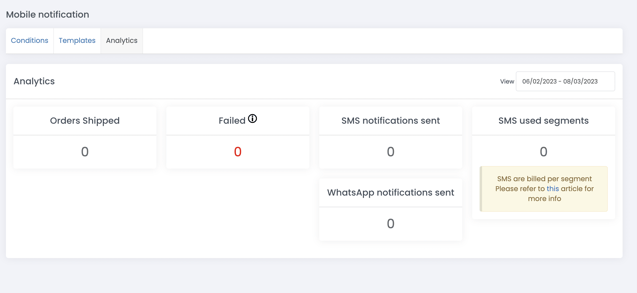
4. Payments and costs
A single SMS message supports up to 160 characters, or up to 70 if the message contains one or more Unicode characters (such as emoji or Chinese characters).
However, modern phones and mobile networks support message concatenation, which enables longer messages to be sent. Messages longer than 160 characters are automatically split into parts (called "segments") and then re-assembled when they are received. Message concatenation allows you to send long SMS messages, which increases your per-message cost because SMS is billed per segment.
Payments will be executed at the end of every month, based on the number of segments sent. As mentioned above, you can have an overview of the number of SMS transactions sent (the total number of segments) in the tab Analytics.
Contact our Sales Team to know more about WhatsApp notifications costs. ✉️
5. Troubleshooting & Errors
To which number are SMS messages sent?
SMS messages are sent to the telephone number indicated (if provided) in the order recipient details.
Is it possible to change the recipient's telephone number?
It is also possible to change the recipient's telephone number later, using the specific option Edit in the Shipping Labels section. On the next status change, the new phone number will be used to send the SMS.
In what cases might SMS messages not be sent correctly?
An SMS may not be correctly delivered to the end customer. This can happen for the following reasons:
-
Wrong customer telephone number
-
Customer telephone number not provided
-
Issues with the order status update, so the order status is not correctly update
-
Not Active Marketplace
What happens if the number does not have a country code?
We add automatically the country code if there is no valid one.
Both formats 0039 and +39 are accepted.
Can I edit the phone number?
Yes, you can edit the phone number after the shipment is created.
Ready to take your tracking experience to a brand new level?
Contact a member of our Sales Team to start sending mobile notifications and upgrade your tracking experience to the max.