How to connect Katana to ShippyPro
Let's see how you can connect Katana ShippyPro in just few steps.
-Apr-15-2024-09-41-02-3220-AM.gif)
1. Connection steps
-
First of all, click on Marketplaces from your ShippyPro profile and click on the Katana logo.
-
Click on Link my account: Katana to start the connection.
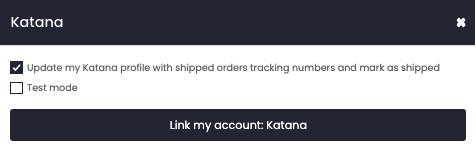
- You'll be then redirected to the Katana login page, log in to your Katana store.
Remember to enable Update my Katana profile with shipped orders tracking numbers and mark as shipped in order to update your orders.
If you want, you can also enter a Custom Label to recognize the connection among all the others.
Please note that Katana does not support the update of the tracking_carrier value.
All your orders in status Not shipped will be imported in 10 minutes and you will be ready to start with ShippyPro!
2. Errors & Troubleshooting
"ERROR [shipments][Create]: Length of data corresponding to field 'volumeM3' in client request is not valid."
Check if the dimensions and weight you inserted are correct.
I do not see the correct Order number on Shippypro.
We are currently importing the transaction ID, which corresponds to the sequential number found in the Katana order URL (e.g., 28014450), rather than the Sale Order ID (e.g., SO-761).
