How to connect GO to ShippyPro
Let's see how you can connect GO to ShippyPro in just few steps.
-Apr-15-2024-09-10-25-6447-AM.gif)
1. Before you start
In order to connect it you need to ask your GO Sales Person the FTP Username +
FTP Password.
2. Connection steps
Then add add the following data from Carriers > click on GO Logo:
Account NumberUsername
Password
FTP Username
FTP Password
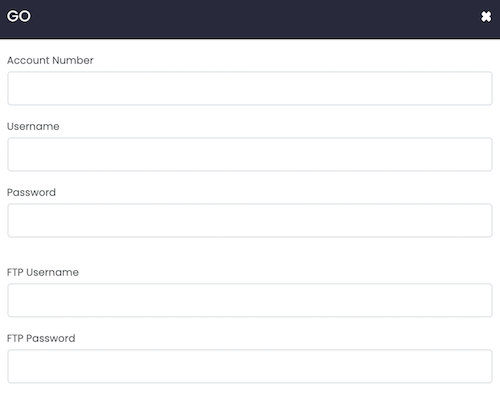
You can choose from these following services:
-
Overnight
-
Overnight Letter
-
International
-
International Letter
As well as your Label Type
-
A4 PDF
-
A6 PDF - Optimized for Zebra and Citizen Printers
-
A6 PDF
Finally enable Test Mode to make some test shipments.
If you want, you can also enter a Custom Label to recognize the connection among all the others.