How to connect Amazon Shipping to ShippyPro
Fancy offering your customers a shipping experience that meets Amazon standards? Discover the new Amazon Shipping delivery service!
In this article, you will learn how to connect Amazon Shipping to ShippyPro and add additional options such as a return Test Mode or Additional pickup days to your existing connection.
-2.png)
Summary:
1. Before you start
Amazon Shipping gives you the possibility to supply your clients a reliable shipping experience that complies all Amazon standards from your own website and other e-commerce channels.
Let's take a look at a couple of them!
🗓 Delivery in 24/48H: faster than ever, as only Amazon can offer.
🚛 Delivery 7/7 days: grant your customers deliveries every day of the week.
📍 Pick up 6 days out of 7: maximum flexibility of choice, Amazon Shipping picks–up your shipment 6 days out of 7.
🔥 All-inclusive rates: you always know what to expect, 0 surprises on your final price (even for saturday and sundays!)
👨💻 A customer service always available for every requests: from your or your customer.
If you don't have an Amazon Seller account you'll still be able to use the connection, as long as you have an Amazon Shipping Carrier account.
Via Amazon Shipping you can distinguish two different flows for which is possible to send orders coming from Amazon marketplace as well as from external Marketplaces:
-
ON Amazon: orders come from Amazon Marketplace [for all countries except India]
-
OFF Amazon: orders come from a generic Marketplace [only available for Italy, UK and India]
Remember that you must be enabled by Amazon for one or both of these flows.
2. Connection steps
You're now ready to connect it to ShippyPro.
-
Navigate to Carriers section and click on Amazon Shipping Logo (simply type "Amazon Shipping" on the search bar to spot it in a sec).
- Pick your your Account Type between:
- Seller Central > available for North America, Europe, Far East
- Shipper Central > available for North America, Europe
-
Click then on Link my account: Amazon Shipping after selecting your Region (Europe, Far East, North America).
-
Available service is Standard and is directly related to the services you have available in your contract with the carrier.
-
You'll be addressed to Amazon website where you'll need to add your access data.
-
Once authorised all the fields displayed you'll be redirected again to ShippyPro:
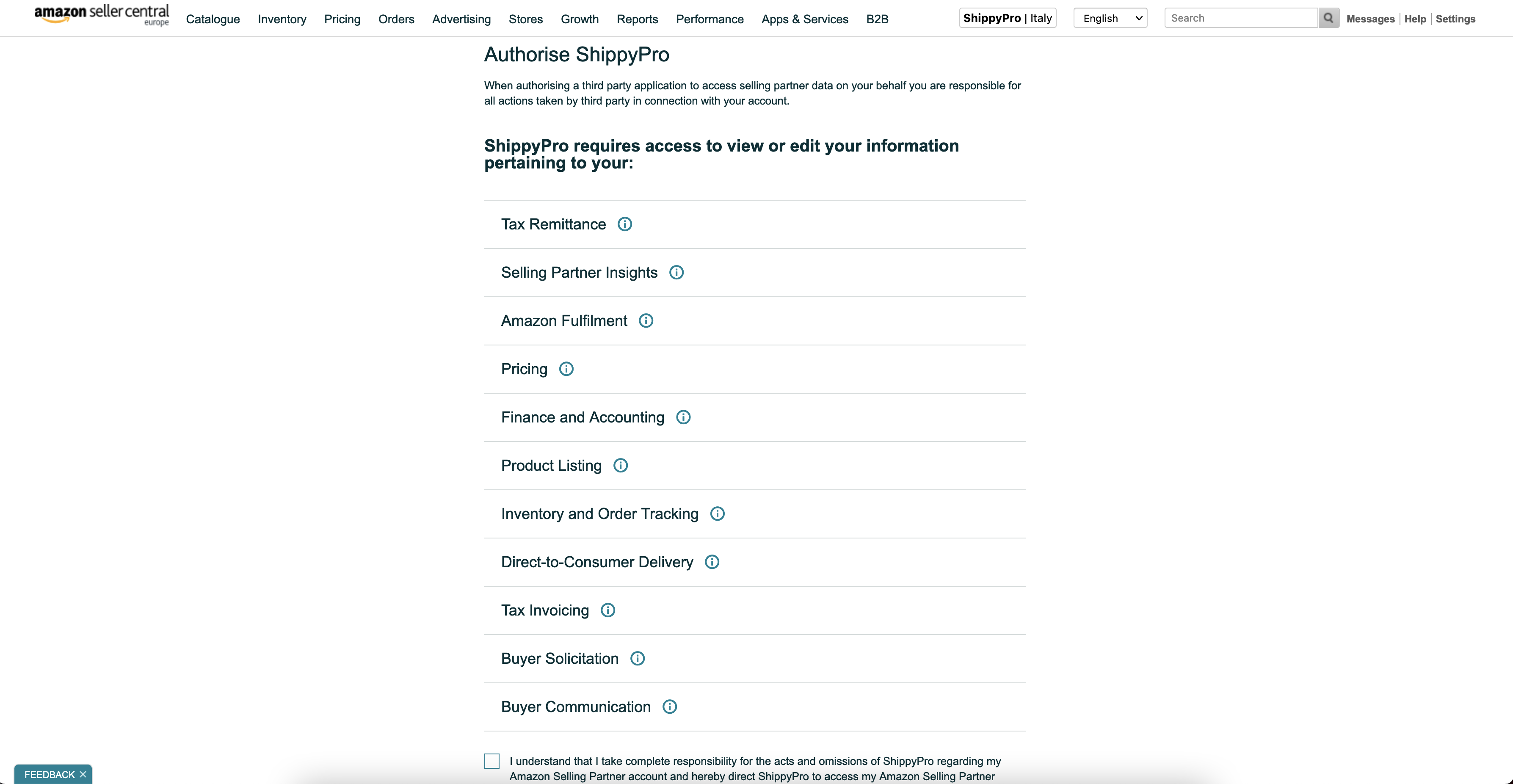
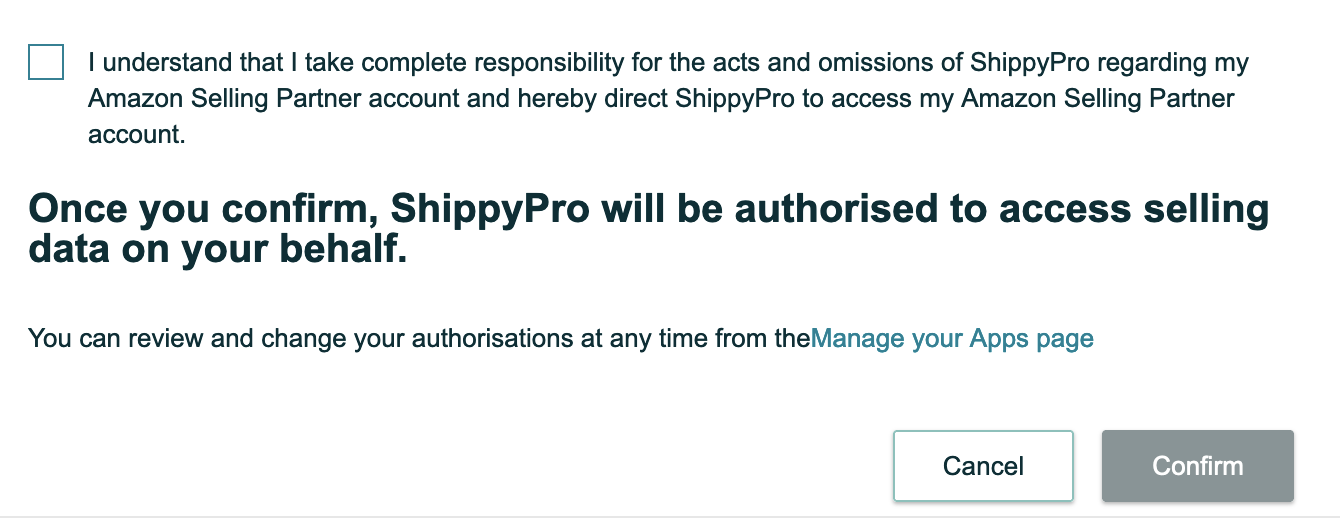
Kindly note that Amazon Shipping only supports national shipments within Italy, France, Spain, India and UK.
Instead, it supports international shipments from Italy to France and Spain, and from France to Italy.
3. Services
UK - Amazon Shipping One-Day Tracked
UK - Amazon Shipping Two-Day Tracked
UK - Amazon Shipping Standard Tracked
IT - Spedizione nazionale expressa
FR - Amazon Shipping One-Day Tracked
ES - Amazon Shipping One-Day Tracked
IN - Amazon Shipping Standard
US - Amazon Shipping Ground
FR IT ES - Cross Border
4. Additional options
🚚 Additional pickup days
By adding the number of days (up to 5 days max) you can schedule the pick for all your shipments with Amazon Shipping.
🏷️ Label type
ZPL
🧪 Test Mode
Enable the Test Mode if you’re adding your test store API Key during the connection.
In case you’re shipping in staging environment (test orders), please note that Amazon Shipping could return different tracking numbers that all bear the same tracking updates for the same recipient
In production environment this is not the case - the tracking numbers are unique and the tracking updates correspond to the real parcel status.
🔎 Do not show third parties rates
Amazon marketplace orders return all available carriers that the merchant has enabled in their Seller Central account (the carrier could be BRT, Amazon Shipping, etc.). In this case, if you only want to see the Amazon Shipping rates and exclude all other carriers, you can flag the option "Do not show third parties rates".
👉 Click here to subscribe to Amazon Shipping now!
5. Errors & Troubleshooting
Go to this link to check common errors and resolutions:
How to fix Amazon Shipping errors
📌 In case you are not correctly seeing the tracking updates for your Amazon Shipping shipments in ShippyPro, please contact our Support Team