How to connect Showroom Privee to ShippyPro
Connecting Showroom Privee to ShippyPro is actually super easy.
-Apr-15-2024-08-53-26-6219-AM.gif)
Let's see how!
1. Before you start
You need to retrieve your API Key from your Showroom Privee account following the path My user settings > API Key > Generate a new key
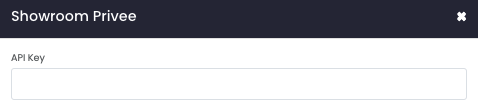
2. Connection steps
As for the other marketplaces, first of all, click on Marketplaces from your ShippyPro profile and then on the Showroom Privee logo. Then add your API Key.
Click on Update my Showroom Privee profile with shipped orders tracking numbers and mark as shipped to update your marketplace with tracking information and mark the order as shipped.
If you want, you can also enter a Custom Label to recognize the connection among all the others.