How to add a Drop Off Point to my shipments
As you may have already seen, some Carriers allow you to select a Drop Off Point for your shipments.
Check here if your Carrier supports this option!
But how do I select that?
Selecting your Drop Off Point couldn't be easier than that!
You can select a Drop Off Point while creating your shipment from the To Ship section by clicking on Carriers Options button:
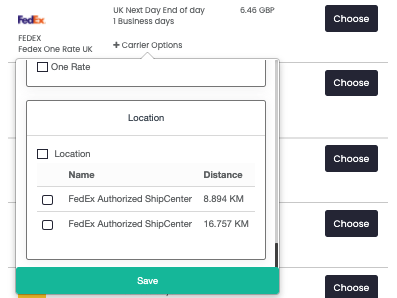
Or by selecting it from the Map once enabled your Carrier from Live Checkout settings on ShippyPro.
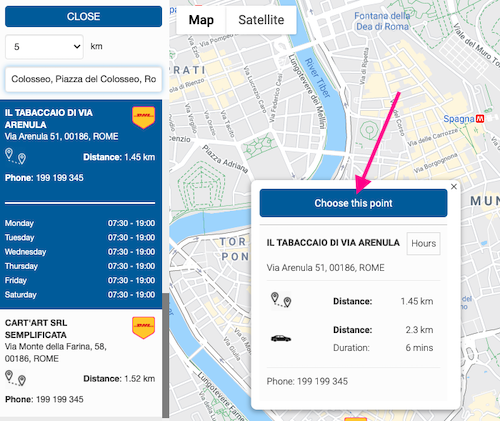
Can I indicate the drop off point for returns so that my customer can leave the parcel there for pickup?
There is no need to indicate the drop off point when creating the return label. If you create the return label with Easy Return upon demand, or if you already include it as a label in the box the customer can go to the drop off point closest to them and activate the shipment by showing the return label.