Let's see how you can connect DHL Parcel UK to ShippyPro in just few steps. 🔍
-Apr-15-2024-09-02-23-7446-AM.gif)
Summary
1. Before you start
As a first thing, forward an integration request to your DHL Parcel UK Account/Sales Manager.
The API keys will then be generated and provided to you together with the instructions on how to register credentials.
📌 Important information on DHL Parcel UK credentials
You should reach out to your Account Manager and ask them to provide you with a unique set of credentials for each ShippyPro connection (different from the ones you might use to log into your DHL online account!). You should be able to register for additional logins via https://track.dhlparcel.co.uk/register , but you would need to notify your DHL Parcel UK Account Manager to get the new login approved before use.
If the selected service is not valid for a specific shipment, you can select the option "Use a fallback service if the selected one is not available".
This way, the service will be automatically changed and you won't need to create a different connection to use different services.
Likewise, if you need to have more than one connection in ShippyPro, you should use different credentials for each connection (you can do that by asking to DHL to generate new credentials).
2. Connection steps
From Carriers > DHL Parcel UK logo Add your DHL Parcel UK credentials:
- Username
- Password
- Account No.
- API Key
As well as your Service employed:
- 220 => 'Next Day',
- 225 => 'Saturday',
- 48 => '48h (neighbour fallback)',
- 101 => 'Worldwide Air',
- 102 => 'DHL Parcel International',
- 204 => 'International Road Economy',
- 206 => 'DHL Parcel Connect'
3. Additional options
You can also pick the Notification Type between:
- Phone
As a final step, pick the Label Type between:
- PDF - A4
- ZPL
Enable the Test Mode if you'd like to make some test shipments.
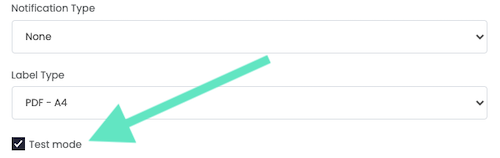
⚠️ The "Test Mode" option should be flagged only if you have test credentials, not production credentials!
If you want, you can also enter a Custom Label to recognize the connection among all the others.
📌 Insurance is available for domestic consignments up to £ 10.000.
4. Troubleshooting & Errors
The field CustomerReference must be a string with a maximum length of 20
In this case, the marketplace order number is too long for it to get accepted by the carrier. You can change the settings directly from My Profile > Preferences: Order reference printed on the labels > change to ShippyPro order number.
Then, confirm again the order in error by clicking on FIX ORDER and the label should be created.
You can use your credentials only for a single connection at time. Please create unique credentials for each connection.
Please check the Important information on DHL Parcel UK credentails section.
The commoditycode field is required
This error appears because the HS code field has not been populated. You can fill in this field by going to the section My Addresses and Parcels > Customs Info and following the steps in this guide.
Validation failed. Service is invalid because Service xxx is not available for the Postcode, CollectionDate or Weight.
This error appears because the selected service is not available for this shipment.
Please contact your DHL Parcel UK Account/Sales Manager to verify which service can be selected for this shipment.