How to connect AliExpress to ShippyPro
Need some help with AliExpress connection? Here how to proceed.
Connecting AliExpress to ShippyPro is actually super easy. Let's see how!
Summary
1. Before you start
As for the other marketplaces, first of all, click on Marketplaces from your ShippyPro profile and then on the AliExpress logo.
A Pop-up will ask you to link your account, click on it.
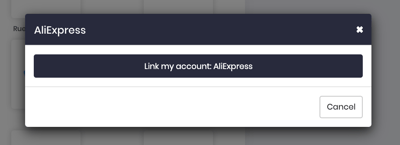
2. Connection steps
Once clicked on the Pop-up you'll be addressed to the AliExpress login page, add here your credentials.
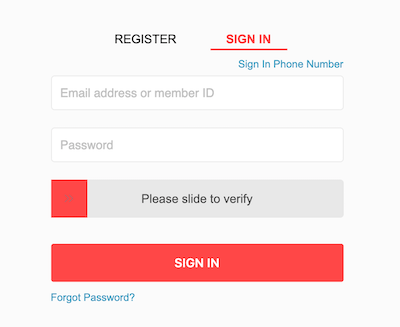
Done this, your account will be logged and so active on ShippyPro.
When you connect your AliExpress account, all the orders marked as wait_seller_send_goods, also the ones previous the connection, will be imported within the next 10 minutes in To Ship section.
3. Troubleshooting & Errors
How can I renew a new token?
Go to Marketplace > Aliexpress > Edit and then click on Renew Token.
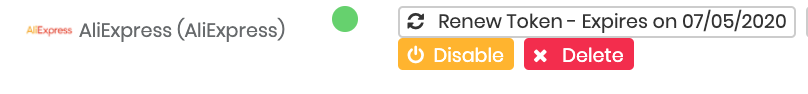
Add your Credentials and you'll be immediately ready to go again!
The order is not updated with the tracking number, how come?
Some couriers, including SpringXBS, are not compatible with Aliexpress. This means that we cannot update the marketplace with the tracking number and recommend that you add it manually on Aliexpress.