How Easy Return "Analytics" works
ShippyPro helps you also understand why your customers are returning your products.
You’ll get access to useful insights to optimize your customers’ experience. Learn how to improve your business by discovering common reasons for returns and the most returned items.
(from 02:33)
Summary:
1. How Analytics work
By clicking on Returns > Analytics, you'll have an overview of your returns with some statistics.
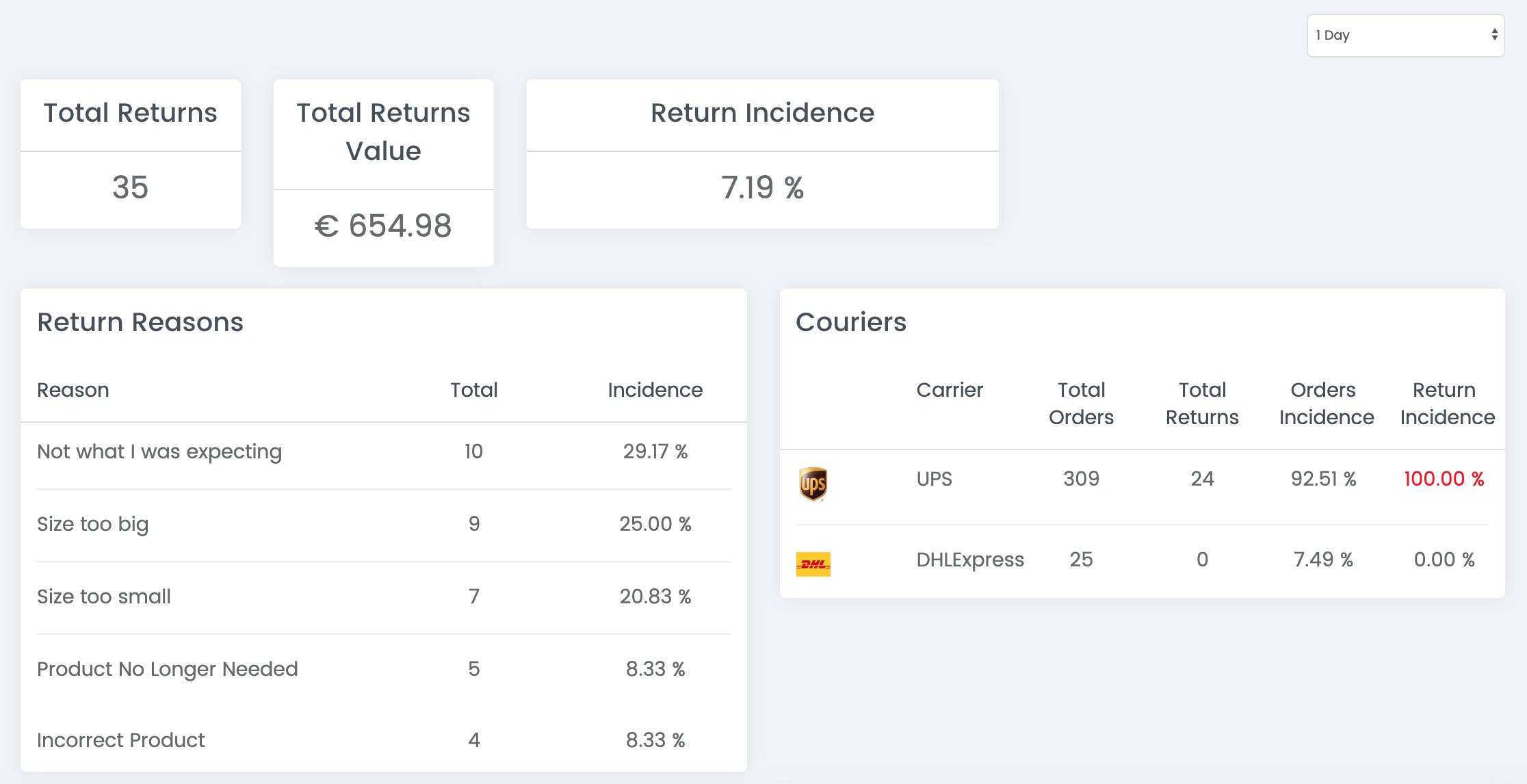
You can either see your daily returns or the one of the last 7, 14. 30, 60, or 90 Days.
Note: Please note that the default is one day.
These insights are really useful to understand how you can improve your return policy, for example.
ShippyPro analyzes:
-
your Return Incidence,
-
the most Common Reasons your customers give for returns,
-
which Carriers that have a higher return incidence,
-
Countries with a higher return incidence,
-
your most returned items and their incidence.
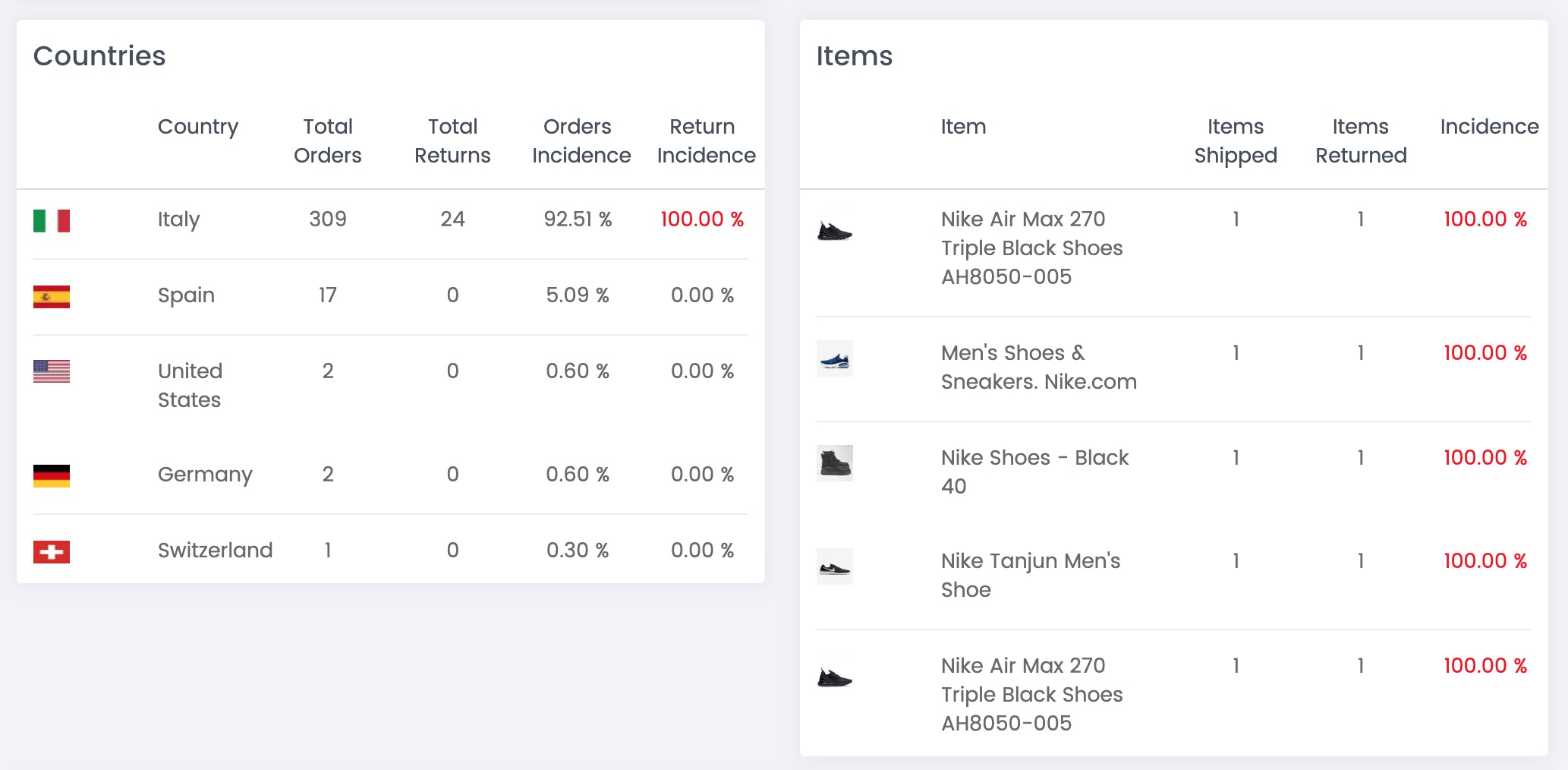
2. How Return List works
All your returns will be displayed here, alongside a recap of all the information you need.
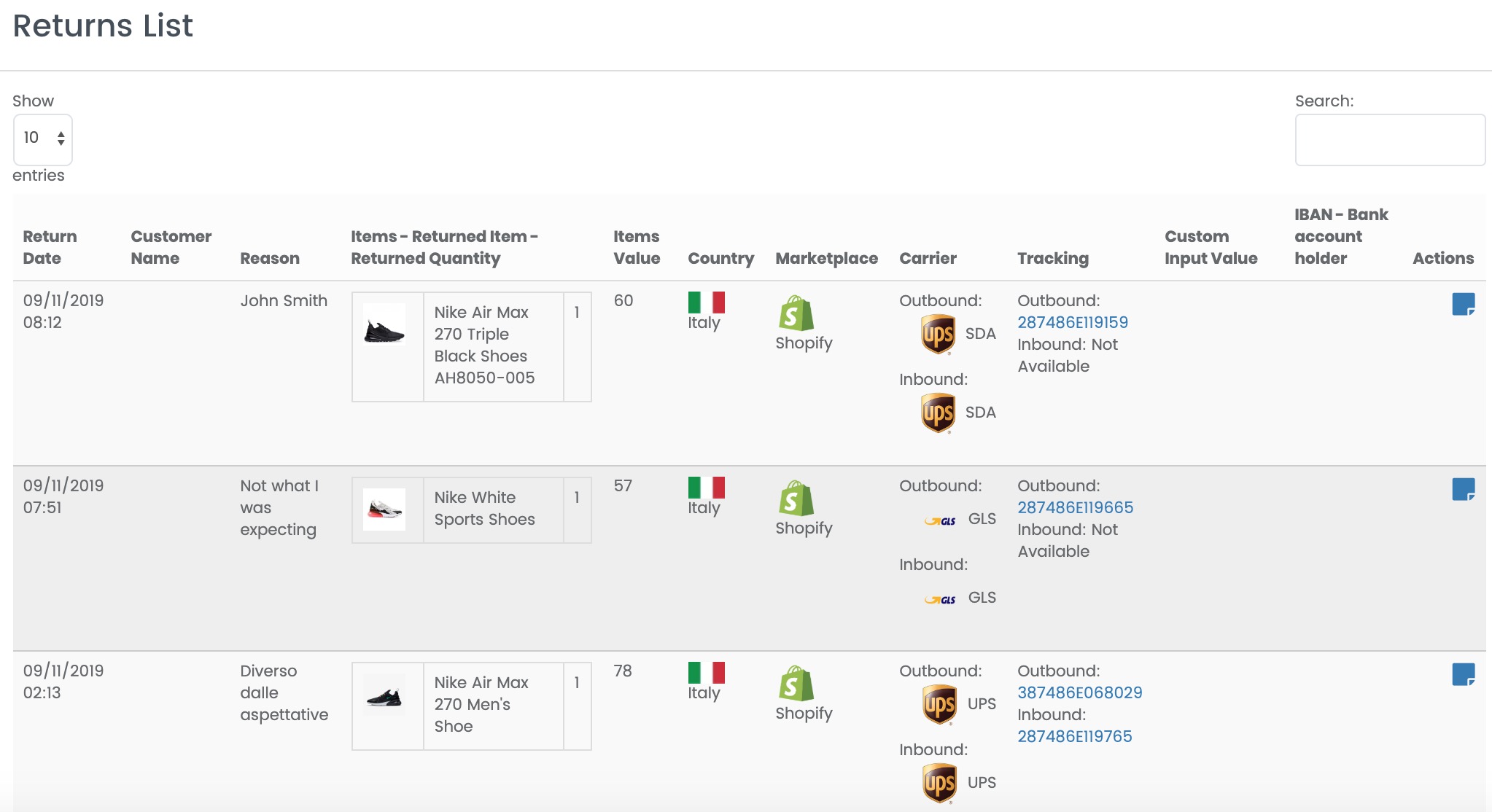
Carrier
Under Carrier, you can see with which carrier the order was first shipped to the customer and the carrier that returns the item/s.
Tracking
Under Tracking, you can find the tracking of the outbound shipments and the tracking of inbound shipment (the return).
Click on the Tracking Number to see the Tracking History of each returned shipment. If you click on the Tracking Number again, you'll be redirected to the carrier tracking page.
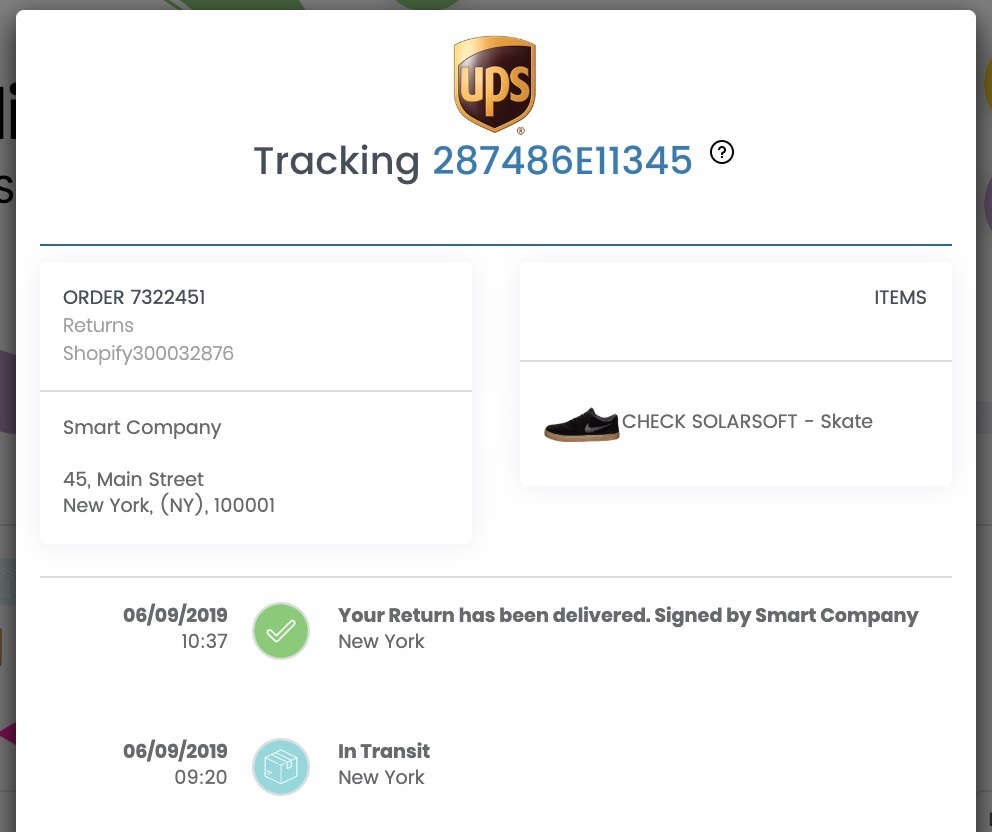
Would you like to receive labels, tracking updates and error messages for the orders almost instantly?
Than take a look at our Webhooks by clicking on the button below!
Action
Under Action, you can add a note to the return shipments.
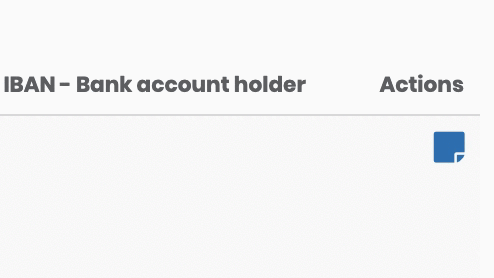
Your note will appear under Customer Name.
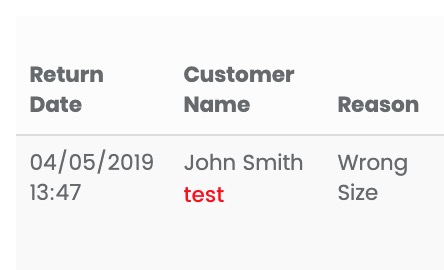
3. GetReturnsReport
Do you want to retrieve a report via API? This method is a Premium API and allows you to get the list of returns in the specified timeframe for 170+ carriers with the same API call. Write to sales@shippypro.com to activate it.