How to create a Return Label
If you are still using the old interface, we invite you to check this article.
Besides helping you with shipments creation, ShippyPro allows you to create Return Labels as well.
Summary
1. Easy Return
Did you know? ShippyPro also supply you with an advanced Returns Management Software to easily manage all your returns requests directly from one dashboard and create a customized Return Portal.
If you're not interested in upgrading your plan with Easy Return, here's how you can create Return Labels manually in a few steps 🔍
2. Single return shipment
Go on Label Creator > Orders > Shipped, search for the order you want to ship and then click on the 3 dots to the right of the order and finally on Return Order.
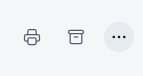
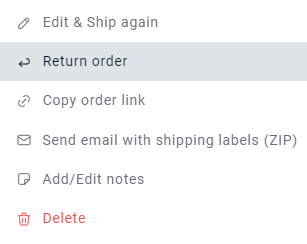
You will get the order summary with the addresses already reversed.
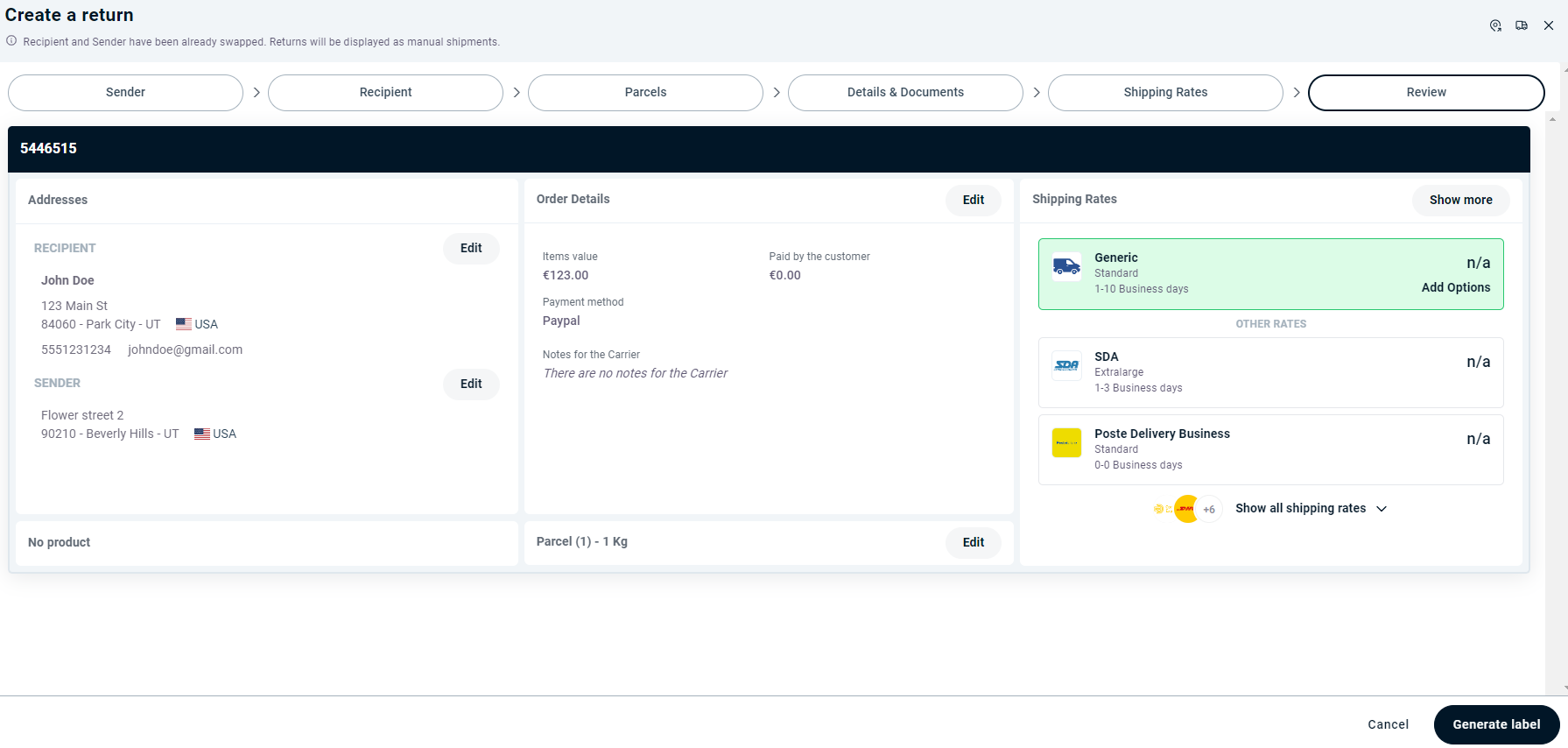
Select the shipping rate and then click Generate Label.
You can also create the order directly by clicking on Create manual shipment > Copy from shipped orders and then ticking the box "is a Return"

The package sizes and weights are the same as for outbound shipping, but you can change them.
3. Multiple return shipments
Go on Label Creator > Orders > Shipped, search for the orders you want to ship and then click on More actions > Return x orders
If you search for multiple orders the selection of each remains in memory.
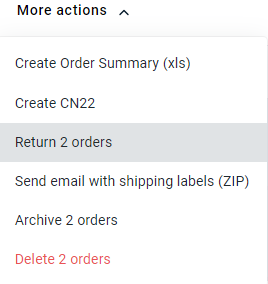
You will get the order summary for each order with the addresses already reversed.
Select the shipping rate and then click on Generate Labels.
The package sizes and weights are the same as for outbound shipping, but you can change them.
4. Import returns via CSV/Excel
You can import your returns via CSV or Excel file by entering true in the IsReturn column.
The recipient and sender will be automatically swapped during shipment.
Learn more by reading about How to import your orders via Excel or CSV
5. Troubleshooting & Errors
How do I know if my carrier supports returns?
You can find out from our Carrier Map.
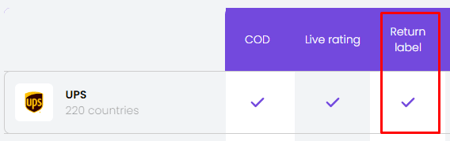
Or contact your carrier sales representative directly.
Can I print the return label along with the outbound shipment?
Yes, if your courier supports the return label in the Box. Check our Carrier Map or contact your sales representative directly.
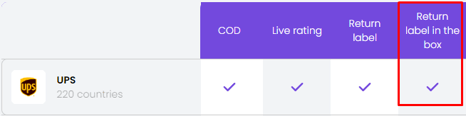
In this case there will be the option to activate in the Carrier section, which will look as in the following example:
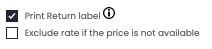
Can I remove items from the Product section and decide to create a manual return only for some products?
No, items cannot be removed from the Product section during a manual return. However, you can change the item description and price if needed. Item selection (adding or removing products) is only possible when using Easy Return.
How can I edit the sender and/or recipient details?
Please note that for return shipments we use the same information as the original outbound shipment. If you need to edit the sender or recipient details, you can do so during the return creation process.