How to set up your Identity Provider (SSO) on ShippyPro
Did you know that with ShippyPro you can set up you very own Identity Provider to allow your Company users or collaborators to have access to the Platform?
And it can't be easier than this. 💫
🔐 Contact our Commercial Department at sales@shippypro.com for technical details for the activation, we'll be happy to help you!
Access My Profile > Identity Providers section on your ShippyPro account and click on Upload your SAML 2.0 Identity Provider configuration:
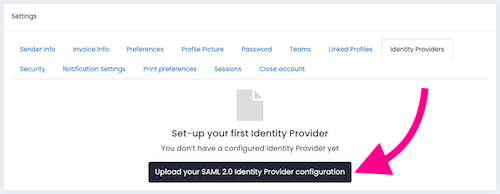
Then add a SSO Token first part and click on Choose Metadata file to upload a file containing all the information about the various SAML Authorities that can be used in SAML 2.0 protocol message exchange.
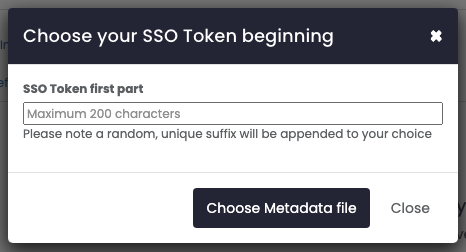
And that's it!
Once enabled by trying to login to your account you'll see that your domain has been correctly set up to have access with a click. 🚀