How to connect Magyar Posta to ShippyPro
Let's see how you can connect Magyar Posta to ShippyPro in just a few steps.
-2.gif)
1. Before you start
To connect Magyar Posta you need to follow these guidelines to retrieve your Client ID, Client secret, Accounting code and Agreement code
2. Connection steps
Once you got these data, input them from Carriers > Click on Magyar Posta Logo.
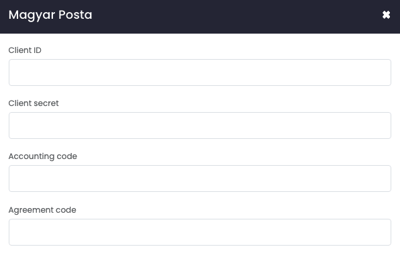
Select your Service Type between:
-
MPL Postal parcel (standard)
-
MPL Business parcel (Business)
As well as your Label Type.
- A4 PDF
- A4 ZPL
Kindly note that in case you'd like to employ ZPL format, all labels of this type generated by Magyar requires additional fonts to be installed, otherwise the label won't be generated correctly. Click here to download them.
Click on Return Label if you'd like to automatically generate the return label together with the shipment one
By enabling Test Mode you have the possibility to make some test shipments.
The "Test Mode" option should be flagged only if you have test credentials, not production credentials!
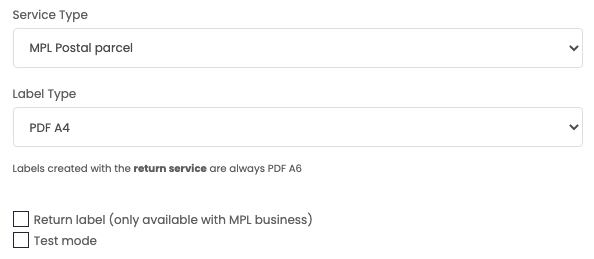
If you want, you can also enter a Custom Label to recognize the connection among all the others.