How to connect Pony Express to ShippyPro
Let's see how you can connect Pony Express to ShippyPro in just few steps. 🔍
-Apr-15-2024-09-40-15-8082-AM.gif)
Summary
1. Before you start
As a first thing, in order to connect it you need to write your Pony Express Sales Person to retrieve the Token.
2. Connection steps
Once received your Token add it from Carriers > click on Pony Express logo:
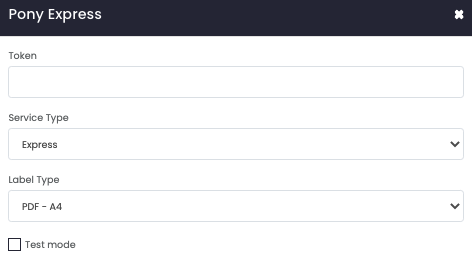
The available Service Type for the connection is Express, while the Label Type is PDF - A4.
Enable Test Mode to make some test shipments.
If you want, you can also enter a Custom Label to recognize the connection among all the others.
3. Troubleshooting & Errors
The total value of items is different from the COD amount requested:
If you get this error, there is probably a mismatch in the total COD amount.
Make sure that the total value of the COD corresponds to the items value + shipment costs.
The order has been annulled
If you get this error you may have tried to create a COD payment shipment to an area not supported by the carrier.
For a complete list of destinations that do not accept cash or card payments, contact your Pony Express contact person.
Failed Sending HTTP SOAP request
This error means that there is some temporary issue on carrier’s end and they’re unable to process the shipment. Try to re-elaborate the orders a bit later.