How to connect DHL eCommerce Iberia v2 to ShippyPro
Discover here how to connect DHL eCommerce Spain in just few steps
Let's see how you can connect DHL eCommerce Spain to ShippyPro in just few steps. 🔍

Summary
1. Before you start
To connect DHL eCommerce Spain you should ask your DHL eCommerce Spain contact to activate API on your Credentials.
2. Connection steps
Now go to Carriers section, click on DHL eCommerce Iberia logo add your:
-
Account Number (usually it has 9 digits, e.g. 020001234)
-
Username (format: xxxxxxxx-xxxx-xxxx-xxxxxxxxxxxx), and
-
API KEY (format: xxxxxxxx-xxxx-xxxx-xxxxxxxxxxxx)
-
Service activated in your contract
Note: In order to ship orders to a Packstation with DHL eCommerce, you need to set the address as follows:
Street Line 1: " Packstation " + number
Street Line 2: Postnummer
DHL eCommerce doesn't support Address 2, therefore civic number needs to be added in Address 1 field.
Kindly note that Package Xsmall will automatically be assigned to the shipment according to the dimensions included.
To enable Tracking ask your DHL Person to activate Tracking API credentials.
3. Additional options
Besides the Account data, you'll also see some further options, let's take a look at them!
-
Label Type gives you the possibility you to choose the correct label format for your printer.
-
Test Mode lets you make some test shipments.
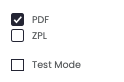
If you want, you can also enter a Custom Label to recognize the connection among all the others.
4. Troubleshooting & Errors
Each address line cannot be longer than 40 chars
In this case verify whether sender address or recipient address is longer than 40 characters and eventually edit it by clicking on Edit button on the right of the shipment
Some services that you selected for this shipments are either not available for the countries involved or not compatible with other services. Please check the services you selected and try again
Remove the option "Create Return Label" in the carrier connection
Error: Invalid Credentials
Please check and correct the credentials inserted in Carriers > DHL eCommerce Iberia > Edit with your carrier representative.
One or more validation errors occurred
In this case verify the following:
- if you exceed parcels quantity or dimensions
- the address / zip code might be wrong or the origin/destination may not be served by the carrier, we suggest you check it with your DHL representative
POST https://clientesparcel.dhl.es/ac.core/gateway/a/api/v1/shipments` resulted in a `429 Too Many Requests` response: API calls quota exceeded! maximum admitted 10 per 1s
Too many calls have been made to the carrier: it is possible to send a maximum of 10 orders per second.
No se pueden validar las credenciales con el transportista: please check them and contact your carrier's representative in case the error reoccurs.
Your credentials may have expired. Please reach out to your DHL eCommerce Iberia representative to verify that your credentials are still valid.