How to Connect MaxPho to ShippyPro
Let's see how you can connect MaxPho to ShippyPro in just a few steps. 🔍

Summary:
1. Before you start
You should contact Maxpho and ask for API credentials.
2. Connection steps
Copy and paste your data in your ShippyPro account > Marketplaces clicking on Maxpho logo.
Network ID: represents the ID of the Stores connected to MaxPho, therefore you need to add a connection for each of them.
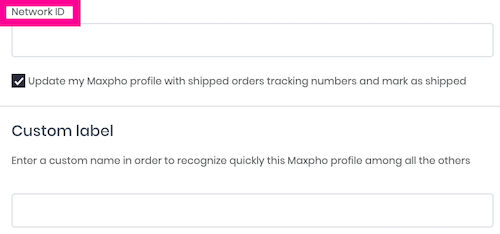
You'll be able to differentiate each of them with a Custom Label.
Orders need to be marked as Payment Received to be imported
3. Troubleshooting & Errors
In case you're having issues with the order importation from your MaxPho store, make sure to check again your credentials (if they are both correct and inserted correctly, without any extra spaces).