How to Connect Yodel to ShippyPro
Let's see how you can connect Yodel to ShippyPro in just a few steps.

Summary:
1. Connection steps
To connect Yodel add your YODEL Username, Password and Account Number from Carriers > Click on Yodel Logo.
Don't forget to also add your service among:
- HDPA = UK Home Delivery 72
- HDN = UK Home Delivery 24
- 2CP = Xpress 48 Pod
- 1CN = Xpress 24 Non Pod
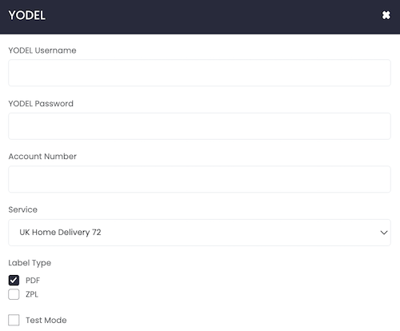
Finally, enable Test Mode to make some test shipments.
If you want, you can also enter a Custom Label to recognize the connection among all the others.
Windsor Framework
If you are shipping between Great Britain and Northern Ireland, please be aware that, in accordance with specific carrier directives, we transmit individual product details to the carrier.
Note: Company data (such as VAT number, EORI, and UKIMS) will not be transmitted to the carrier.
For more information, please click here.
2. Troubleshooting & Errors
There are no more available consignment numbers for (Service)(Carrier Account Number)
This is because you do not have any available consignment ranges on your account for the service.
If you think this is incorrect, you can contact your carrier point of contact who should be able to help add a new range to your account.
Order date / time is before the current earliest booking time
Yodel does a check on the time the label was created against the courier pick up which by default is set one day later. If the shipment is reprocessed after this time period this error comes up. Cancel the order and do it again.