Keep reading to know how to connect your Envialia account in just a few steps!
-Apr-15-2024-09-06-36-3719-AM.gif)
Summary:
1. Before you start
To connect Envialia you need to ask your Envialia Sales Person to activate API on your credentials.
2. Connection steps
Once received confirmation fill with the information requested the fields from Carriers > Click on Envialia Logo, add Agencia, Cliente and Contraseña:
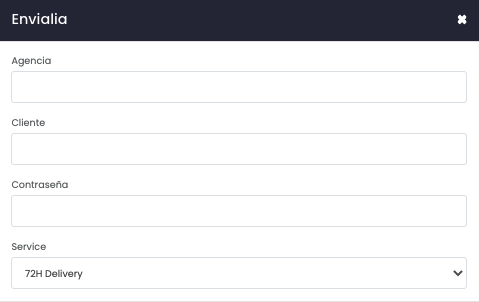
If you want, you can also enter a Custom Label to recognize the connection among all the others.
Choose youre service between:
72H Delivery
24H Delivery

4. Troubleshooting & Errors
"La agencia de cargo no existe o está inactiva"
It means that the departure agency is not valid. Check Agencia field in the connection menu.
What if the phone number is shown partially on the label?
Envialia phone field allows only for 9 characters for it to be correctly shown on the label. However, as long as the number is recorded in Envialia system the delivery man will employ a PDA/mobile device to check the full registered information.