How to connect Channel Advisor to ShippyPro
Discover here how to connect Channel Advisor to ShippyPro in just few steps!
Let's see how you can connect Channel Advisor to ShippyPro in just few steps.

Summary
1. Connection steps
First of all, click on Marketplaces from your ShippyPro profile and click on Channel Advisor logo.
-
Click on Link my account: Channel Advisor to start the connection.
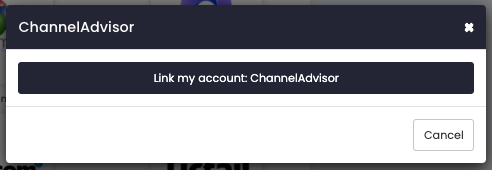
-
You'll be then redirected to the Channel Advisor login page, enter there your credentials.
-
You're now redirected again to your ShippyPro profile to complete the connection. 📝
By clicking on To Ship, all your pending orders (unfulfilled) will be imported in 10 minutes and you will be ready to start with ShippyPro!
Note that due to the type of integration, Channel Advisor doesn't have the Edit option in the connection module.
2. Errors & Troubleshooting
Should you encounter any problems updating your shipments, you must first manually select the carriers you want to add to the list:
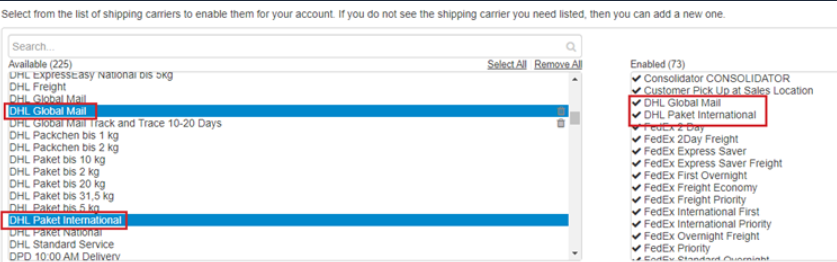
If the problem persists, verify that the courier impacted by the problem is actually present within the carrier list of your Channel Advisor store by navigating to Fulfill > Carriers:
-
Carrier: 'CarrierName'
-
Class: 'ServiceCarrier'
Note: Carrier and Class fields must be reported between superscripts. For example: