How to Ship all Orders at once
Learn how to Ship all of your Orders in just few clicks!
Shipping procedure may be repetitive and stressful, even more if we talk about
hundreds of orders to ship.
ShippyPro gives you the possibility to avoid this repetitive procedure and ship all of your orders in just few clicks!
Let's see how!
Select the marketplace
Your orders will be automatically imported from your Marketplaces in Shipping > To Ship.
For each order, ShippyPro recovers all details e.g. customer address, order value, cash on delivery, items details, product images and SKUs.
To Ship all orders click on Ship all Orders on the top of the page.
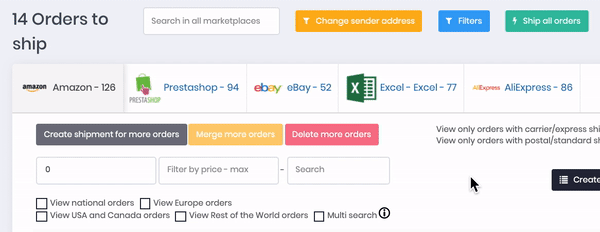
Then select the Marketplace or the Marketplaces for which you'd like to proceed. It's also possible to deselect some orders from the list.
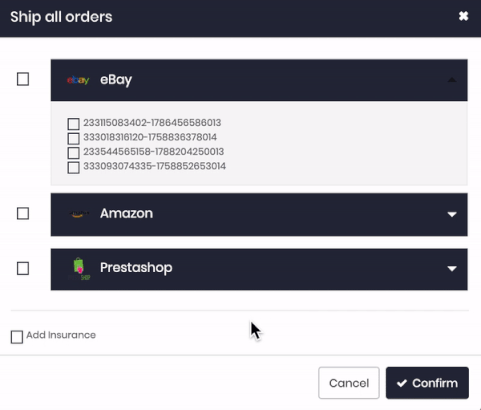
You can even Ship all orders imported through an Excel File, just click on the dedicated folder when choosing the Marketplace.
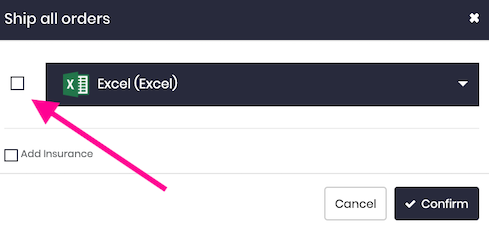
Note: by using Ship All you won't be able to edit parcels dimensions.
And now, the Carrier
You'll now be asked for Carrier choice and weather apply Insurance so to end up the procedure and generate the labels! ✨
Remember to apply some Shipping Rules to assign a Carrier automatically, this step is mandatory.
Discover how to Set Shipping Rules here: How Shipping Rules works
Let's talk about Rates
Rates will be calculated on Standard Parcel Dimensions or accordingly to the measurement associated to your SKU from My Addresses and Parcels > My Parcels.
Labels will now generated and moved to Shipping Labels section, ready to be printed!
Note: once we activate the Ship All functionality, the rules will be applied only for the orders not older than 6 hours from the moment of the activation