- ShippyPro Help Center
- Carriers
- Connection
How to connect BDM to ShippyPro
Let's take a look on how to connect BDM in just a few steps!
1. Before you start
As a first step, get in contact with your BDM person to retrieve your Customer ID if you don't have it yet.
2. Connection steps
Once you receive confirmation, input it from Carriers > Click on BDM Logo.
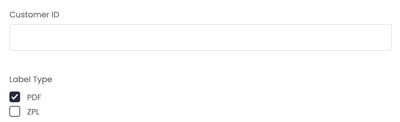
Select then your Label Type between:
-
PDF
-
ZPL
If you want, you can also enter a Custom Label to recognize the connection among all the others.
Kindly note that Track & Trace information are unfortunately not available for this service.
-Apr-15-2024-09-10-05-4013-AM.gif)