Let's take a look on how to connect AN Post in just a few steps!
-4.gif)
1. Before you start
As a first step, get in contact with your An Post person to retrieve your Account Number.
2. Connection steps
Once you receive confirmation, input it into the fields from Carriers > Click on AT Post Logo.
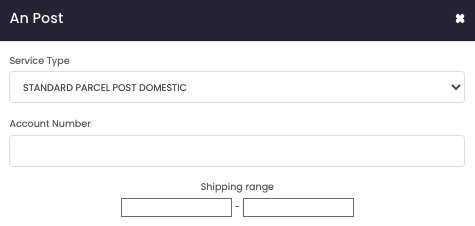
Select then your Service Type (STANDARD PARCEL POST DOMESTIC available at the moment).
Finally add your Shipping Range to create the tracking number, ask your An Post person to assign it to your account (it's usually a 9 digits value).
If you want, you can also enter a Custom Label to recognize the connection among all the others.