Learn how to set automatic Shipping Notifications
From the page Tracking > Email Condition you can set up the automatic sending of Tracking Emails.
ShippyPro will notify the recipient via email when there is an update on shipment status:
Learn how to do it step by step!
(from 00:45 to 01:06)
Summary:
1. Configuration process
Under this column, you can find the status for which Shipping Notifications are automatically sent.

☑️ Tick the left box if you'd like your customers to be notified for that status.
☑️ Tick the right one if you'd like to be notified too.
We send a copy of the email to the address indicated in My Profile > Sender Info
It's not possible to send the tracking emails only to your email address (copy)!
Only if the checkbox is selected for the customer to receive them, the "Send me the copy of the emails..." check would work. So sending the tracking e-mail to the customer is mandatory to be able to trigger sending the email copy.
Click then on Edit Template to edit the predefined template for that specific status. You'll be redirected to Tracking > Email Templates.
Click here to learn how to customize your email templates step by step.
2. Shipment statuses
Here all the shipment status that are automatically retrieved from the carrier:
-
Order in Preparation → An email will be sent as soon as shipping label is created.
Note: manual mail notification option from Shipping Labels can take place only in case Order in Preparation has been selected from Email Condition page.
-
Info Received → An email will be sent as soon as the carrier confirms that the data about the shipment were received.
-
In transit → Every time that the order is moved from a hub’s carrier to another.
-
Out of delivery → The shipment has reached your nearest HUB and will be delivered before the End of the Day.
-
Exception → An exception occurs when a package is temporarily delayed while in transit. This could cause a change to the expected delivery day. Examples of exception include: address unknown, damage to shipment, or signature not received.
-
Failed Attempt → A failed delivery attempt means the courier company tried to deliver but it was not successful.
-
Delivered → The shipment was successfully delivered.
-
Leave Feedback → You can notify your clients with an email to ask them to leave feedback.
Note: if you decide to use Shipping Label's option Send order shipped mail to the customer and the condition is not active, the message won't be delivered to the customer.
3. Carriers and Marketplaces activation
You can also choose to disable Tracking Notifications for one Marketplace or Carrier by ticking over their logo:
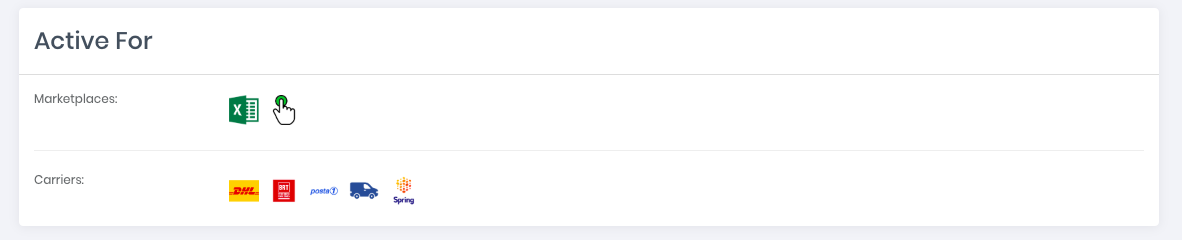
4. Analytics
On the bottom of the page you see some Insights of the total amount of Orders Shipped, Number of Emails sent and the average Open Rate.
They only make reference to the last 90 Days.
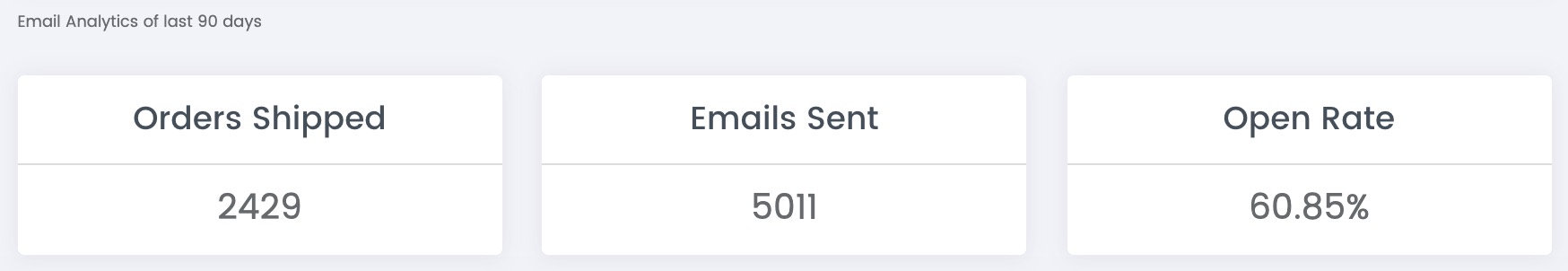
Returns Email notifications follow likewise Email Conditions.
If you don't receive the tracking emails sent by Shippypro, you might need to check if there are particular firewall rules that are blocking the arrival of our email in your mailbox.
You should also check with your hosting if there are specific blockages.
5. How languages work
ShippyPro assigns languages to the e-mails according to the country of destination of the shipment. The latter is based on the ISO 3166-1 alpha-2 Code.
You'll find the language associated with each code as follows:
-
Italian: "IT", "VA", "SM";
-
French: "FR", "DZ", "BE", "GF", "LU", "MA", "MQ", "PF", "RE", "PM", "VC", "TN", "CD", "MG", "CM", "CI", "NE", "BF", "ML", "SN", "TD", "GN", "RW", "BI", "BJ", "HT", "CH", "TG", "CF", "CG", "GA", "DJ", "KM", "SC", "MC", "NC", "JE", "MF", "WF", "BL", "GP";
-
Portuguese: "BR", "CV", "GW", "MO", "PT";
-
Spanish: "ES", "MX", "CO", "AR", "PE", "VE", "CL", "EC", "GT", "CU", "BO", "DO", "HN", "PY", "SV", "NI", "CR", "PR", "PA", "UY", "GQ", "IC";
-
German: "AT", "DE", "CH"
-
Polish: "PL"
-
Dutch: "NL"
Click here to find out how to adapt your email templates by language.