Let's see how you can connect HR Parcel to ShippyPro in just few steps.
.gif)
1. Before you start
In order to connect it you need to ask your HR Parcel Sales Person the credentials
2. Connection steps
After that, you can add in Carriers > click on HR Parcel Logo:
-
Username
-
Password
-
Customer Code
-
Contract ID
-
Test mode
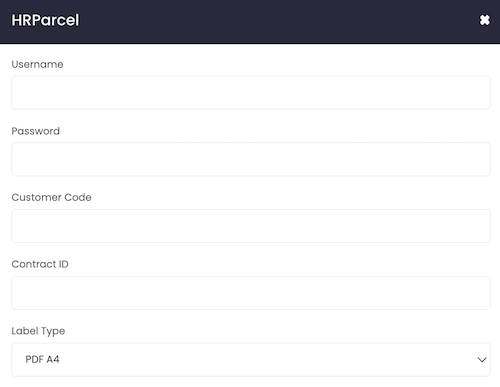
Select then your Label Type between:
-
PDF A4
-
PDF 10x10
-
ZPL
If you want, you can also enter a Custom Label to recognize the connection among all the others.
Enable the Test Mode if you'd like to make some test shipments. Please keep in mind that this option should be flagged only if you have test credentials, not production credentials!