I've archived an order by mistake, where can I find it and how can I unarchive it?
Here's how to retrieve an archived order and unarchive it
First of all, don't panic! We have the perfect solution for you! ✨
All your archived orders will be collected in Orders > More > Archived.
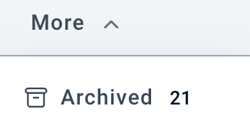
You can decide whether to unarchive orders singularly or in bulk; in any case, the procedure to follow is the exact same:
-
Select the order you want to unarchive
-
Click on the black button saying "Unarchive" on the top left side of the screen

-
You'll find once again those orders inside the Orders > Shipped section.
Here's a useful article to learn how to archive and unarchive your orders in details:
"add hyperlink with banner that leads to article titled Archive and Unarchive your orders"
Done! 🎉